Portable A60 Docking Station with Printer
Description
Overview of the A60 docking station and its specifications
What's in this article?
The A60 portable terminal has an optional external docking station with printer. The A60 docking station allows you to pair up to seven A60 terminals simultaneously for printing, charging and additional peripherals and connectivity.
 |  |
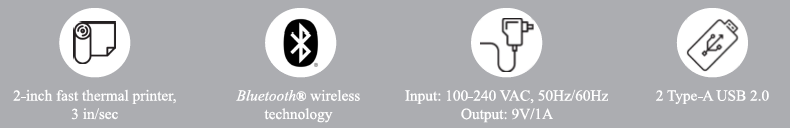
Specifications
| Feature | Specifications |
|---|---|
| Printer Paper Roll | Width: 2.28in Diameter: 31.5in |
| Button | 1 Reset button; 1 paper door release button |
| Peripheral Ports | RS232 | LAN RJ45x1 (Ethernet, 10/100M | 2x Type-A USB | 5.5mm DC Jack x 1 9V/1A |
| Indicators | Yellow: The device is ready | Green: Bluetooth wireless technology connection | Red: Error warning in printer |
| Accessories | Instructions | Warranty Card |
| Physical Appearance | Color: White L x W x H (in): 6.3 x 4.7 x 5.8 Weight: 20.1oz |
| Certifications | FCC | IC |
Loading printer paper
When the printer is out of paper, the red "Paper Out" indicator lights up. To load printer paper
- Press the button on the right side of the printer to open the cover.
- Load the paper roll into the paper compartment with the paper coming from the top of the roll and extend the end of the paper approximately 6' out of the printer.
- Close the printer cover. The "Paper Out" indicator light turns to green.