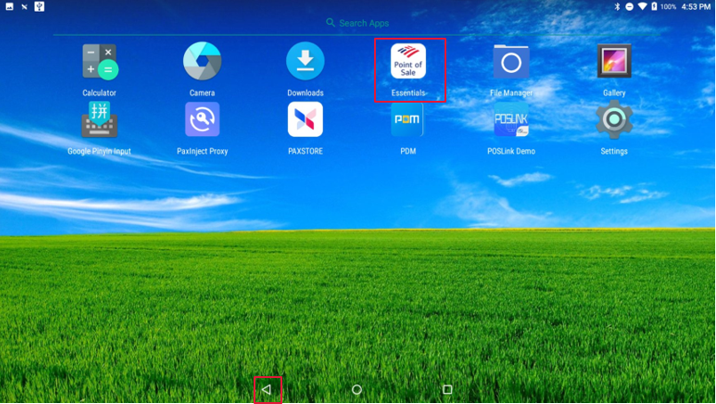Essentials Suite App Access
Description
How to access the Essentials Suite (Essentials, Essentials Light, or Retail) App
What's in this article?
Get started using the app by opening the application on your terminal.
To access the app
- Tap on the App drawer icon.

- Depending on your solution, tap Essentials app, Essentials Light app, or the Retail app. This app will be referred to as the "Essentials Suite app" throughout the Merchant Help Center.