Portable A60 Setup
Description
Overview of the Portable A60 terminal
What's in this article?
Features
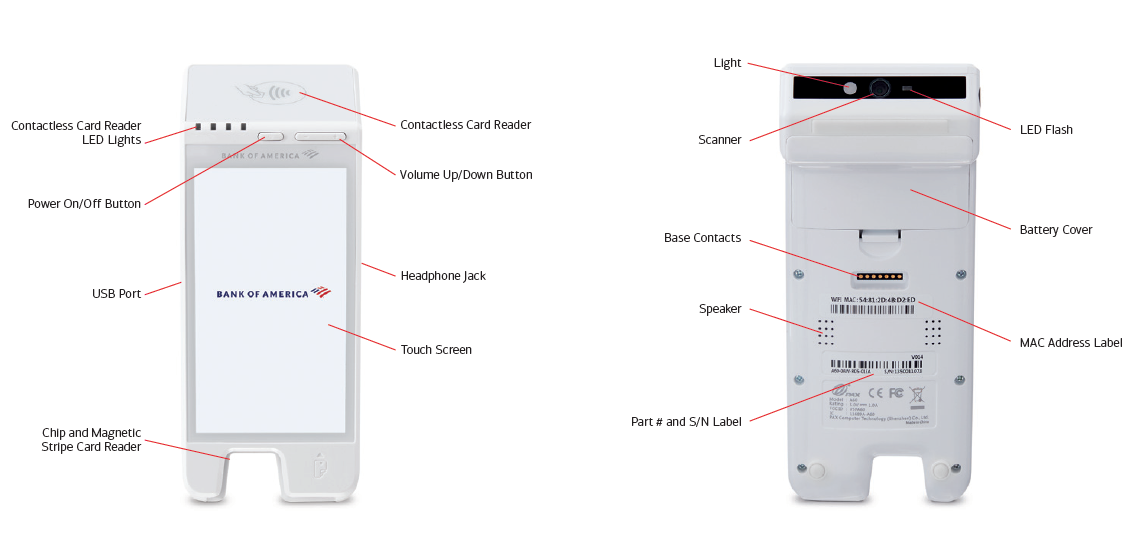
- Powering on
- Power on: Press and hold the Power button for five seconds until LCD backlight turns on.
- Power off: Press and hold the Power button for three seconds until the shutdown menu appears. Follow steps displayed on the touch screen.
- Charge your device
- Battery charging: Before you can charge the battery, remove the protective cover on the battery terminals. Then, close the compartment and connect the terminal to an AC power source. The charging status will appear on the display. See Lithium ion battery usage and safety warnings below.
- USB port: Connect the USB cable to the AC power supply, using the AC power adaptor or PC.
IMPORTANT!
Do not plug or unplug the device while it is powered on, as this can cause internal circuit damage.
- Lithium ion battery usage and safety warnings
- Do not expose the battery to sunlight, smoke, dust, liquid or fire.
- Do not strike, squeeze or crush the battery.
- If the battery is compressed, deformed, damaged or very hot, stop using immediately and replace it.
- If the continuous working time significantly decreases, the battery life may be nearing its end. Please contact us for a replacement battery.
- Use only the specified battery model and charger to avoid damage.
- Typically, charging time will not exceed 24 hours. If the battery is out of power, please recharge.
- If the terminal is not used for a long time, please recharge the battery every 6 months to avoid shortening the battery life.
- Replacing the battery after two years of use is recommended.
- Because batteries that contain lithium contain hazardous materials, do not discard in the trash. To dispose of them, take them to a recycling center.
- Card or contactless payments
- For chip card transactions: Insert the card with the chip side first and face up. When prompted, remove the card.
- For magnetic stripe transactions: Insert the card with the stripe to the right and toward the bottom of the terminal.
- For contactless card payments: Tap or hold the card or mobile device within two inches of the top of the terminal.
- For contactless mobile payments: Tap or hold the mobile device within two inches of the top of the terminal. The customer must approve the payment on their phone/device.