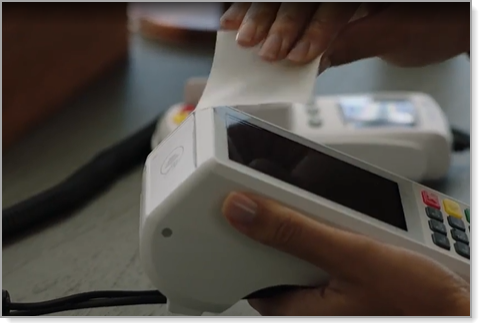A80 Load Printer Paper
Description
How to load/change the A80 printer paper
What's in this article?
The A80 terminal comes pre-loaded with a roll of printer paper, along with an additional three rolls in the box. Additional printer paper may be purchased from any office supply store.
To load paper
- Gently lift the tab of the printer paper door.
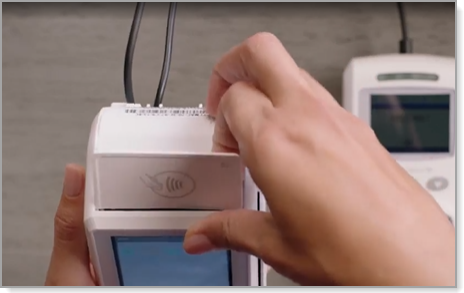

- Place a fresh roll of paper with the end extending from the top about two inches above the roll.

- Full close the door, leaving the top of the paper extended outside the door.


- Tear off the excess paper.