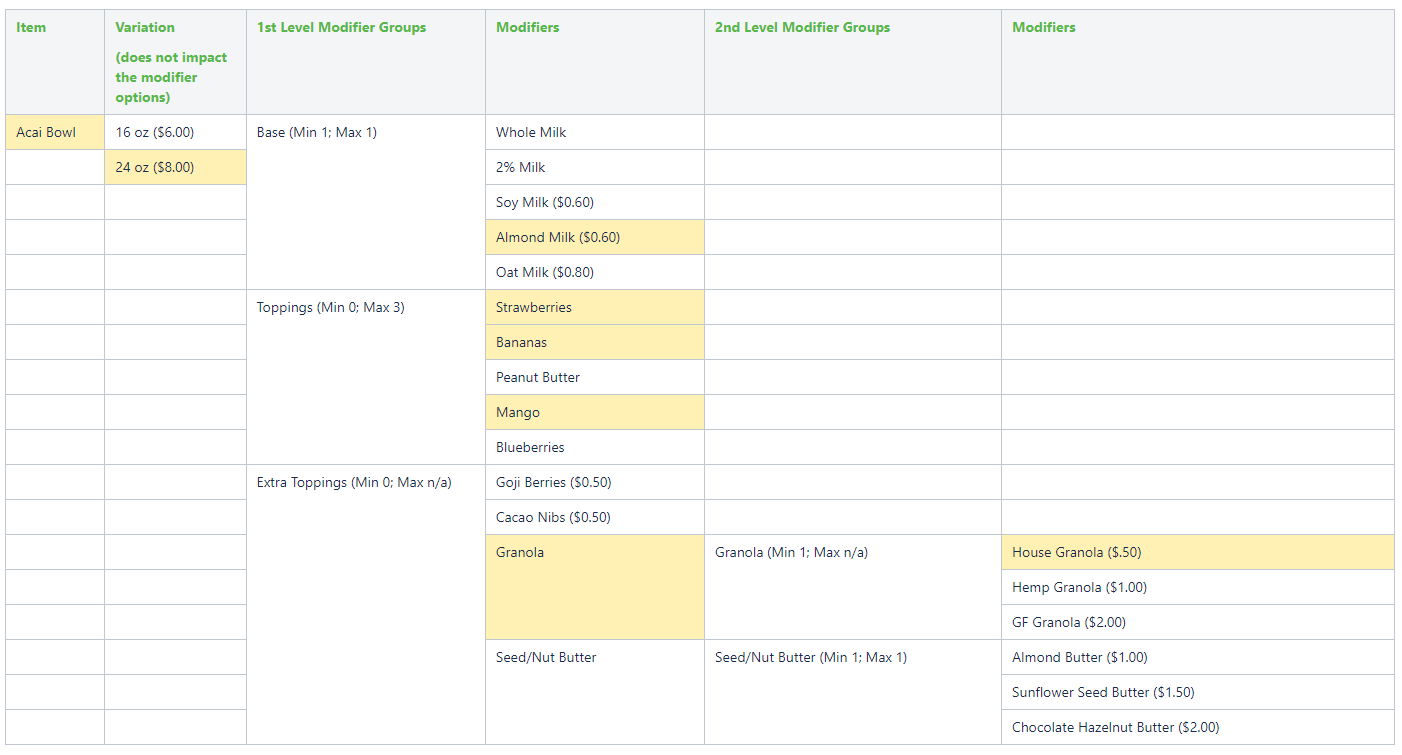Back Office Nested Modifiers in Restaurant Solution
Description
What's in this article?
Solution: Restaurant
Modifiers are groups of items used to extend, alter, or further define menu items. A modifier group is composed of items grouped together and then assigned to an item. Restaurant Solution supports nested modifiers, allowing up to two levels of modifier groups. Create and assign a nested modifier group the same way that a modifier is added.
NOTE:
Nested modifier selections appear on the POS ticket entry screen, digital receipts, kitchen chits, and kitchen display system. Also, nested modifiers print and are indented on receipts for easy identification.
In the example below, the Acai Bowl menu option includes modifier groups, modifiers, and nested modifiers. The Base modifier group includes different milk options. In the Extra Toppings modifier group, a Granola modifier group is "nested" to add the granola options available. Seed/Nut Butter is also a nested modifier in the example below.