Back Office Customer Dashboard
Description
How to track email marketing campaigns on the Customer Dashboard in the Back Office
What's in this article?
Solution: Essentials | Retail | Restaurant
The Customer Dashboard tracks customers and marketing campaigns over the past six months, showing you the effectiveness of your email marketing campaigns by type of campaign, who your best customers are, and how frequently you are able to obtain customer emails.
To view the Customer Dashboard
- In Back Office, create an email campaign and send it to your customers. No information will appear on the dashboard if an email campaign is not active.
- Select the My Store tab.
- Select Customer Dashboard subtab.

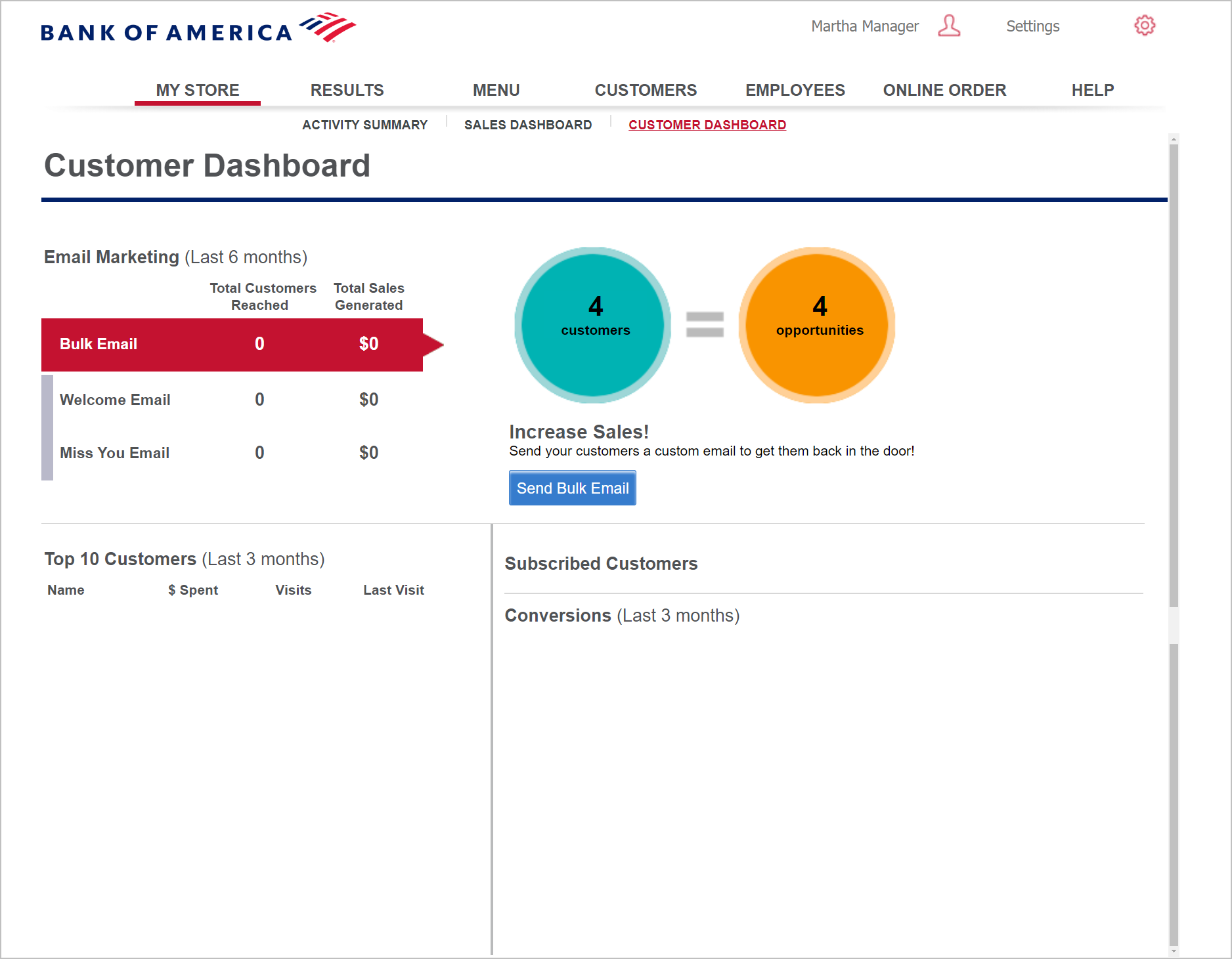

Feature Description Email Marketing Results of your email campaigns for the past six months, showing how many customers you reached and the total sales generated based on your email marketing.
Click on an email marketing type to see details for the campaign to the right:
- Bulk Email: How many emails were sent and how many resulted in a sale.
- Welcome Email: How many Welcome emails were sent, opened, and redeemed.
- Miss You Email: How many Miss You emails were sent, opened, and redeemed.Top 10 Customers Your top 10 customers in terms of spending. Sort the list by spending, number of visits, or the date of last visit. Subscribed Customers See how many customers are subscribed, the percent of customers who have provided an email, and the overall percentage of customer emails that you have captured by date.
- Subscribed Customers: Overall percentage of customer emails captured
- Conversions: Percentage of captured customer email address in the last 3 months
- Number of walk-in customers
- Number of customers where you did not capture an email address
- Number of customers where you have captured an email address
NOTE:
The Customer Dashboard feature is not available for Essentials Light.