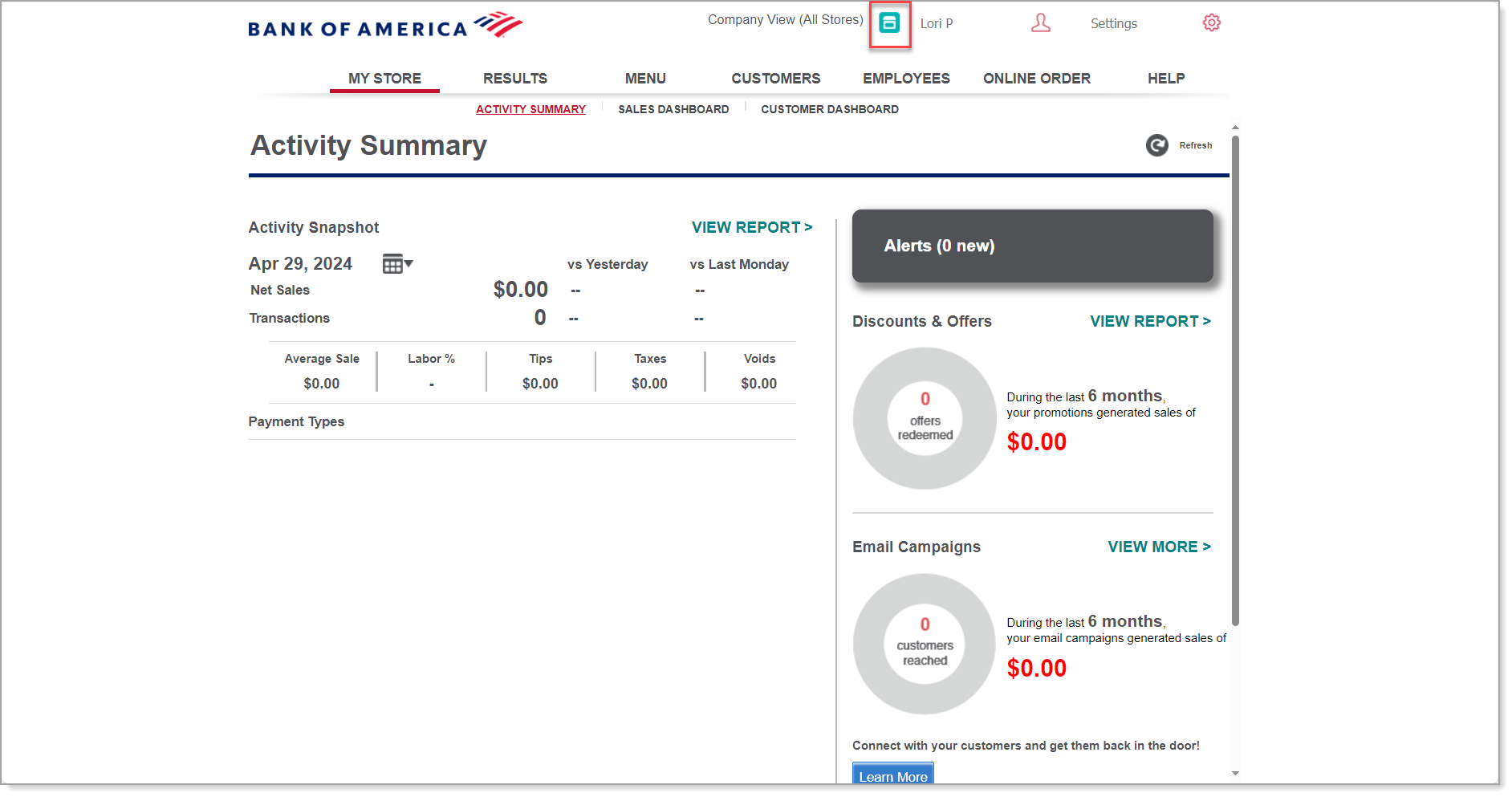Back Office Multi-Location Company and Store View
Description
Overview of company view and store view for multi-location Back Office users
What's in this article?
Solution: Essentials | Retail | Restaurant
When you log into the Back Office using your multi-store account user name and password, you will see the Select Store screen.

- If you select Company View (All Stores), you will be able to view company-level information.
- If you select a store from the list, you will be able to view that store’s specific information
Select the view you want and click Continue to log in to the Back Office.
If you would like to switch to store view you won't need to log out and back in again to change to another store. Click the Storefront button next to your user profile name to open the Select Store screen.