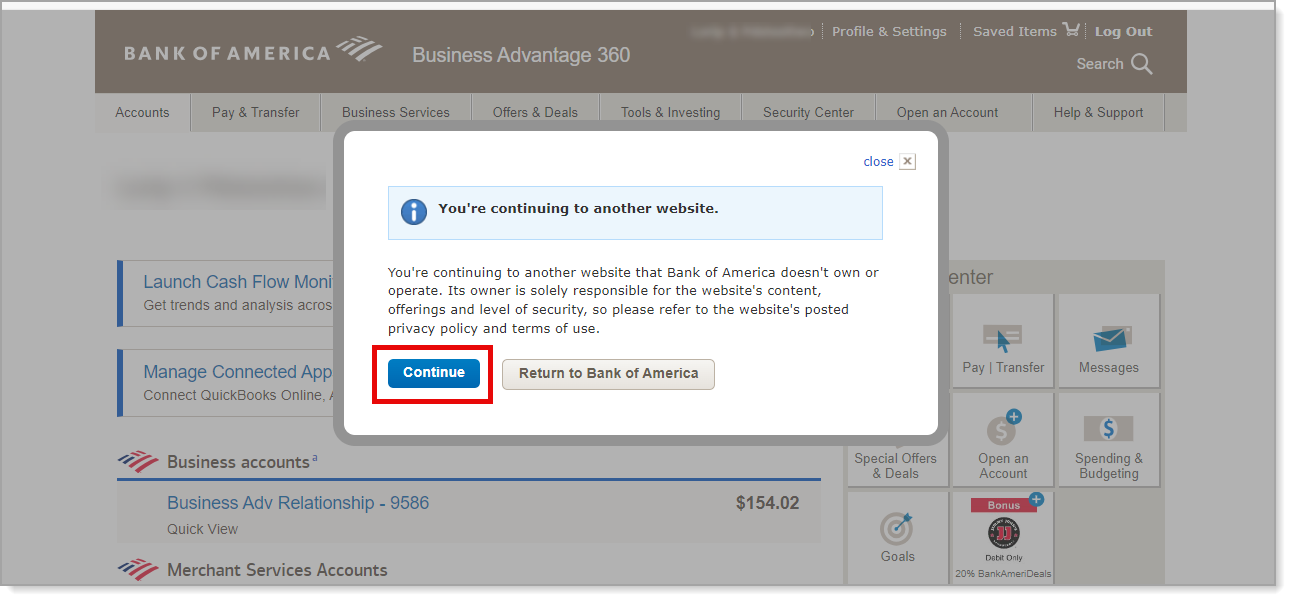PCI Assist
Description
How to access the PCI Assist portal from Business Advantage 360 online banking
What's in this article?
Use the simplified tools and questionnaires in PCI Assist to evaluate and attest to your required compliance with the Payment Card Industry Data Security Standard. We’re just a phone call away – if you have questions about this or your validation, please feel free to call us at 800.395.9940, Monday through Friday, 8 to 7 pm CT.
To access the PCI Assist portal in Business Advantage 360 online banking
- Log in to your Merchant Services account in Business Advantage 360 online banking.
- Select the Business Services tab > PCI Assist.
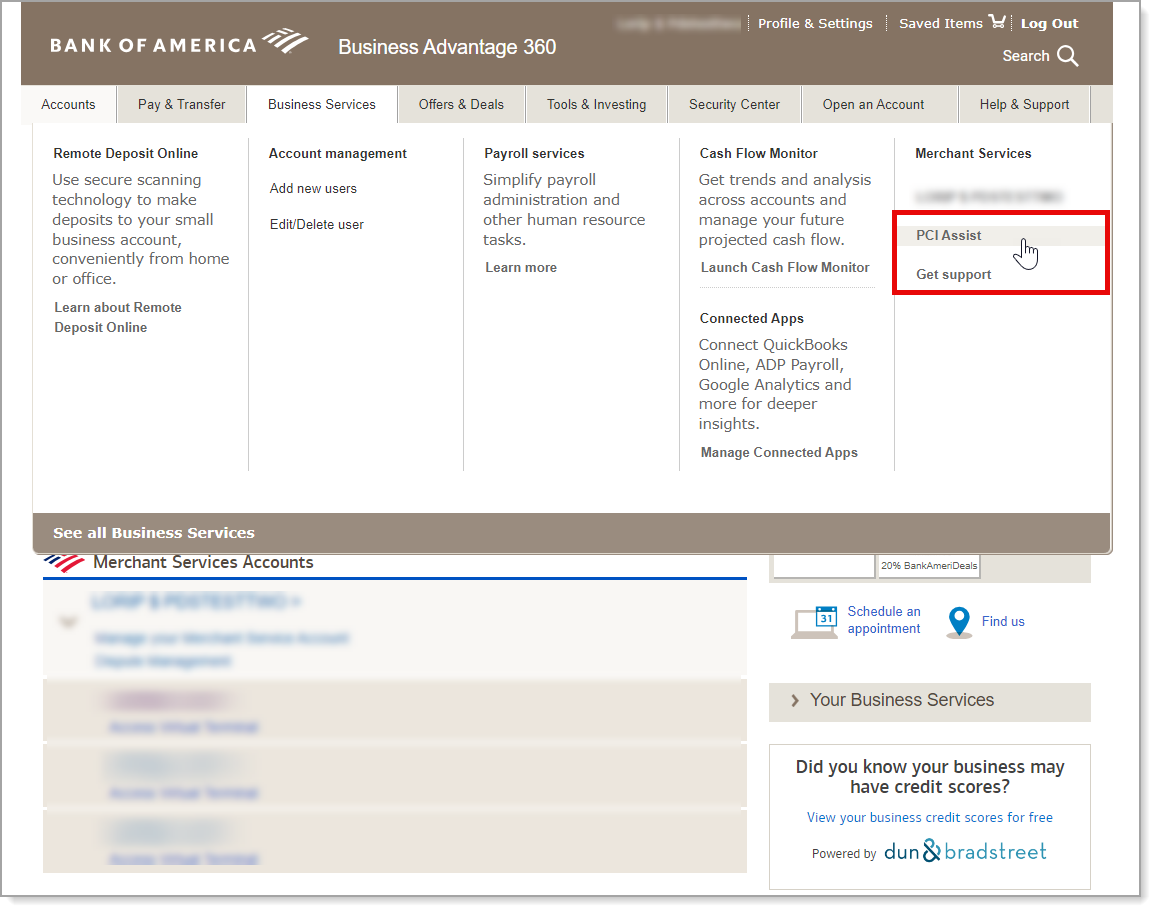
- Click Continue to go to the PCI Assist site. Follow the prompts to complete the validation.