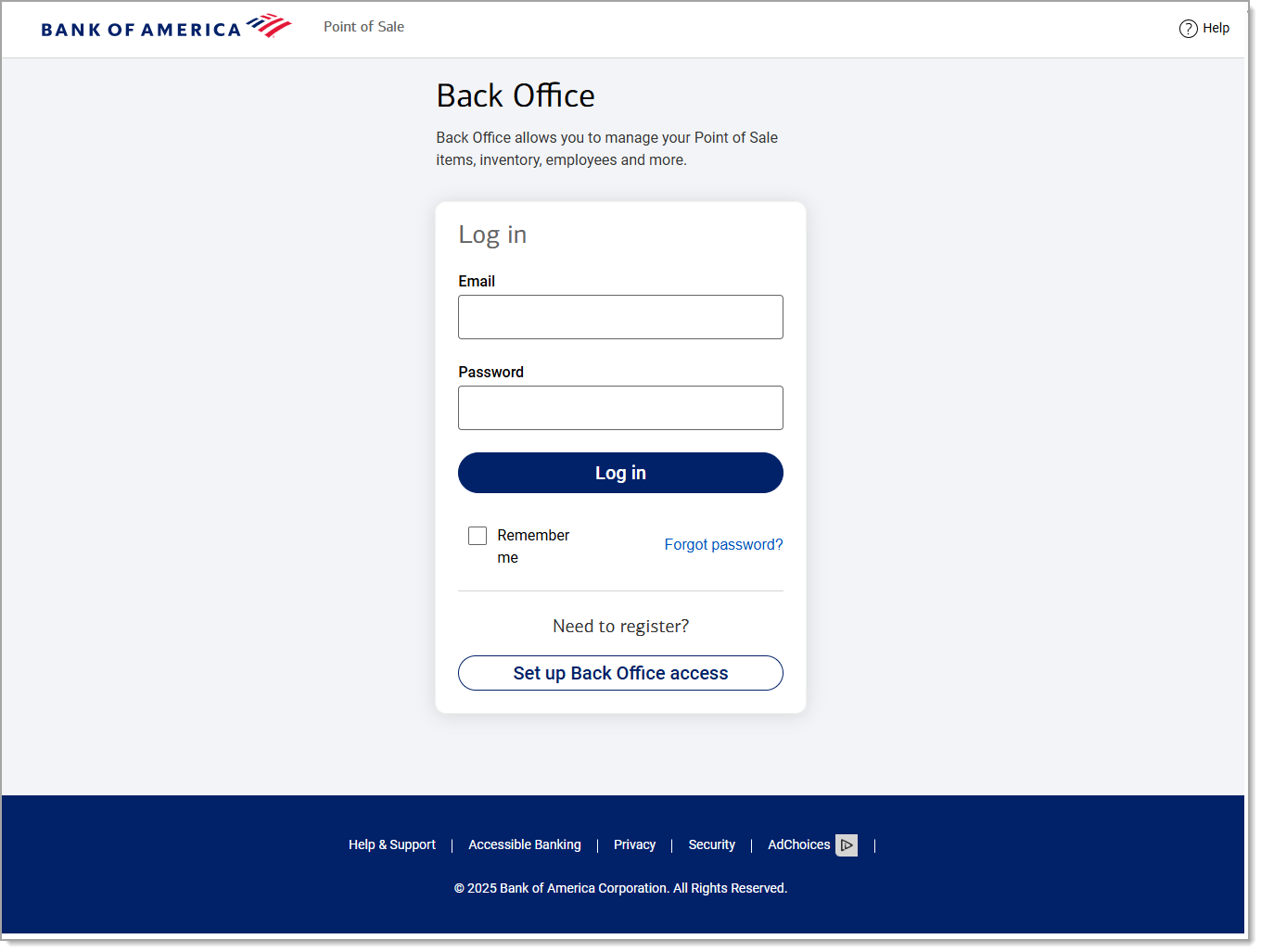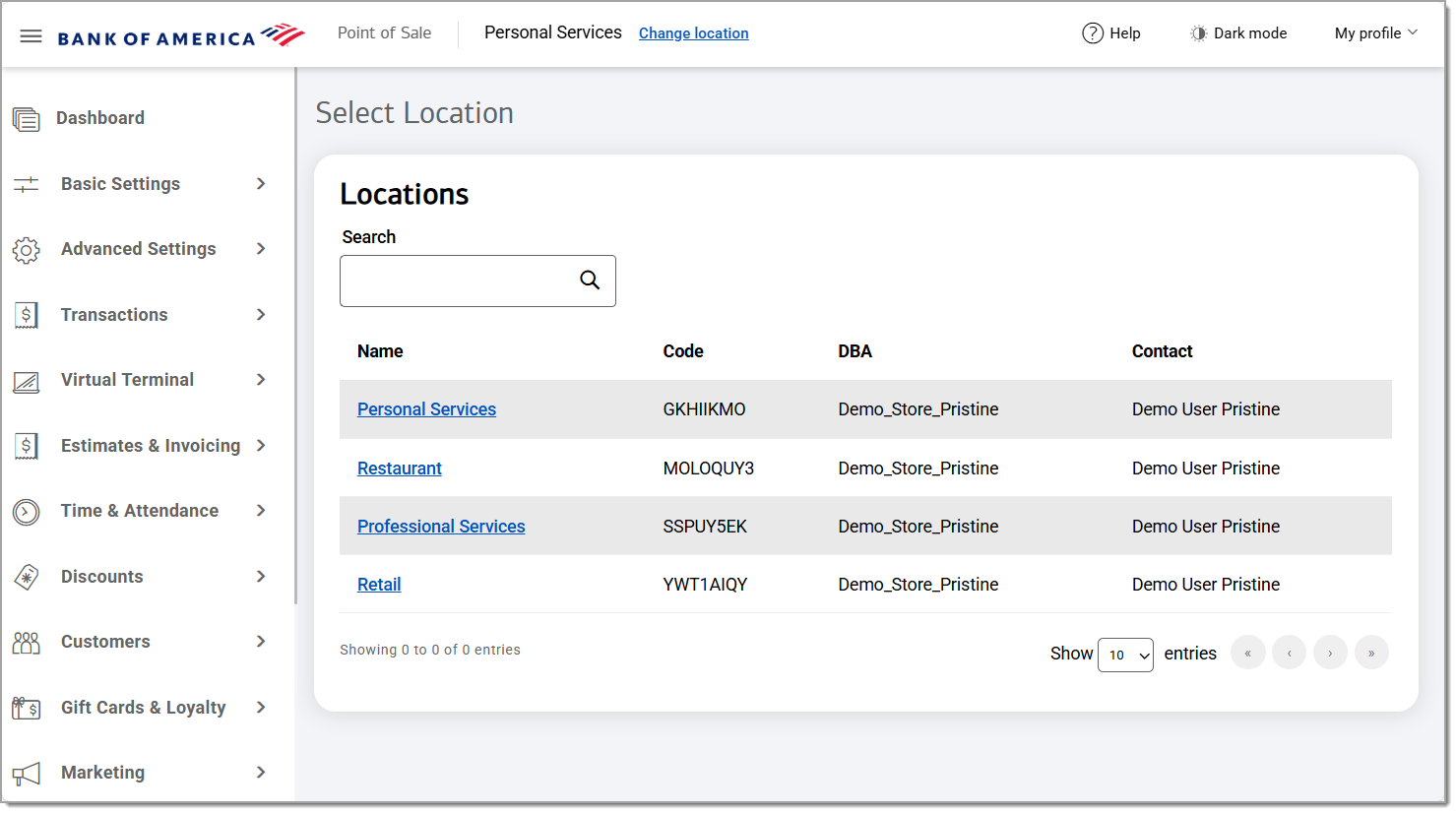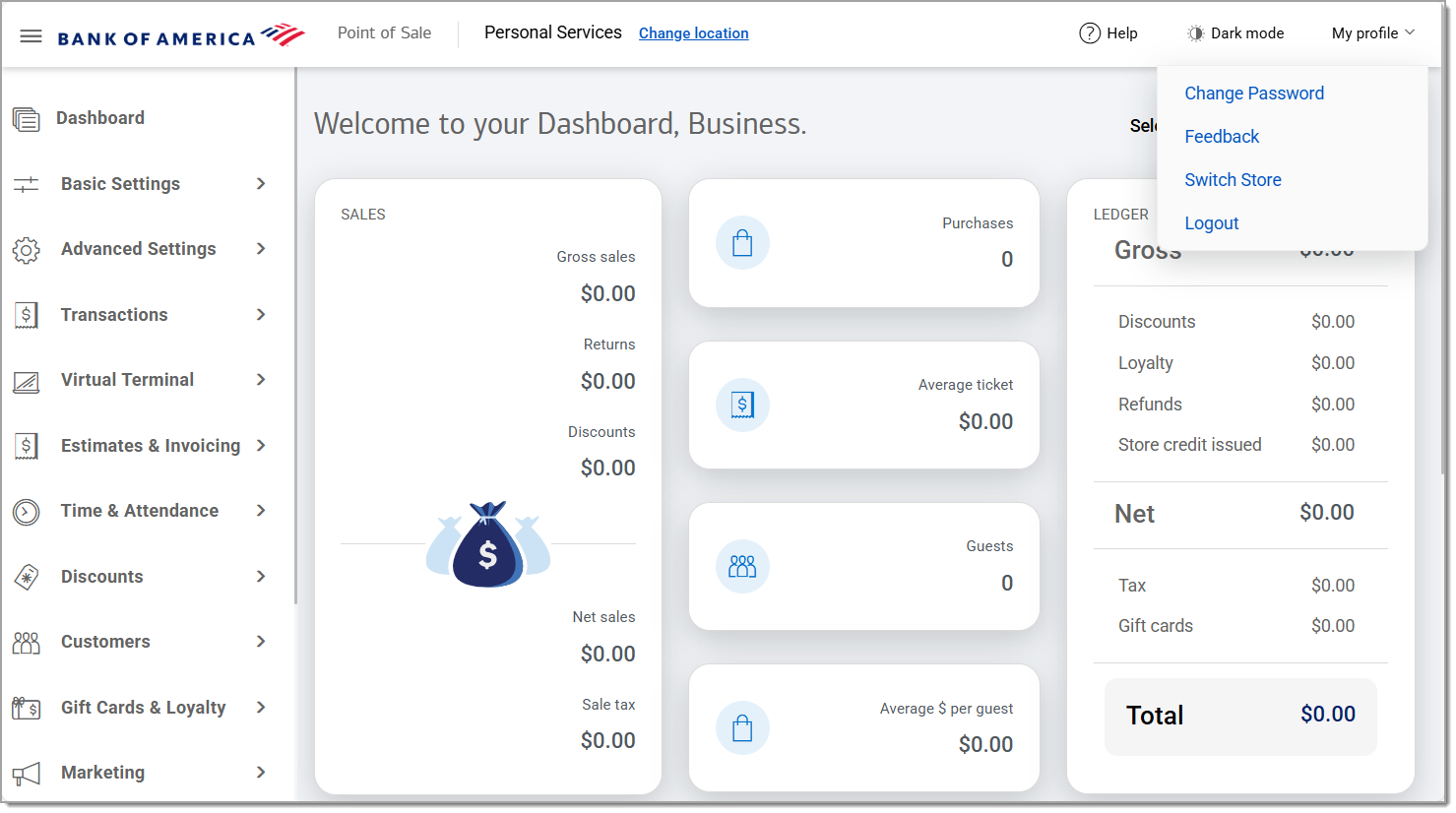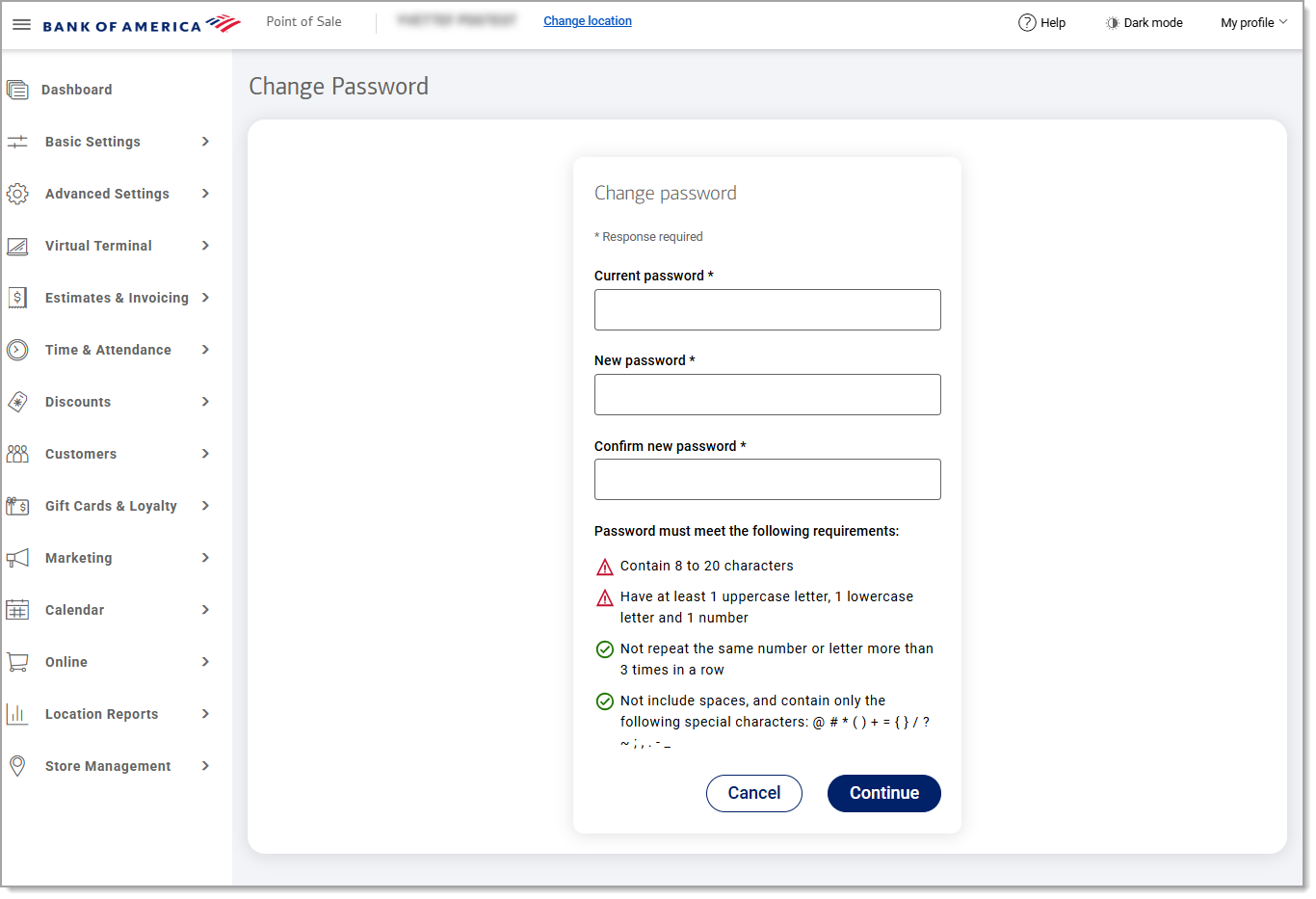Point of Sale Solution Back Office Login
February 6, 2026
Description
How to log in to the Point of Sale Solution Back Office
Software Plan: Basics | Starter | Growth | Pro
Log in to the Point of Sale Solution Back Office through your browser. If you forget your password, you have the option to reset it.
NOTE:
It is recommended that you log out of the Back Office when you have completed your session rather than allowing the system to time out. This helps prevent login errors and maintains your Back Office security.
Logging in to Back Office
The Point of Sale Solution Back Office can be accessed from any browser.
Watch the video:
- **music**
- Using your browser, access the link to the Point of Sale back office
- Enter your email address and password
- Click Login
- Once your are logged in navigate and click onto the desired store location to enter the corresponding Back Office dashboard for the selected location.
TIP!
If your username and password is correct but you are receiving a login error, try clearing your browser history, exit the browser, and then retry. If the error persists, you might need to reset your password.
Change or reset your password
If you forgot your password or are having difficulties with a password, you can use the password reset option. Visit Point of Sale Solution Back Office and click on Forgot Password, enter your email address and click Confirm. A password reset email will be sent to you if you are the account owner or an authorized user. Make sure to choose a new, secure password that you can remember and use.
- To change your Back Office password
- In the Point of Sale Solution Back Office, select My profile located at the top right corner of the Dashboard to open the dropdown options and select Change Password.
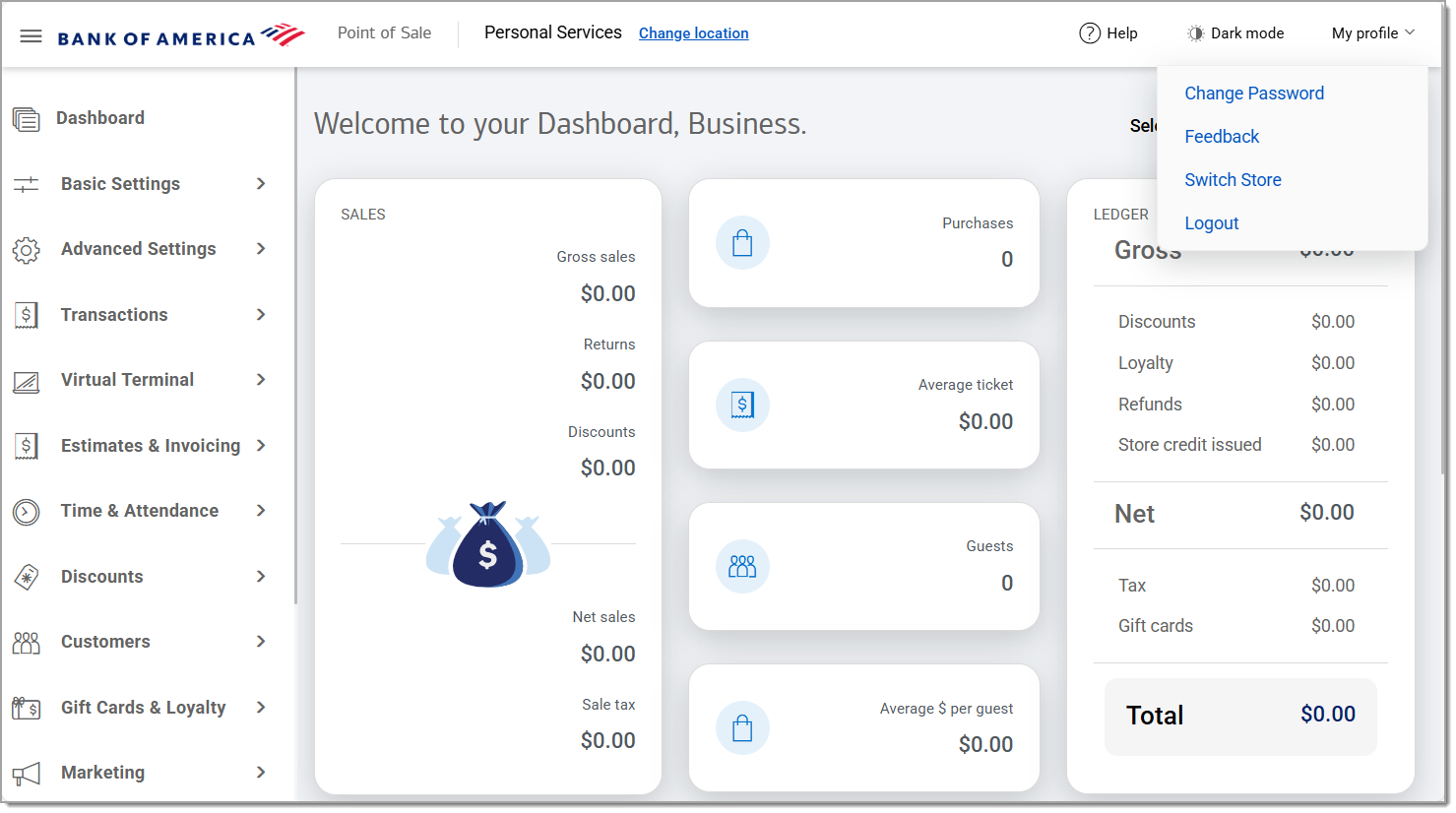
- Enter your old password, then the new password. Retype the new password to confirm. Password must meet the following requirements:
- Contain 8 to 20 characters
- At least 1 uppercase letter and 1 lowercase letter
- At least 1 number
- Not repeat the same number or letter more than 3 times in a row
- Not includes spaces, and contain only the following special characters: @#*()+={}/?~;,.-_
- Password and confirmation passwords should match
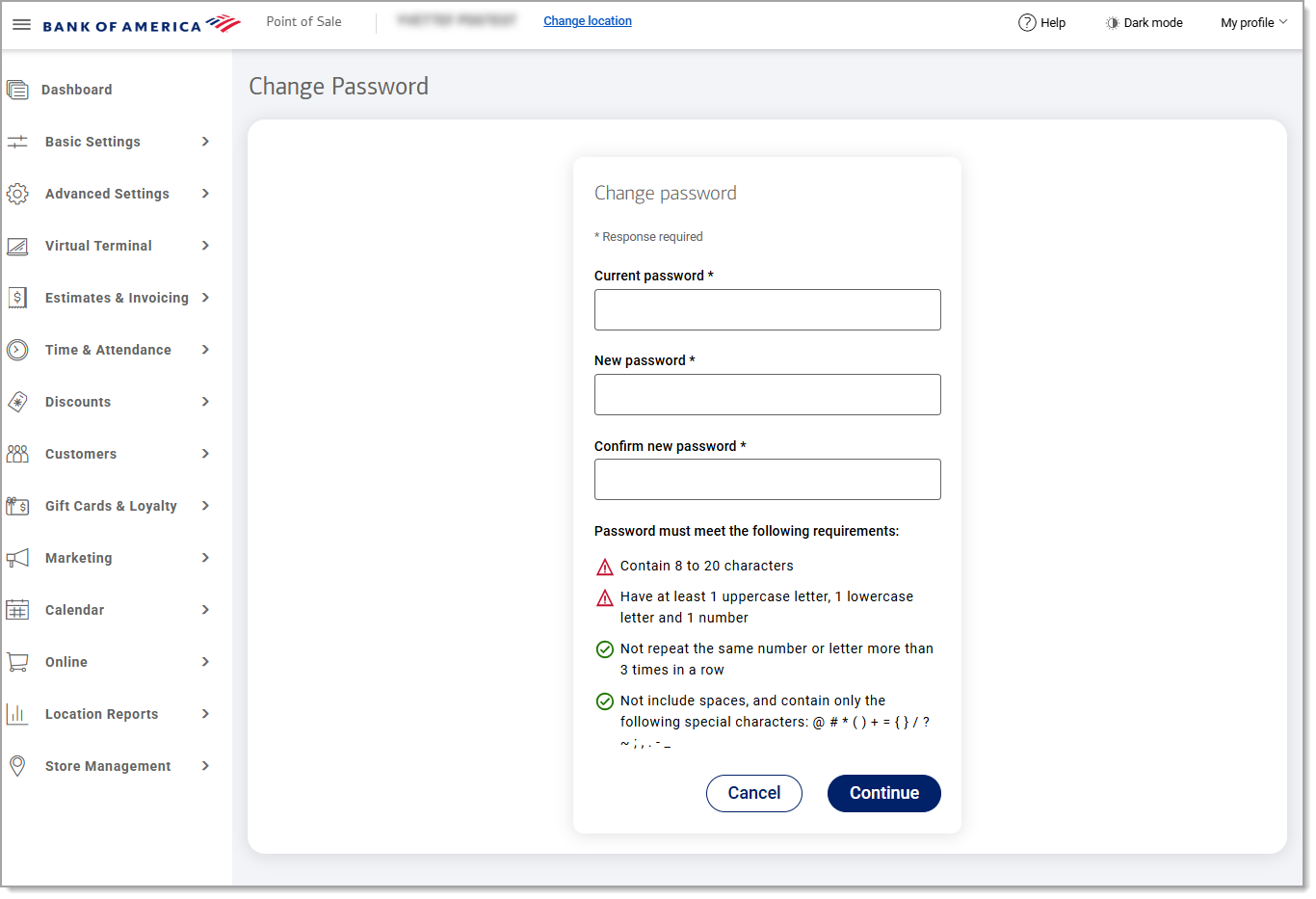
- Click Continue.
- To set a strong password
The importance of a secure, strong password is often overlooked. Weak passwords can make it easy for an intruder to access your account, while strong passwords are considered harder to crack. Intruders have developed automated methods to crack most weak passwords. A secure account should have strong passwords for all its users. When considering passwords:
A weak password:
- Is no password.
- Has your user name, real name, or company name.
- Has a complete dictionary word. For example, "Password" is a weak password.
A strong password:
- Doesn’t contain your user name, real name, or company name.
- Doesn’t contain a complete dictionary word.
- Is completely different than previous passwords. Password with increasing numbers (Password1, Password2, Password3…) are not strong.
A password can meet most of the conditions of a strong password and still be weak.
For example:
- Delight5T! is a weak password even though it meets the conditions.
- D!eliFgh5t is a strong password because the word is combined with symbols, numbers, and other letters.