Back Office Social Sharing Configuration
Description
How to add social media to your email messages using Back Office
What's in this article?
Solution: Essentials | Retail | Restaurant
Social Sharing is easy to set up and easy to use. Simply add your Facebook, Instagram and Twitter links to email messages you send.
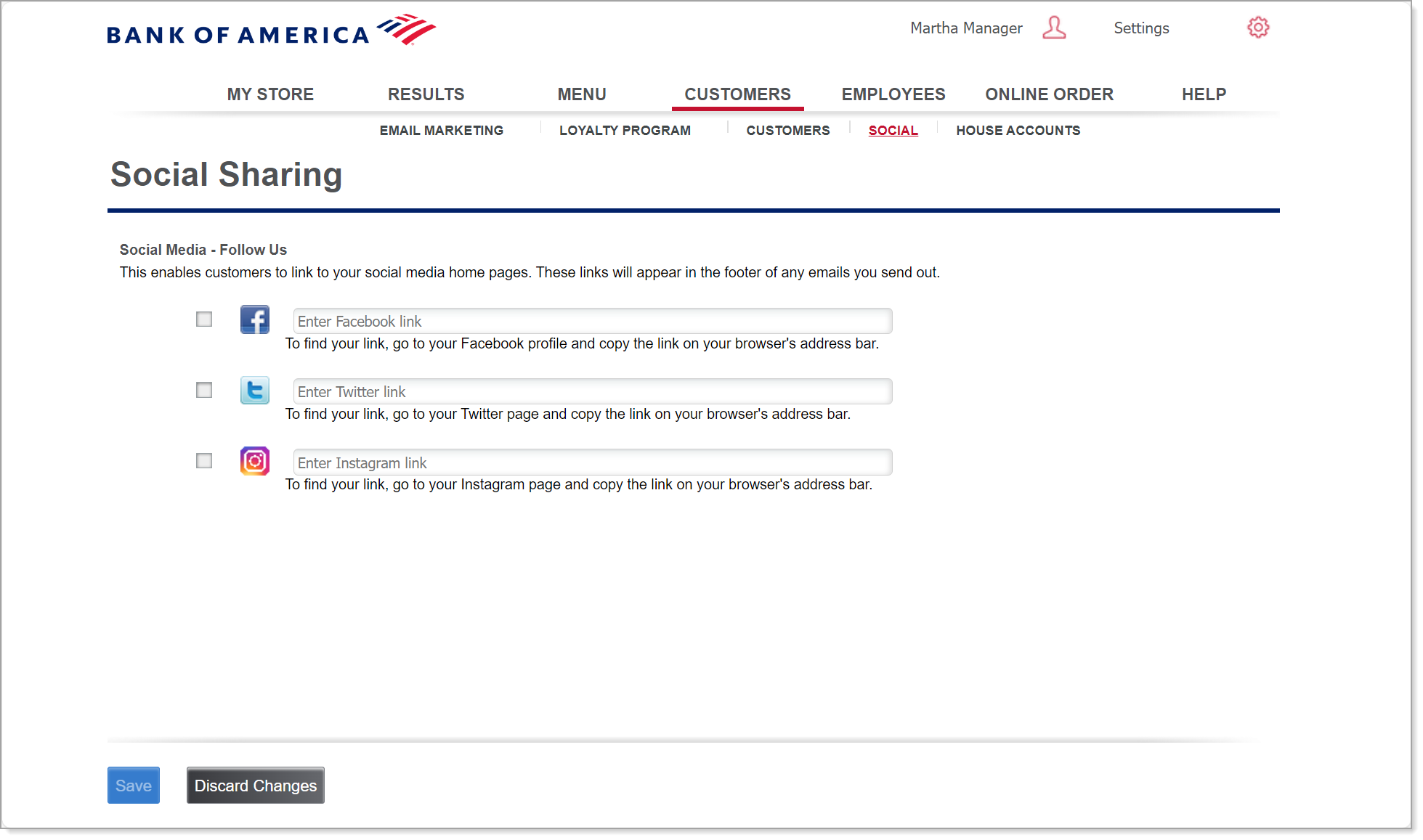
To include links to your social media sites in the footer of your email messages:
- Select the Customers tab.
- Select the Social subtab.
- Select social media options to include in the footer of your emails and enter your the related social media link to your social site.
- Click Save.