Back Office Items List Report in Retail Solution
Description
What's in this article?
Solution: Retail
The Items List is a listing of all of your items in your inventory at the time you run this report, regardless of sales activity. You can use this list is to export essential item information. The data is shown in the same format you would use to import items into the system.
NOTE:
To view items based on sales activity, use the Item Sales report.
The Items List report provides a list of items in each category and subcategory, indicates whether the item is a kit or a component of a kit, and shows assigned SKU and PLU numbers. The report default is to show all categories; however, you can filter the report for specific categories.
If you want to import this data into Excel, or some other application, you will need to do some editing, including:
- Remove header rows.
- Remove the two total rows at the end of the report.
- Copy the category name into each cell.
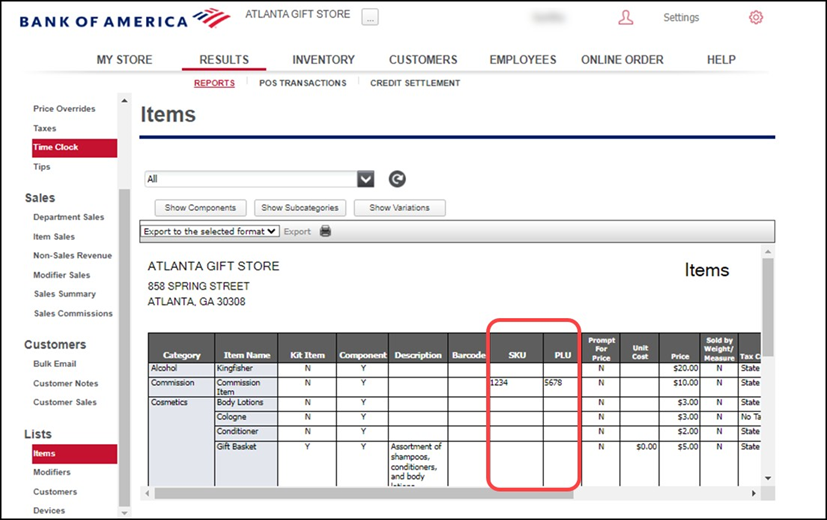
To run the Items List report
- In the Back Office, select the Results tab.
- Select the Reports subtab.
- (Optional) Select Show Components to display any item components included in a kit.
- (Optional) Select Show Subcategories to show the subcategories for the items list.
- (Optional) Select Variations to show the variations for the items.
- Select Items. Since this is a list of all of your items, you do not select a date range. It simply returns all of your items. You can also choose to filter the items by category (as shown below).
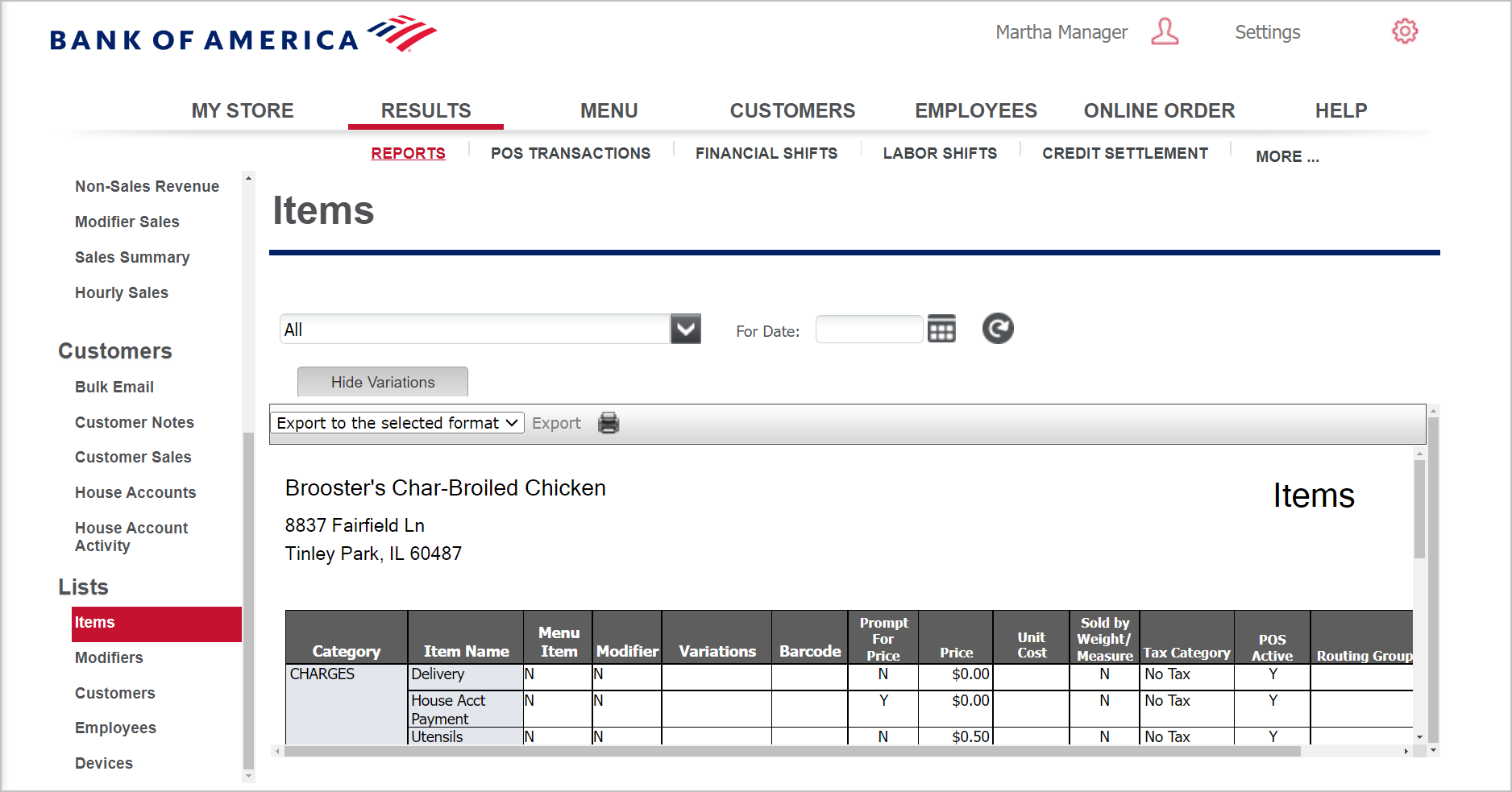
The report shows:
| Field | Description |
|---|---|
| Category | The name of the category |
| Subcategories | The name of the subcategory |
| Item Name | The item or kit name |
| Kit Item | Indicates whether the item is a kit |
| Component | Indicates whether the item is a component of a kit |
| Description | Description for the item/kit |
| Barcode | Barcode associated with the item |
| SKU | Stock Keeping Unit (SKU) associated with the item |
| PLU | Price Lookup (PLU) associated with the item |
| Prompt for Price | A prompt to enter a price appears. Yes (Y) or No (N) |
| Unit Cost | Unit cost |
| Price | Item price |
| Sold by Weight/Measure | Indicates sold by weight/measure. Yes (Y) or No (N) |
| Tax Category | Tax category for the item. |
| Available for Sale on POS | Indicates the item appears on POS. Yes (Y) or No (N) |
| Package Cost | Package cost |
| Units/Package | Units to a package |
| Primary Vendor | Vendor for this product |
| Commissions | Commissions applied to the kit |
NOTE:
There may be blank fields in the report. Since some fields are not required, you may not have entered information for every field.