Back Office Modifiers Report
Description
How to view a list of all modifiers in your inventory, regardless of sales activity in the Back Office
What's in this article?
Solution: Essentials | Retail | Restaurant
The Modifiers List is a listing of all of your modifiers in your inventory at the time you run this report, regardless of sales activity.
NOTE:
Essentials Light does not include Modifiers.
To run the Modifiers report
- In the Back Office, select the Results tab.
- Select the Reports subtab.
- In the left navigation, select Modifiers. The list report will automatically generate.
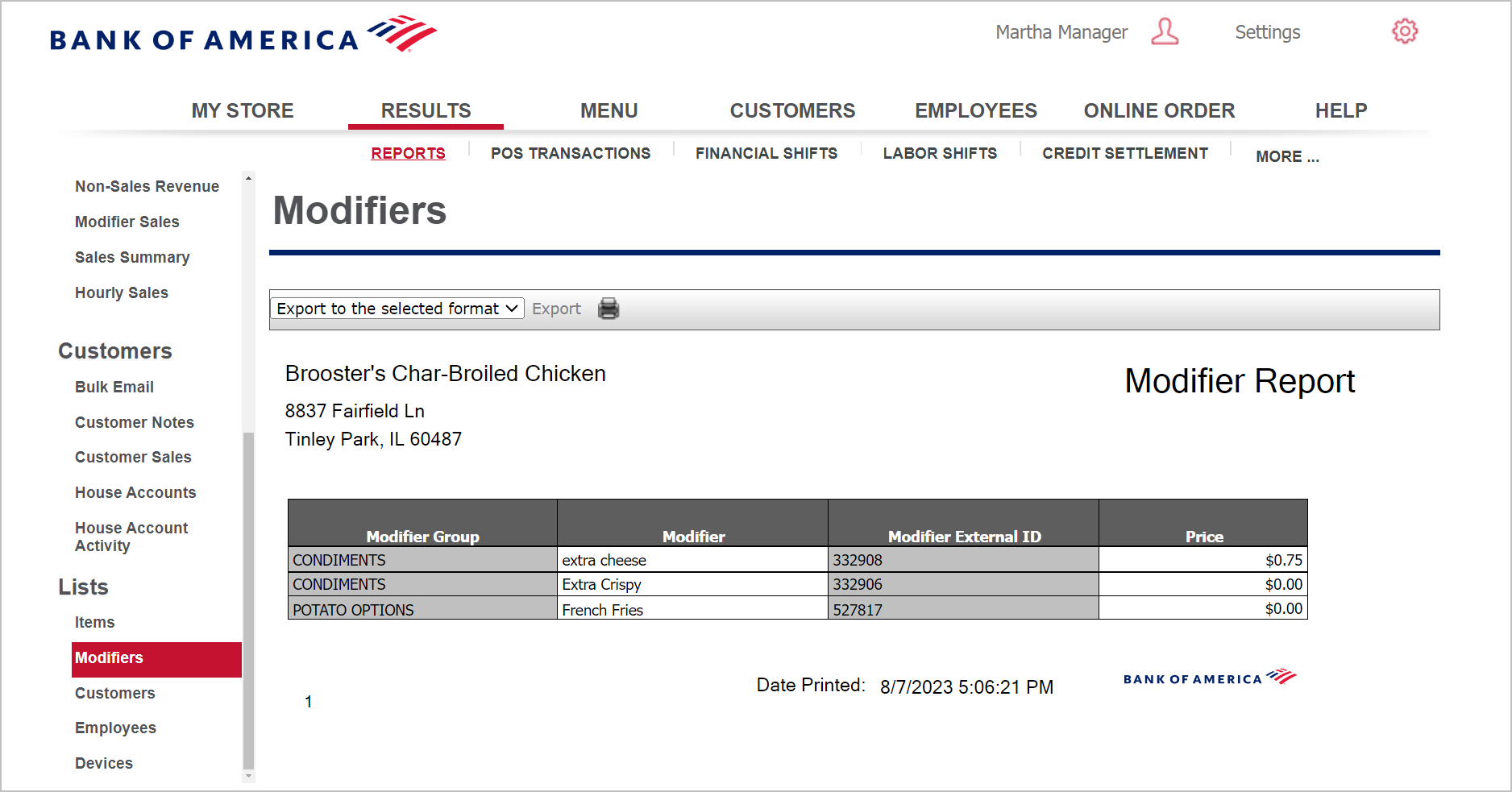
This report includes the name of the modifier group, the modifier name, the external ID of the modifier and the price.