Back Office Sales Commissions Report for Retail Solution
Description
How to run a Sales Commission report in the Back Office of Retail Solution
What's in this article?
Solution: Retail
The Sales Commissions report enables you to view the commission plans used by a sales associate and the total commission allotted for a sales associate for the selected date range.
To run the Sales Commission report
- In the Back Office, select the Results tab.
- Select the Reports subtab.
- In the left navigation, select Sales Commissions.
- Select your date range.
- Select Filter by options from the dropdown list to filter by All Employees (default) or select another option from the dropdown list.
- (Optional) Click Show Item Detail to show items with a commission plan assigned.
- (Optional) Click Exclude Refunds to exclude item refund details.
- Click the refresh icon.
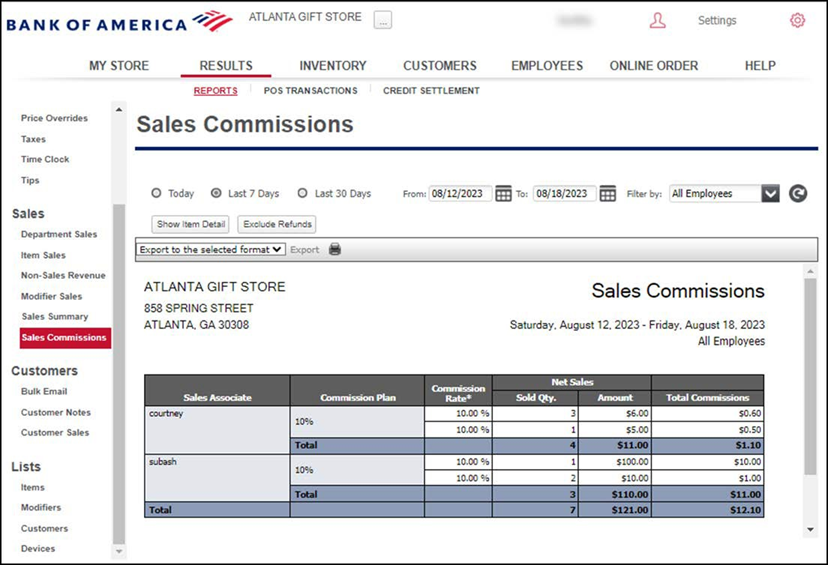
The report shows:
| Field | Description |
|---|---|
| Sales Associate | The sales associate who performed the sale |
| Commission Plan | The commission plan associated with the sale |
| Item Name | The name of the item/kit |
| Commission Rate | The commission percentage/amount assigned to an item |
| Net Sales | |
| Sold Qty. | Item sold quantity |
| Amount | Item total sale amount |
| Total Commission | Total commission allotted to the sales associate |