Essentials Suite Back Office Access from Terminal
Description
How to access the Back Office from a terminal device
What's in this article?
Solution: Essentials Light | Essentials | Retail
Access the Back Office content directly from your device to review things like sales reports, user roles, and inventory. You will need your Back Office user name and password to log in.
NOTE:
Back Office can only accessed by using an E800 or E700 terminal.
To access Back Office on the terminal
- In the POS app, tap the menu ☰.
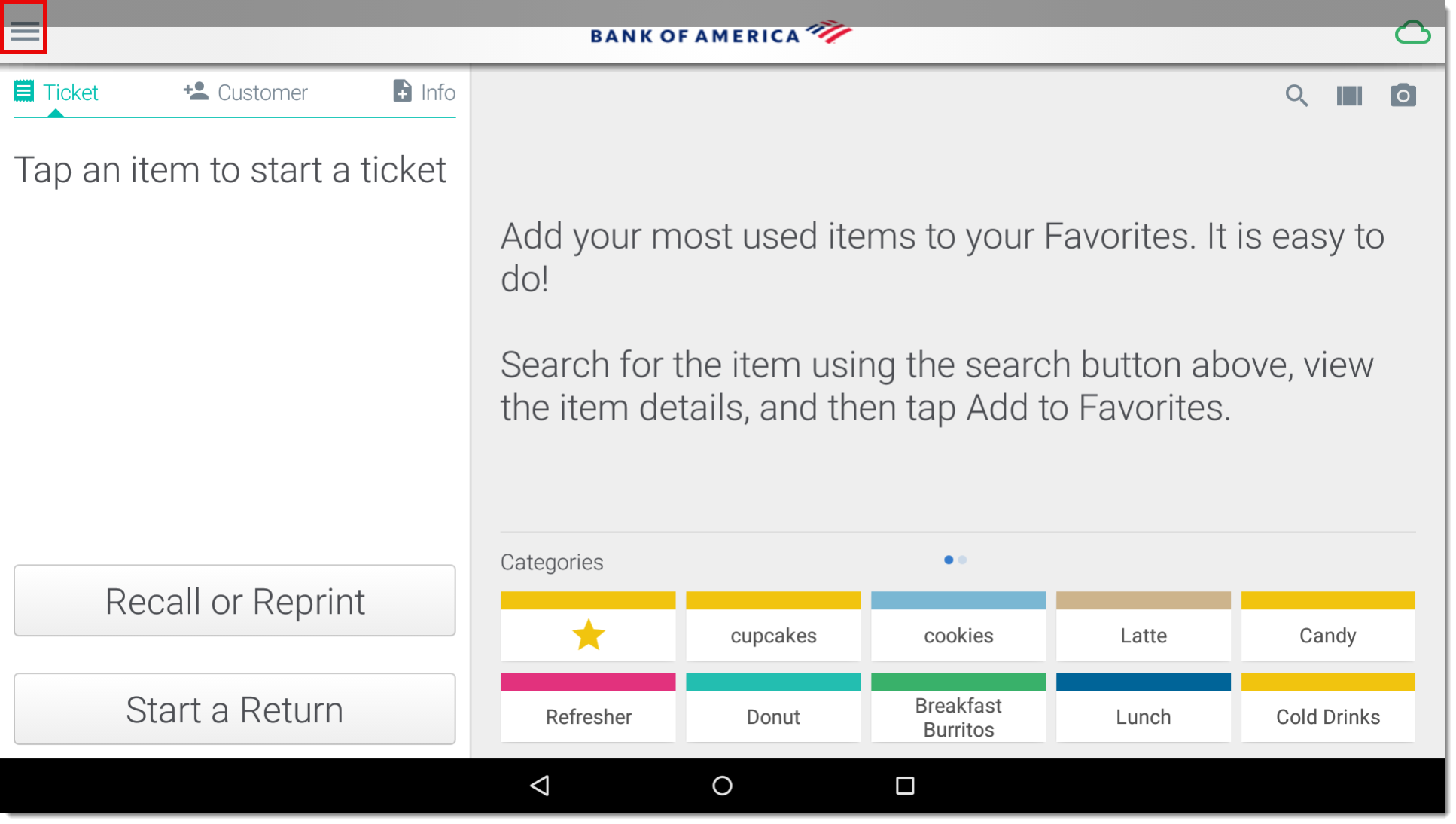
- Tap Back Office (Web).
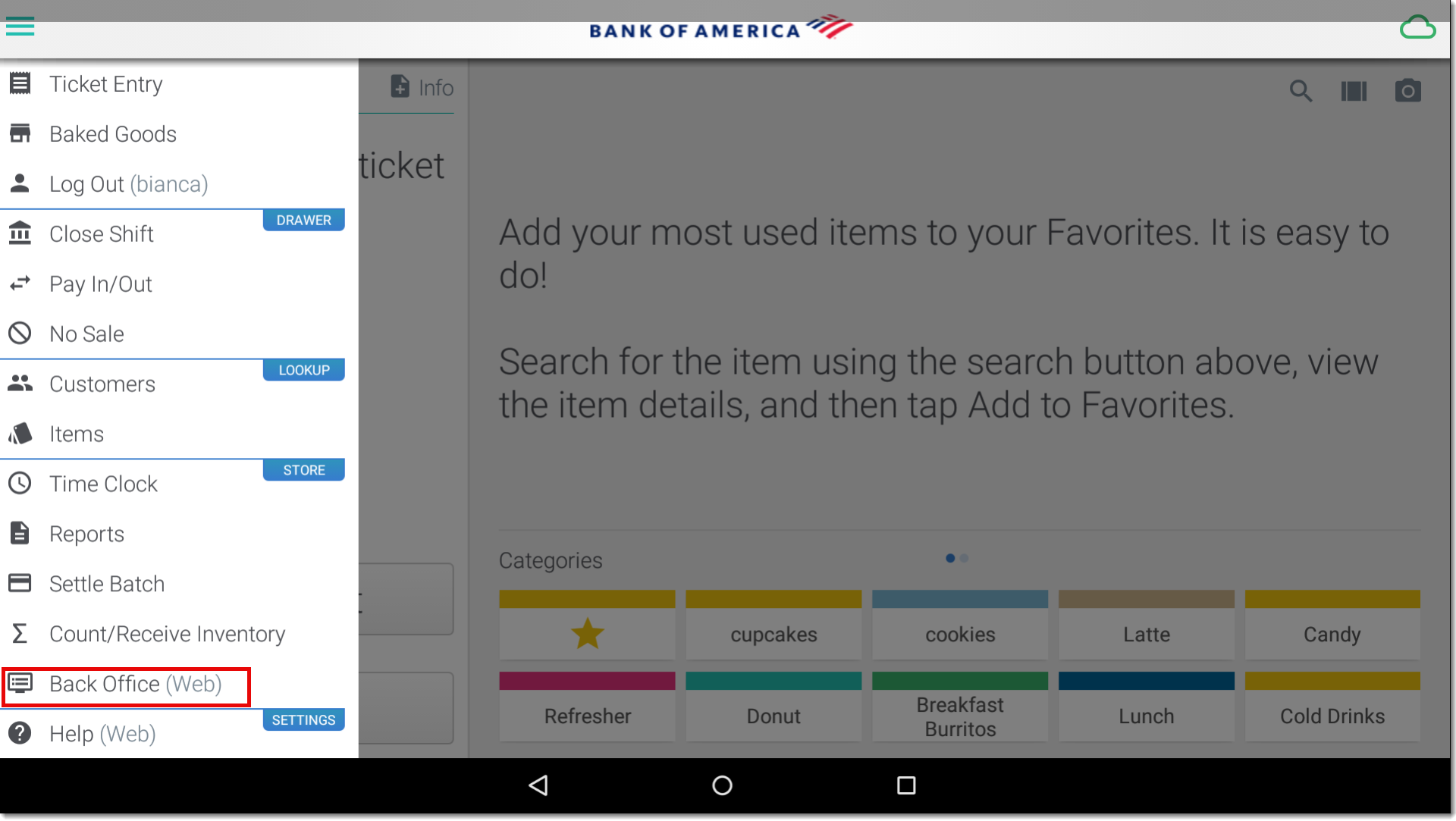
- Enter your User Name and Password.
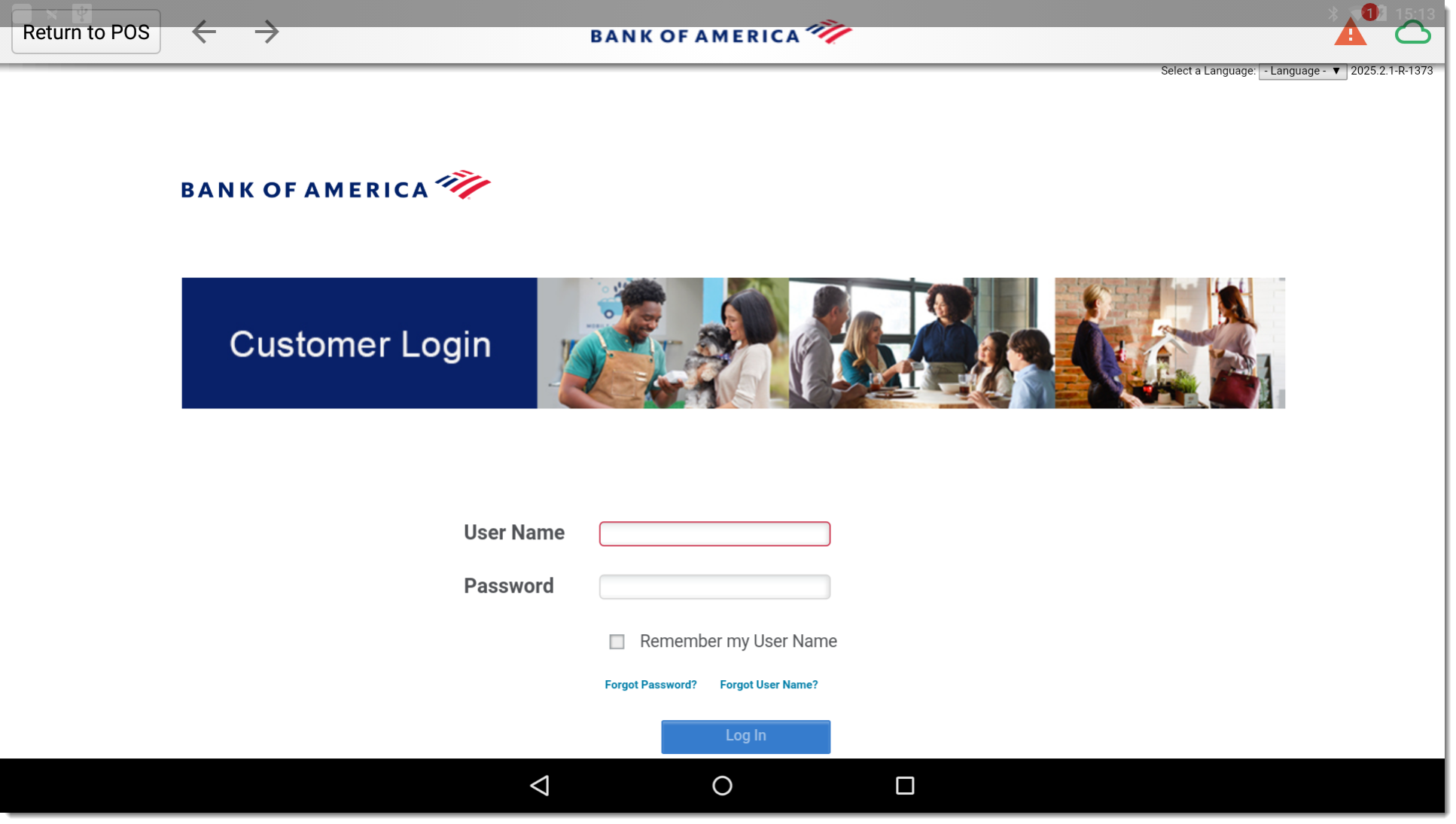
- Tap Log In.