Essentials Suite App Sale Ticket Hold and Recall
Description
How to hold and recall a ticket in the Essentials, Essentials Light or Retail App
What's in this article?
Solution: Essentials Light | Essentials | Retail
Putting a sale on hold allows you to continue completing transactions while you wait for something or someone to complete a transaction. The ticket is held on the device that the ticket was created on. A hold receipt is identical to a regular sales receipt, except that your store name and address are replaced by the word HOLD at the top of the receipt.
To hold a ticket
- In the app, create a ticket.
- Tap the Hold Ticket button at the bottom of the Ticket screen.
- Tap Yes to confirm you want to put the current sale on hold.
NOTE: If the sale includes any payments, they will be deleted (and the corresponding credit card authorizations reversed) if you place the sale on hold. Placing an item on hold will automatically print the "chit" to the kitchen printer, if set up.
- Tap the Print receipt button to print a receipt for the hold or tap the No receipt button. The system returns you to the app screen.
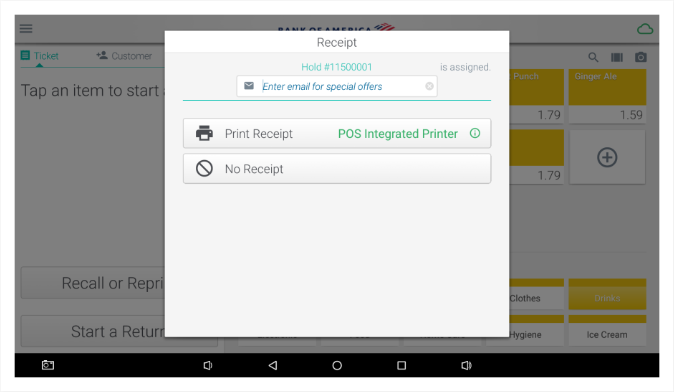
- When ready to resume, recall the held sale.