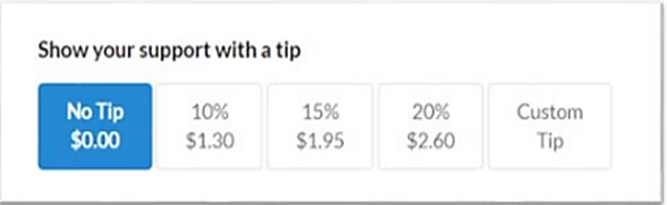Online Ordering Tip Enablement
Description
How to enable tips in Online Ordering and adjust the pre-set tip percentages
What's in this article?
To enable tips in Online Ordering
- In Back Office , select the Online Order tab.
- In the left navigation, select Tip Settings.
- Select Enable Tipping for this store?
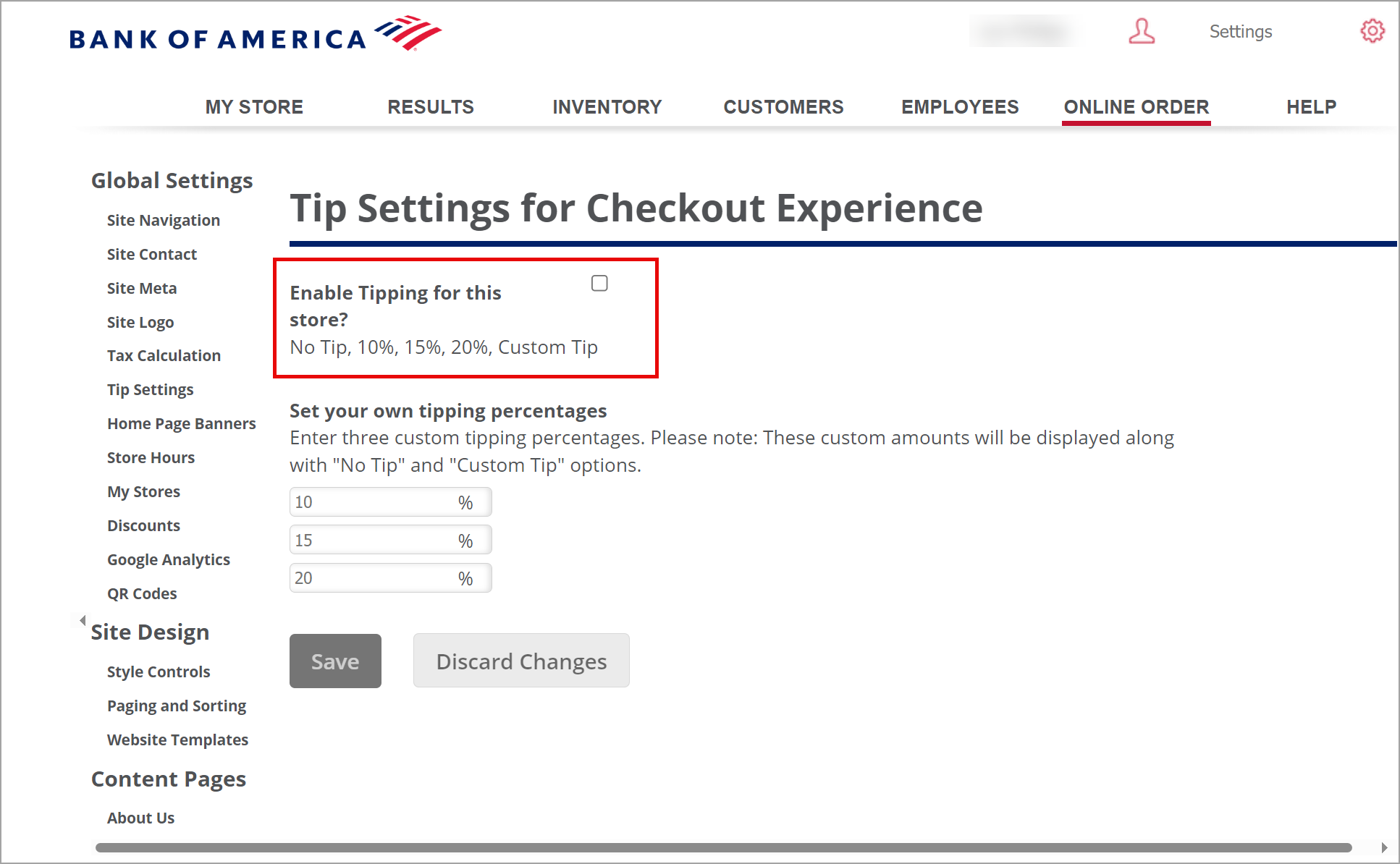
- (Optional) Customize the tip amounts by entering new percentages. The default is No Tip, 10%, 15%, 20%, Custom Tip. During payment the customer view will appear as follows:
- Click Save. When your customers checkout, they will see a tip option.