Point of Sale Solution Back Office Customer List Import
Description
How to import a list of customer data into the Point of Sale Solution Back Office
What's in this article?
Software Plan: Basics | Starter | Growth | Pro
Importing your customer records into the Point of Sale Solution Back Office allows for you to take full advantage of the system's data maintenance and reporting features. Use the prepared Excel template to upload your customer list. Your customer list will be available in Customer Details from the back end, as well as the Point of Sale.
Import customer list
- In the Point of Sale Solution Back Office, select Customers > Upload Customers.
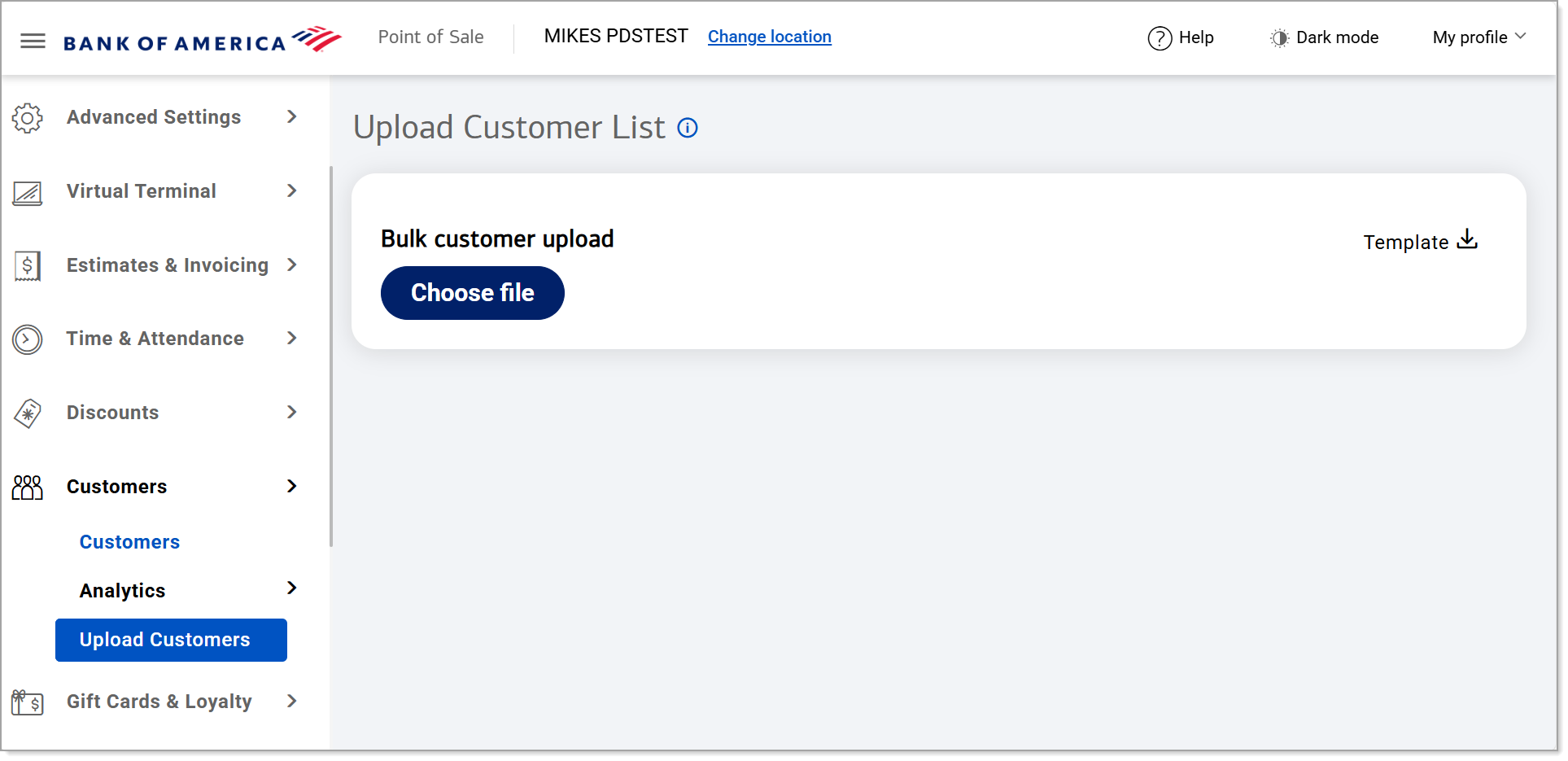
- Click Template to download the Excel document.
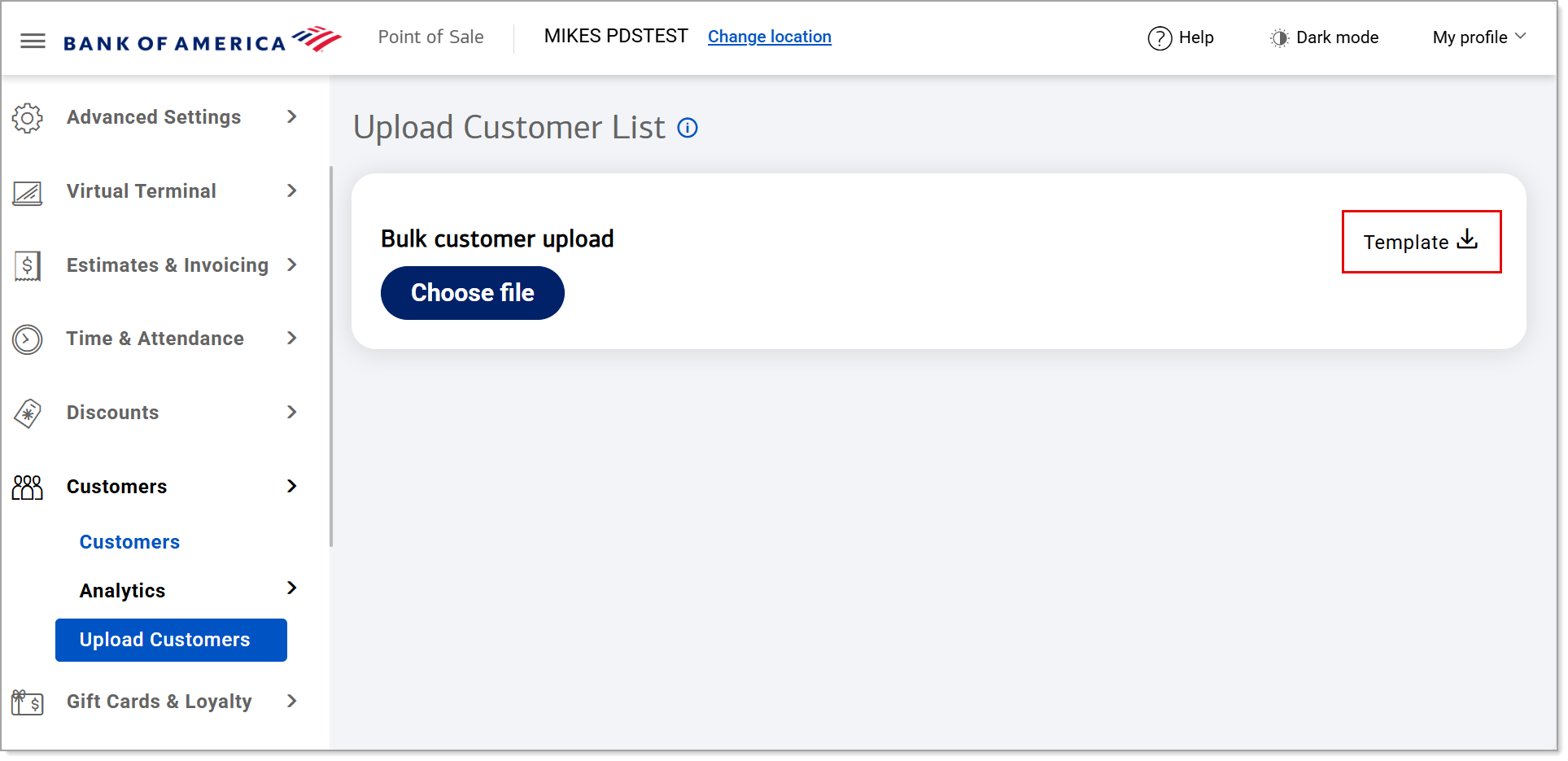
- Open the document, complete the information, then save the document to your computer.
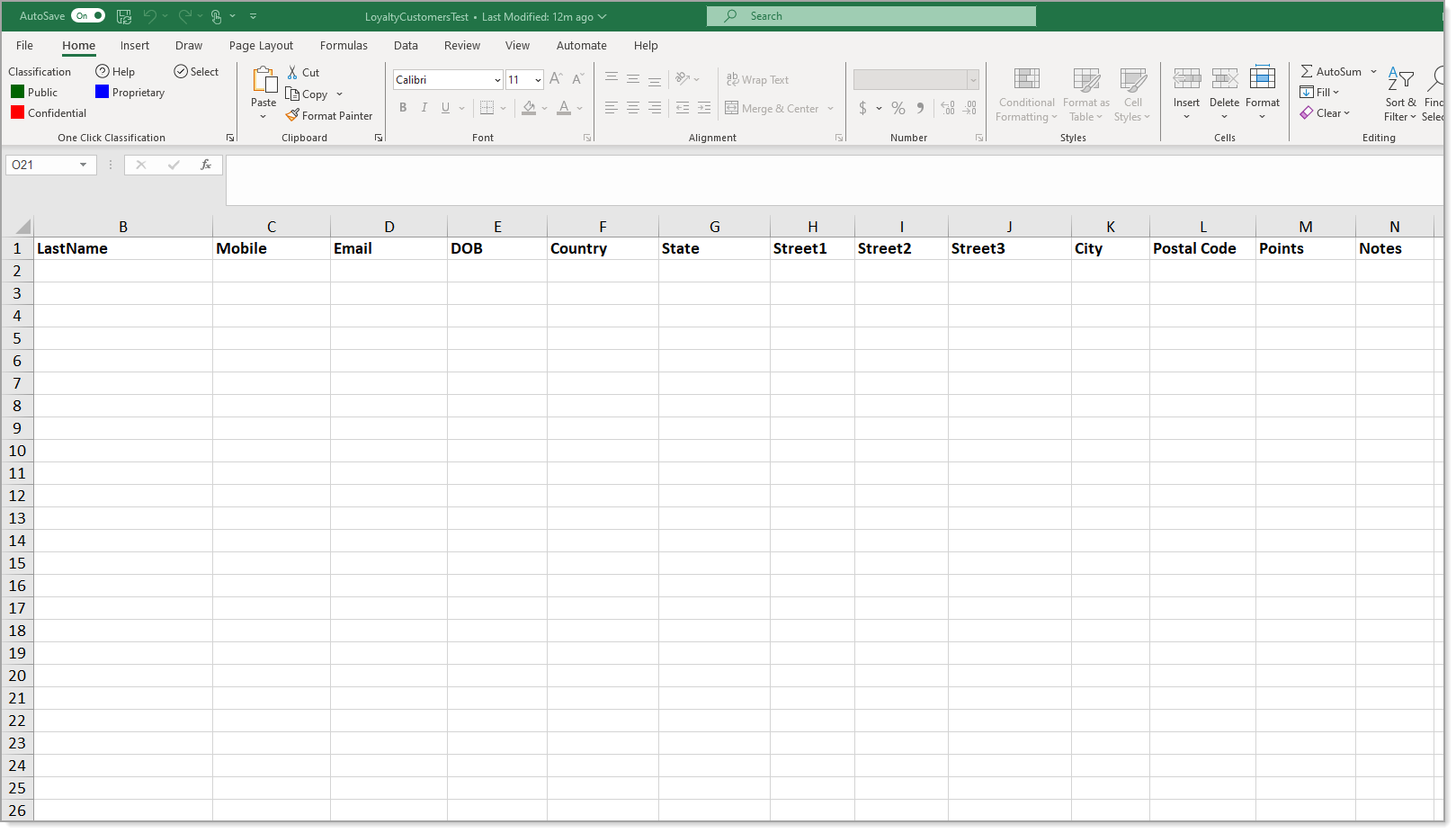
- Click Choose file to access the completed template you saved.
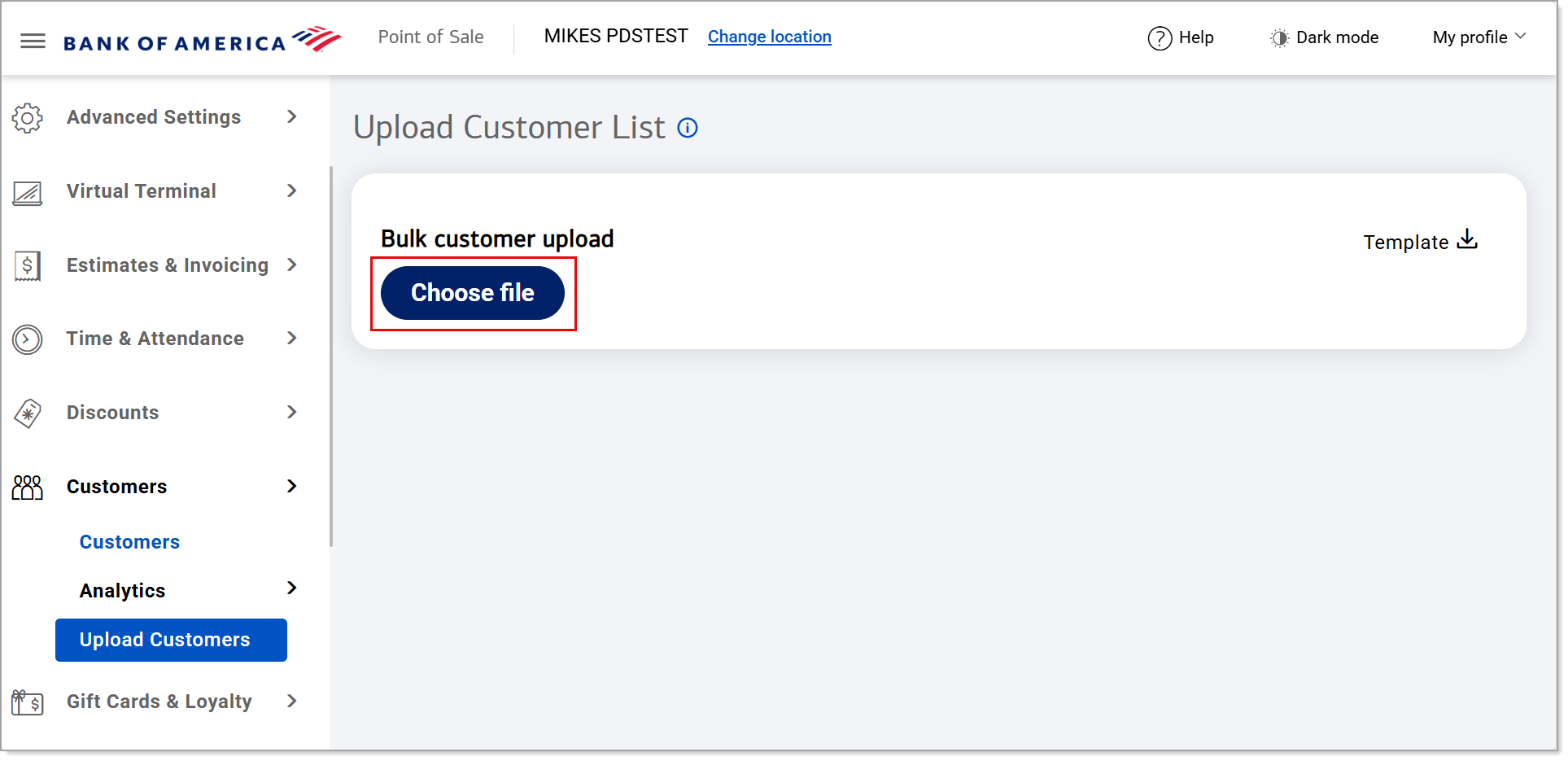
- Once the file is selected, click Upload to import your customer list.
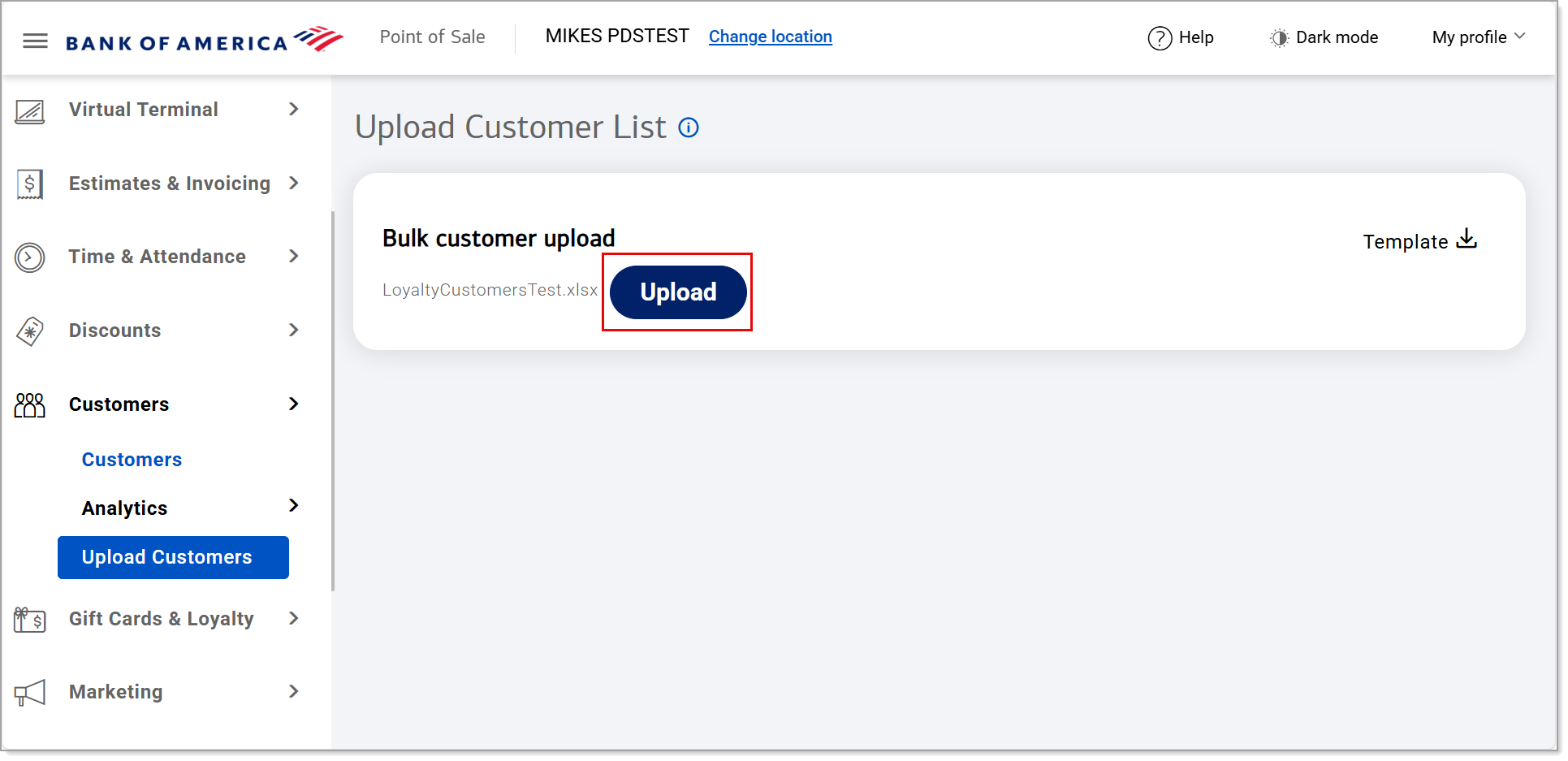
- Click Publish.