Point of Sale Solution Back Office Tips Report
Description
How to run and download a report of tip activity for your entire staff, a single employee or a specific register
What's in this article?
Software Plan: Basics | Starter | Growth | Pro
The Tips report provides a view of tip activity that has taken place within a specified time period. You can search tip activity for your entire staff, a specific employee, or for a specific register, using default date ranges or custom date ranges. Reports can be downloaded and saved in Excel format.
To run the Tips report
- In the Point of Sale Solution Back Office select Location Reports > Audit > Tips.
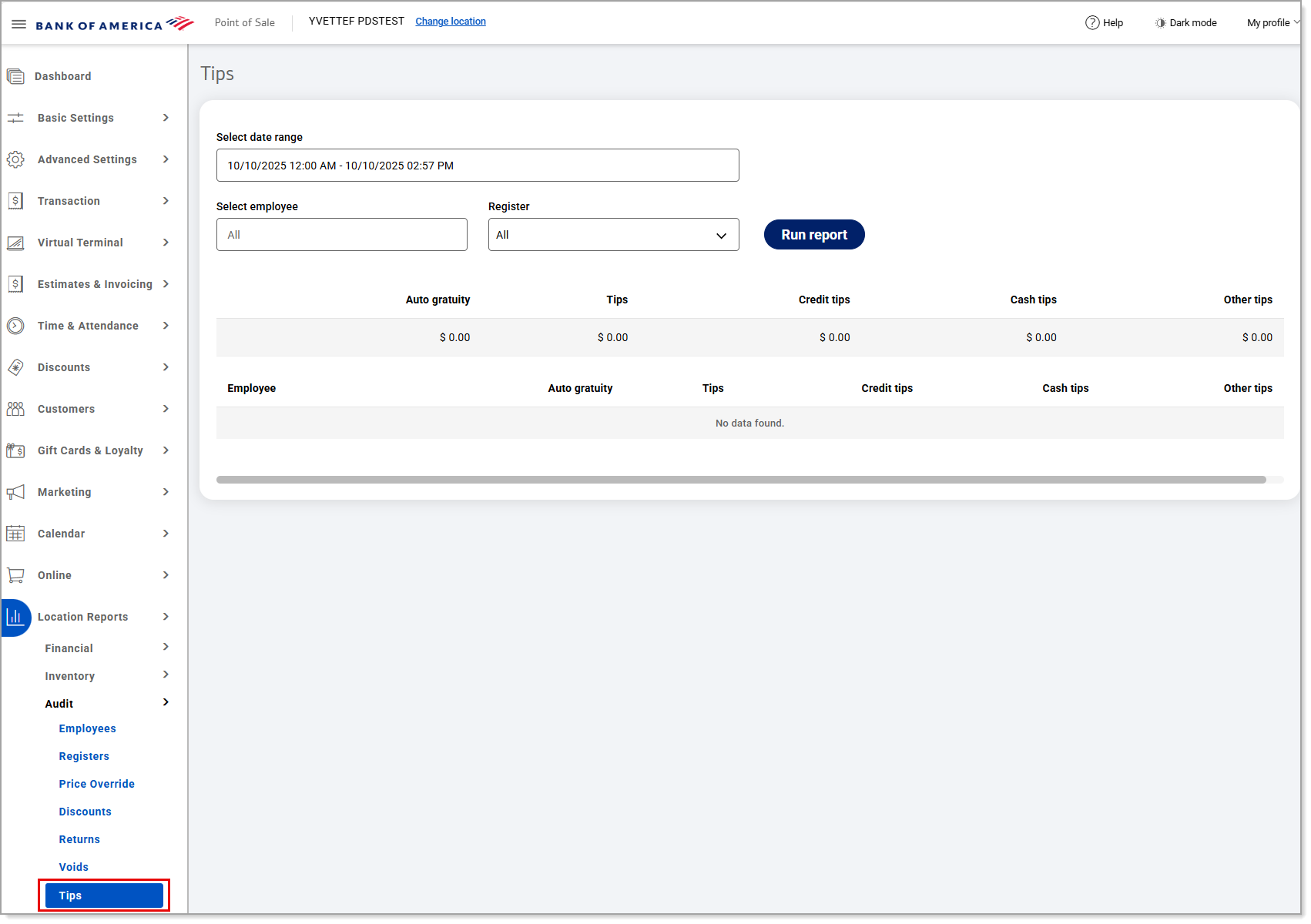
- Select a preset range from the dropdown list or select Custom Range to specify exact dates and times. Click Apply.
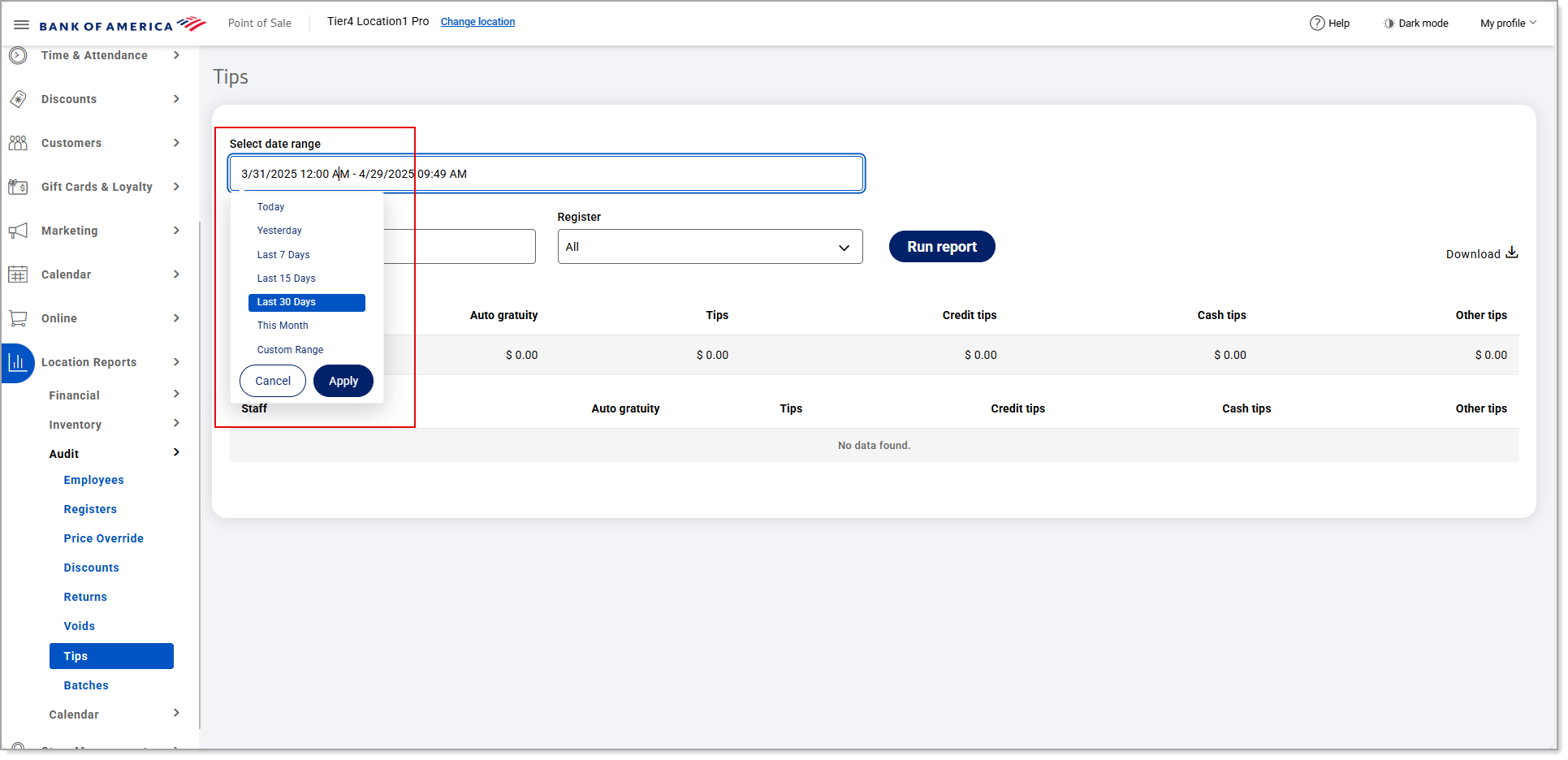
- If you need a summary of tip information for a single employee, begin typing the employee name in the Select employee field and select the name from the dropdown list. If you need tip information for a single register, select the register from the Register dropdown list. Otherwise, tip information for all employees and all registers will display for the date range you have specified.
NOTE: After selecting a specific register, the Clear Register option appears. Use this option to clear the selection in the Register field, if needed.
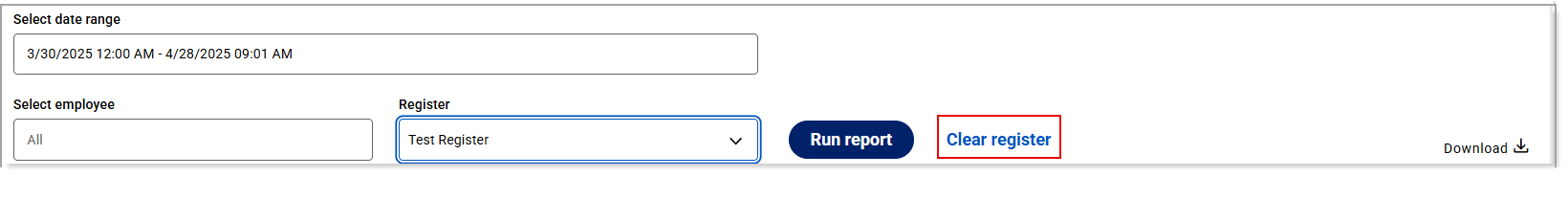
- Click Run report.
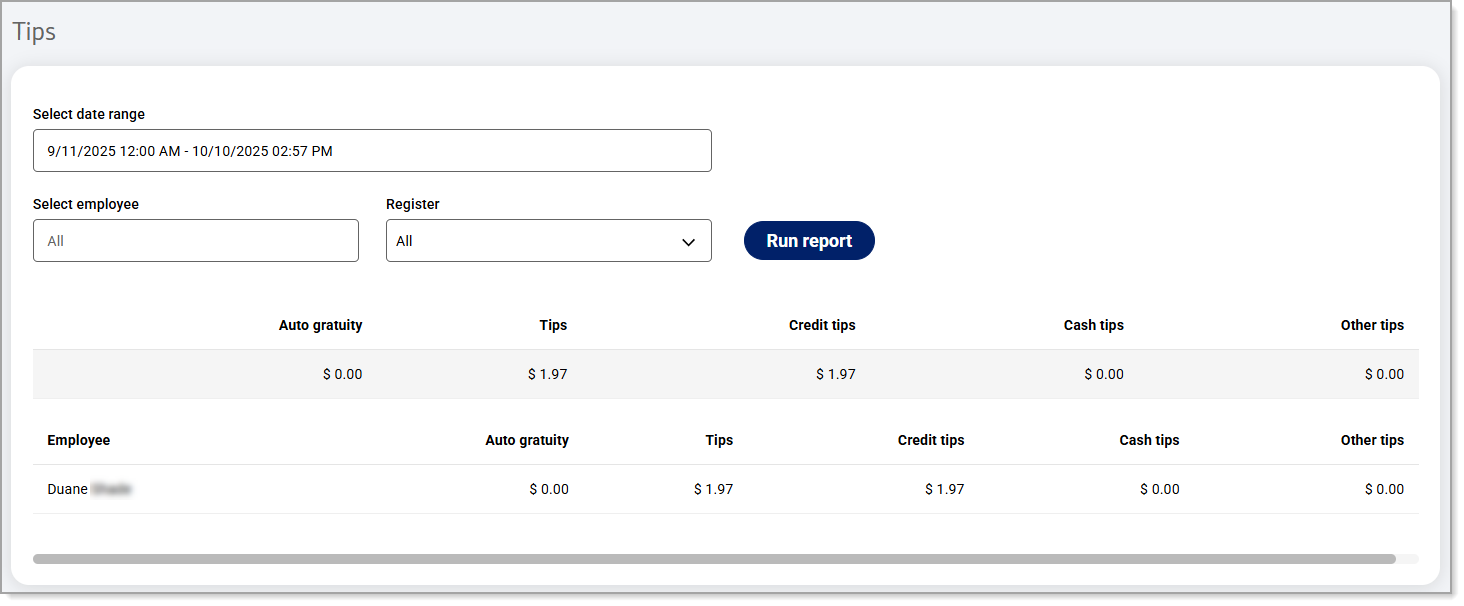
- Click Download to download the report in Excel format. The report will provide a view of total tips and gratuity for the specified time period and selections made, while also providing a tip breakdown per employee. Data includes the following:
Field | Description |
|---|---|
Auto Gratuity | The total amount of gratuity (service charge) for the employee selection made. |
Tips | The total amount of tips (cash, credit, other) for the employee selection made. |
Credit tips | The total amount of tips received on credit card for the employee selection made. |
Cash tips | The total amount of tips received in cash for the employee selection made. |
Other tips | The total amount of tips received using other tender types for the employee selection made. |
Employee | The name of the employee(s) selected for the report. |