Point of Sale Solution Back Office Employees Report
Description
How to download a tip and till breakdown per employee and/or register
What's in this article?
Software Plan: Basics | Starter | Growth | Pro
The Employees report makes it easy for businesses with multiple cashiers to view the activity for each cashier. The report provides a breakdown of transaction types, related tip information, payins and payouts, and open and close balances for employees. You can search for activity using default or custom date ranges and you can narrow your search to see activity of a specific employee or register, if needed.
Reports can be downloaded and saved in Excel format.
To run the Employees report
- In the Point of Sale Solution Back Office, select Location Reports > Audit > Employees.
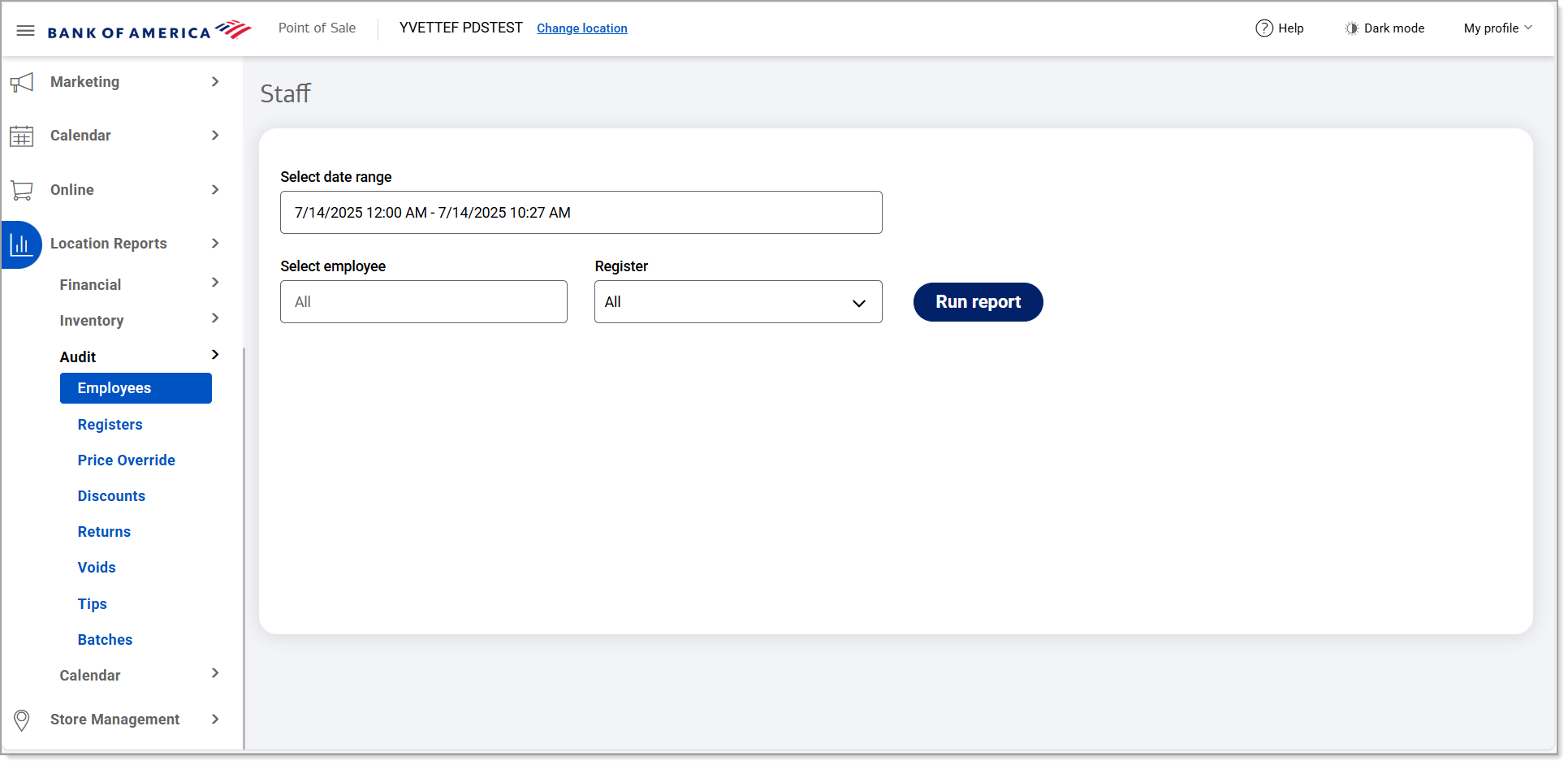
- Select a preset range from the dropdown list or select Custom Range to set specific dates and times. Click Apply.
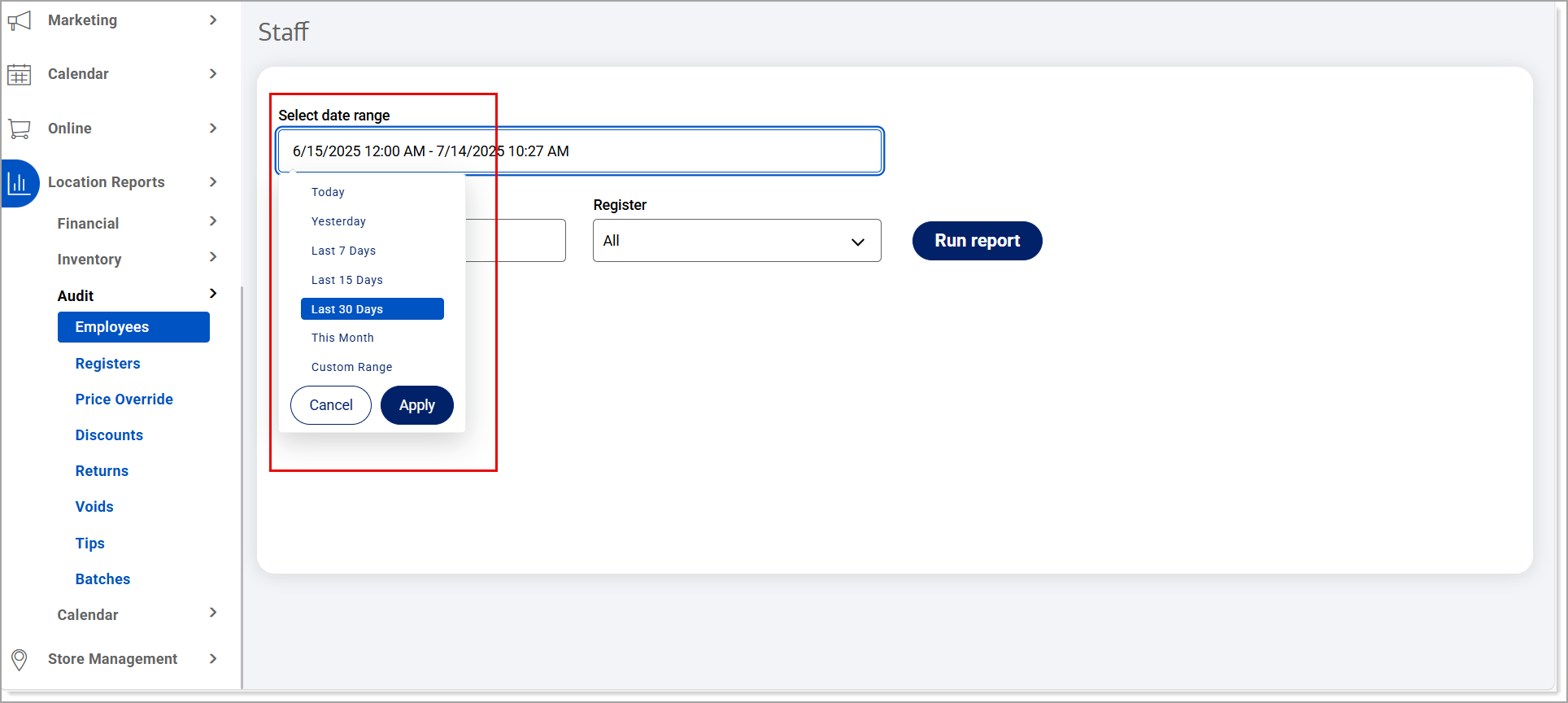
- If you need information for a single employee, begin typing the employee name in the Select employee field and select the name from the dropdown list. If you need information for a single register, select the register from the Register dropdown list. Otherwise, discount information for all employees and all registers within the specified date range will display.
NOTE: After selecting a specific register, the Clear register option appears. Use this option to clear the selection in the Register field, if needed.
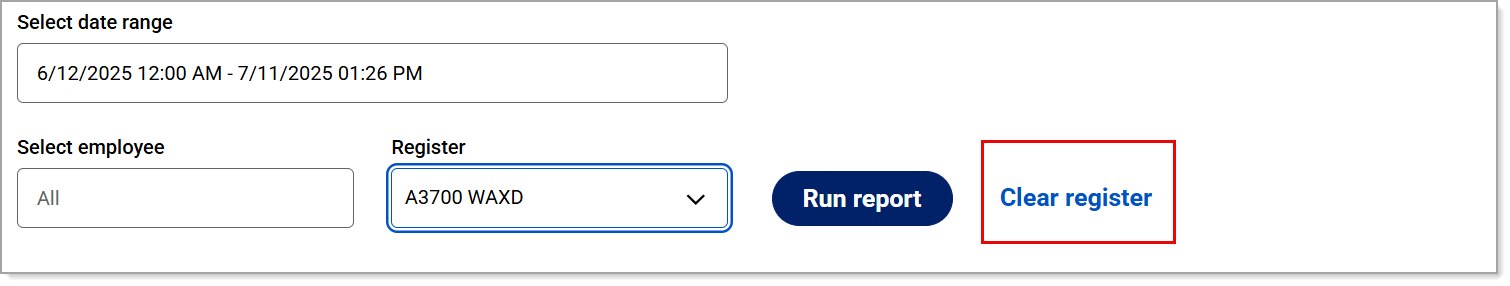
- Click Run report.
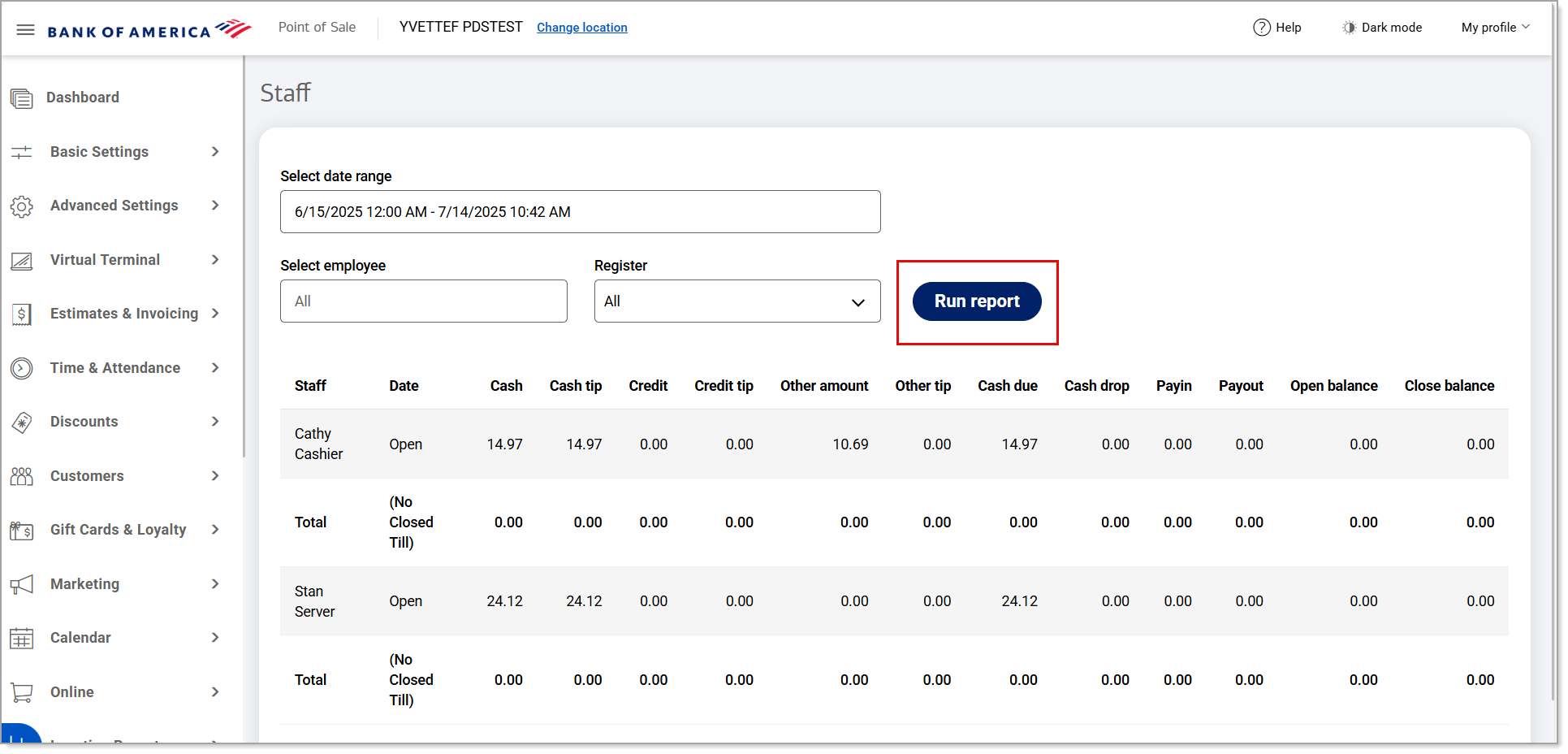 The data will display for the time period you have specified.
The data will display for the time period you have specified. - Click Download to download the report in Excel format.
The report will include the following:
| Field | Description |
|---|---|
| Staff | The name of the employee. |
| Date | The date the cash till is open. |
| Cash | The amount of cash from cash transactions. |
| Cash tip | The amount of cash tips. |
| Credit | The dollar amount of credit transactions. |
| Credit tip | The dollar amount of tips taken on credit cards. |
| Other amount | The amount used by a different tender (e.g., gift card, EBT, etc.). |
| Other tip | Tip provided using a different tender other than cash or credit (e.g. gift card). |
| Cash due | The amount of cash owed to the cash drawer. |
| Cash drop | The amount of cash removed from the cash drawer and transferred to a secure location, like a safe, during a shift. |
| Payin | The amount of cash added to the cash drawer without a corresponding sale. |
| Payout | The amount of cash removed from the active cash drawer, typically for reasons other than a sale. |
| Open balance | The initial amount of cash or funds present in the cash drawer at the beginning of a shift or business day. |
| Close balance | The closing amount of cash or funds present in the cash drawer at the end of a shift or business day. |