Point of Sale Solution Back Office Reports Overview
Description
What's in this article?
The Point of Sale Solution's cloud-based reporting allows you to generate detailed reports that provide insight into sales, inventory, employee performance, and customer behavior. You can download and analyze data to make informed decisions to improve profitability, efficiency and customer experience.
Where beneficial, reporting allows you to narrow your search results by date range, employee, register, product, or other applicable data to identify best-selling items, prevent stockouts, review employee sales performance and areas for improvement.
Reports can be downloaded and saved in Excel format.
If needed, use the Change location link on the Back Office Dashboard header to change the location for which you want to view reports. 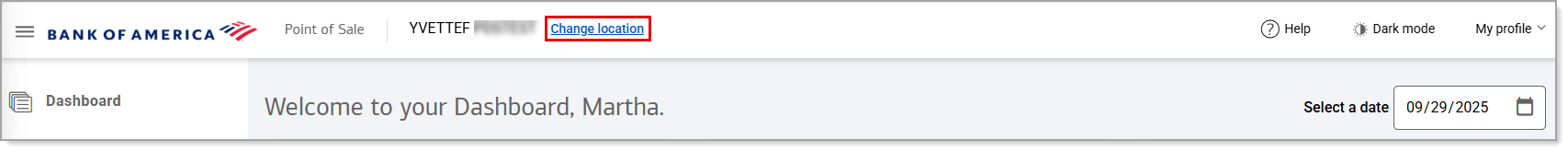
Most reports are accessed from the Location Reports menu in the Back Office. Employee time and attendance reports are accessed from the Time & Attendance menu.
- Financial reports - View sales, orders, payment type trends, sales by employee, and gift card activity.
- Inventory reports - View inventory value and levels, identify best selling items, and manage reorder points.
- Audit reports - View discounts, return trends, and employee tip activity.
- Calendar reports - View scheduled and completed orders.
- Time and attendance reports - View employee hours, overtime, rates and wages.
Report availability
Report availability is dependent upon your business type, and the software plan you have chosen for your merchant account. Reporting access is dependent upon permissions set for an individual employee or job role.
Financial reports
| Report Name | Description | Basic | Starter | Growth | Pro |
|---|---|---|---|---|---|
| Sales Overview | A summary of sales and payments received at a specific location. It can be a useful tool for understanding cash flow as well as any discrepancies between sales and payments. | Yes | Yes | Yes | Yes |
| Sales Report | A high-level view of sales and payments for a specific location. | Yes | Yes | Yes | Yes |
| Transactions | An overview of transactions that have taken place within a specified time period, identified by payment method, transaction type and card brand. | Yes | Yes | Yes | Yes |
| Orders | Detailed information for completed orders that have taken place. | Yes | Yes | Yes | Yes |
| Payment Types | A high-level summary of transactions by payment type. | Yes | Yes | Yes | Yes |
| Taxes | A view of tax information for sales transactions that have taken place. | Yes | Yes | Yes | Yes |
| Sales by Employee | A view of individual employee sales performance, displaying the quantity of each product sold, discounts applied and the cost. | Yes | Yes | Yes | Yes |
| Gift Cards Summary | A summary of gift card activity within a specified time period. | No | No | Yes | Yes |
Inventory reports
| Report name | Description | Basic | Starter | Growth | Pro |
|---|---|---|---|---|---|
| Products Sold | Products sold for a specific employee, register, department or category. | Yes | Yes | Yes | Yes |
| Summary | Total sales for a specific department, category or both. | Yes | Yes | Yes | Yes |
| Modifiers | Sales by modifier name for a specific employee, register or both. | Yes | Yes | Yes | Yes |
| Inventory Reorder | Displays items to reorder. Items with inventory tracking enabled automatically appear on this report once their quantity has sold down to their reorder trigger. | Yes | Yes | Yes | Yes |
| Inventory Value | Provides a snapshot of the financial value of your inventory at the time you view the report. | Yes | Yes | Yes | Yes |
| Cost of Goods | Sales, cost and net profit per item. | Yes | Yes | Yes | Yes |
Audit reports
| Report name | Description | Basic | Starter | Growth | Pro |
|---|---|---|---|---|---|
| Employees | Tip and till breakdown for a specific employee, register or both. | Yes | Yes | Yes | Yes |
| Registers | Till activity for a specific employee, register or both. | Yes | Yes | Yes | Yes |
| Price Override | Price overrides by employee. | Yes | Yes | Yes | Yes |
| Discounts | Discounts by employee, register, or both. | Yes | Yes | Yes | Yes |
| Returns | Return and void activity per employee, register, or both. | Yes | Yes | Yes | Yes |
| Voids | Void activity per employee, register, or both. | Yes | Yes | Yes | Yes |
| Tips | Tip information per specific employee, register, or both, broken out by tip type. | No | Yes | Yes | Yes |
| Batches | A view of all batches processed within a date range. Batches that were auto-batched will display Auto in the Staff field. For manually closed batches, the name of the employee who closed the batch will display. | Yes | Yes | Yes | Yes |
Calendar reports
| Report name | Description | Basic | Starter | Growth | Pro |
|---|---|---|---|---|---|
| Scheduled | Displays orders that are scheduled for delivery or pickup. | No | No | Yes | Yes |
| Completed | Data showing completed orders by employee, order number and complete date. | No | No | Yes | Yes |
Time and attendance reports
| Report name | Description | Basic | Starter | Growth | Pro |
|---|---|---|---|---|---|
| Employee Hours | A summary report of the hours worked by date, time, and/or employee. | No | Yes | Yes | Yes |
| Employee Pay | A summary report of employee's hourly rate, overtime rate and wages. | No | Yes | Yes | Yes |