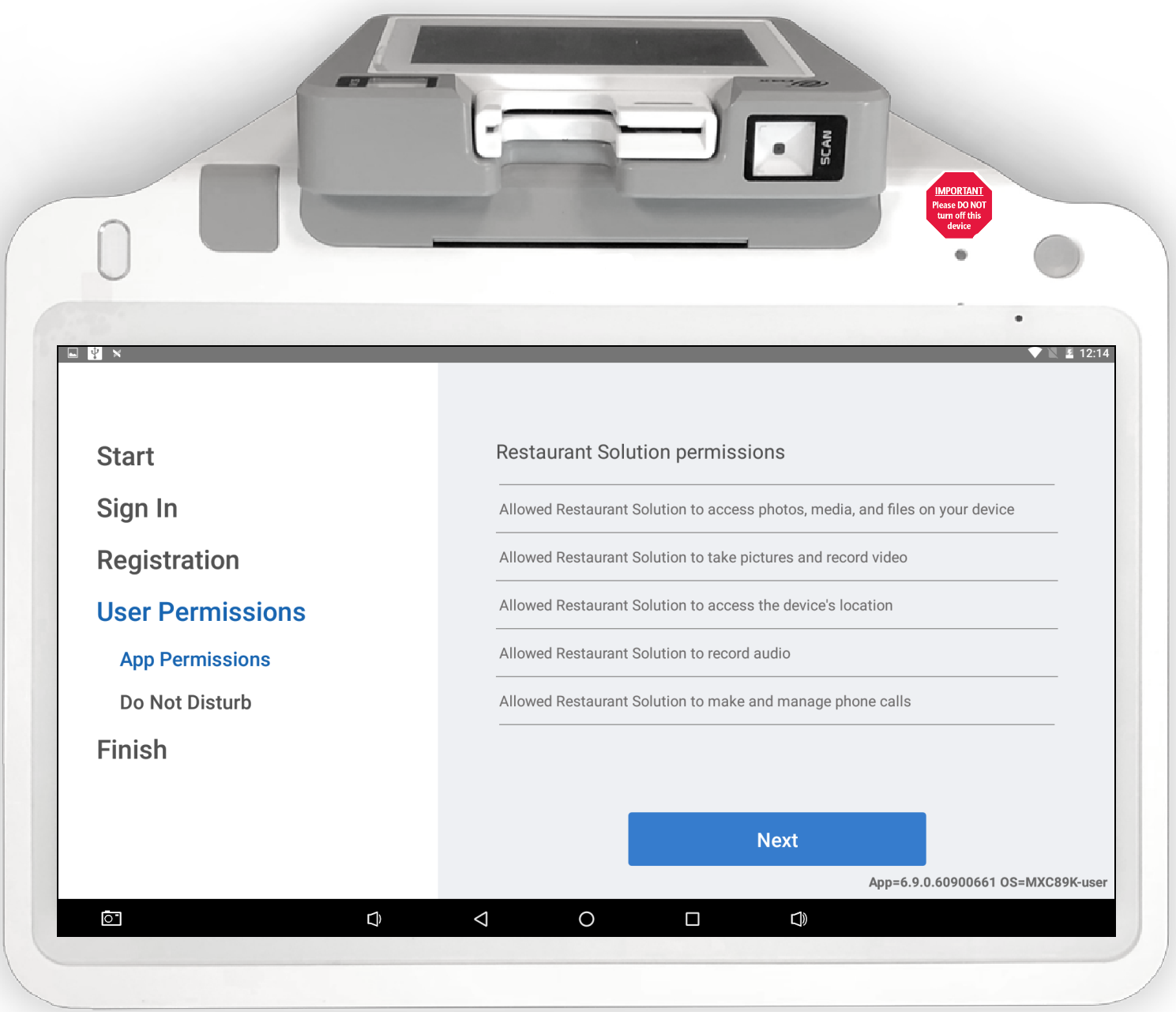Restaurant Solution Primary POS Sticker Placement
Description
How to place the Primary POS sticker on your terminal
What's in this article?
Solution: Restaurant
After setting up your terminal as the Primary POS device, it is important that the device not be powered down unnecessarily. If you power off the Primary POS device, all of your devices will lose communication. Place the sticker near the power button for your device, as shown below:
E800 Sticker Placement
Place the sticker on the flat surface below the Power button on the terminal.

E700 Sticker Placement
Place the sticker to the left of the Power button. The top edge of the sticker may fold slightly over the top edge of the terminal. Be careful not to cover the Power and Printer indicator light.