Restaurant App Battery Charge Notifications
Description
Battery charge notifications specific to payment terminals used with the Restaurant app
What's in this article?
Solution: Restaurant
When your payment terminal is running low on battery power, alerts will display when the battery reaches critical charge levels. You will be prompted to complete tasks before the device locks up and subsequently powers down.
Messages will begin to appear when certain thresholds are reached and will continue to appear until the payment terminal is connected to power. It is recommended that the battery charge level reach a minimum of 20% before unplugging your device.
Battery Charge Level | Description |
|---|---|
15%-6% | Battery power is running low and the payment terminal should be connected to power. 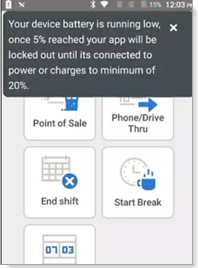 |
5% | Connect to power before the payment terminal locks out. 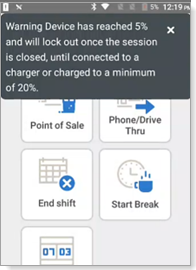 |
Below 5% | The payment terminal is locked and must be connected to power to access any open tickets. 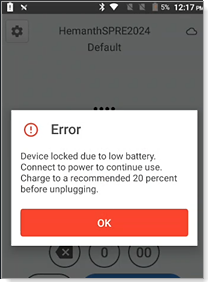 |