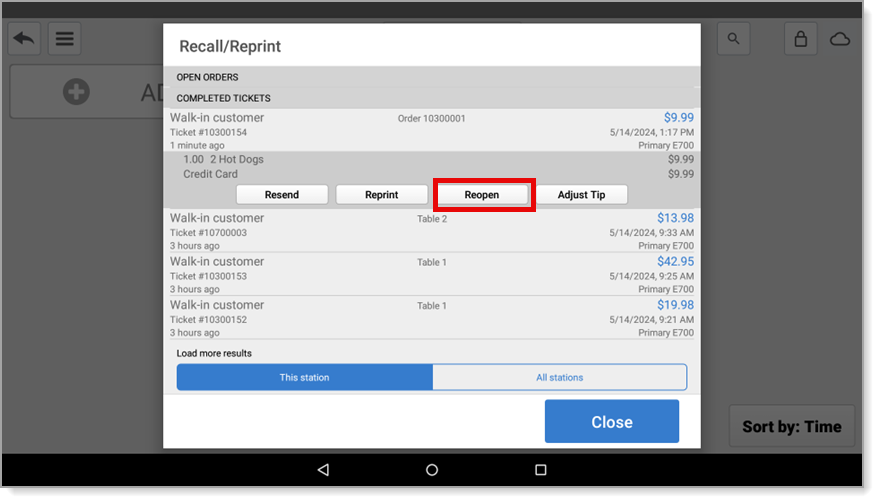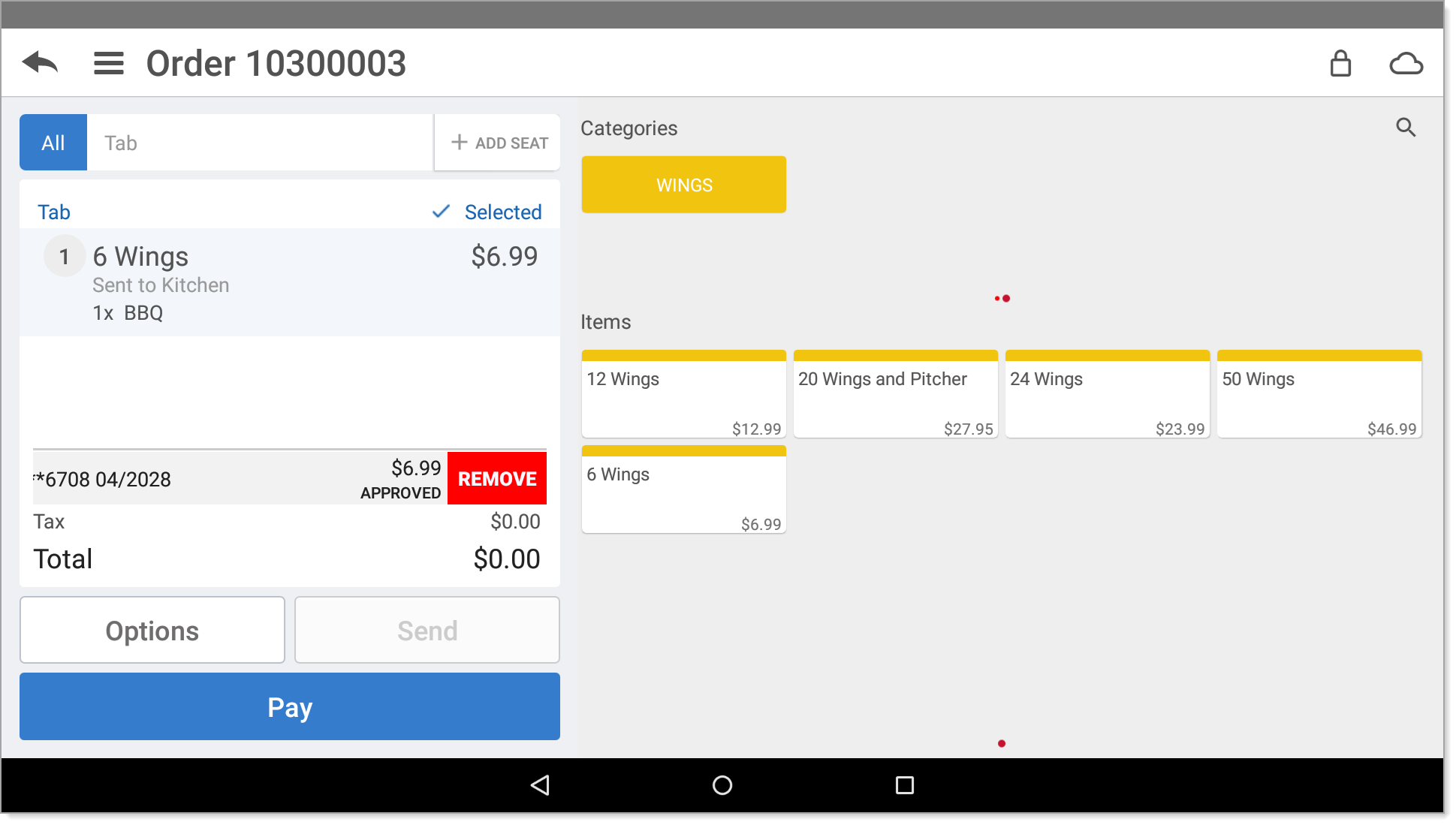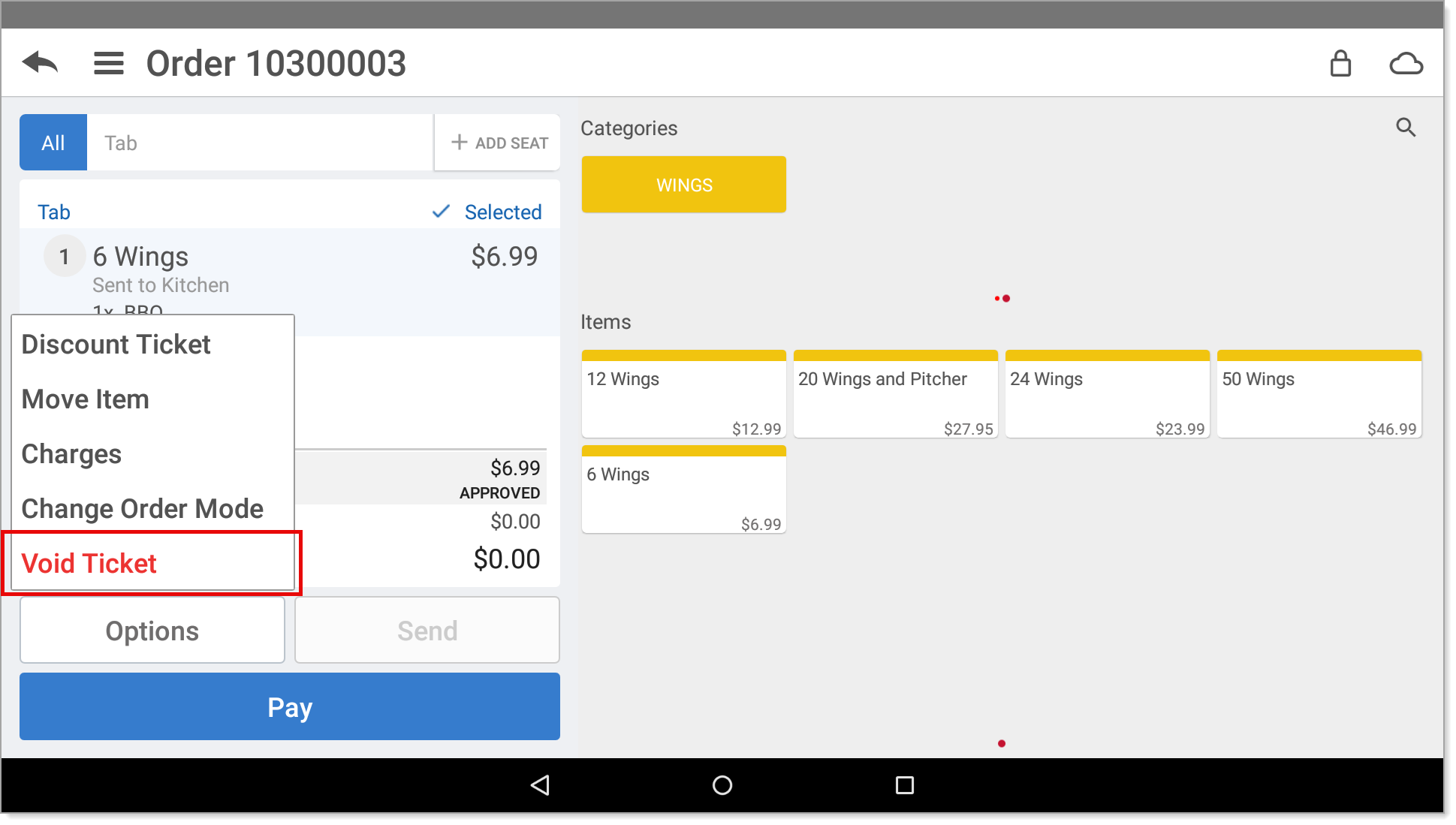Restaurant App Completed Ticket Void
Description
How to void a payment or the entire completed ticket in Restaurant app
What's in this article?
Solution: Restaurant
A guest check or the payment method used on it may be voided until the end of the day when the batch is settled. The void feature must be enabled for your user role in Back Office.
NOTE:
You may void an item on a completed ticket; however, you will need to refund the balance to your customer as a cash refund.