Restaurant App House Account Payments
Description
How to receive a payment for a house account in the Restaurant app
What's in this article?
Solution: Restaurant
In addition to receiving payment for a house account in Back Office, you can also receive payment on the Restaurant app. You do so by adding a house account payment charge to the check, which then prompts you to select the customer linked to the house account. When you create your first house account, the system creates a house account payment charge. You may use this charge to receive payments, or you may create additional charges by which to receive house account payments.
To receive a house account payment on the Restaurant app
- At the order entry screen, tap Pay.
- Tap Charges.
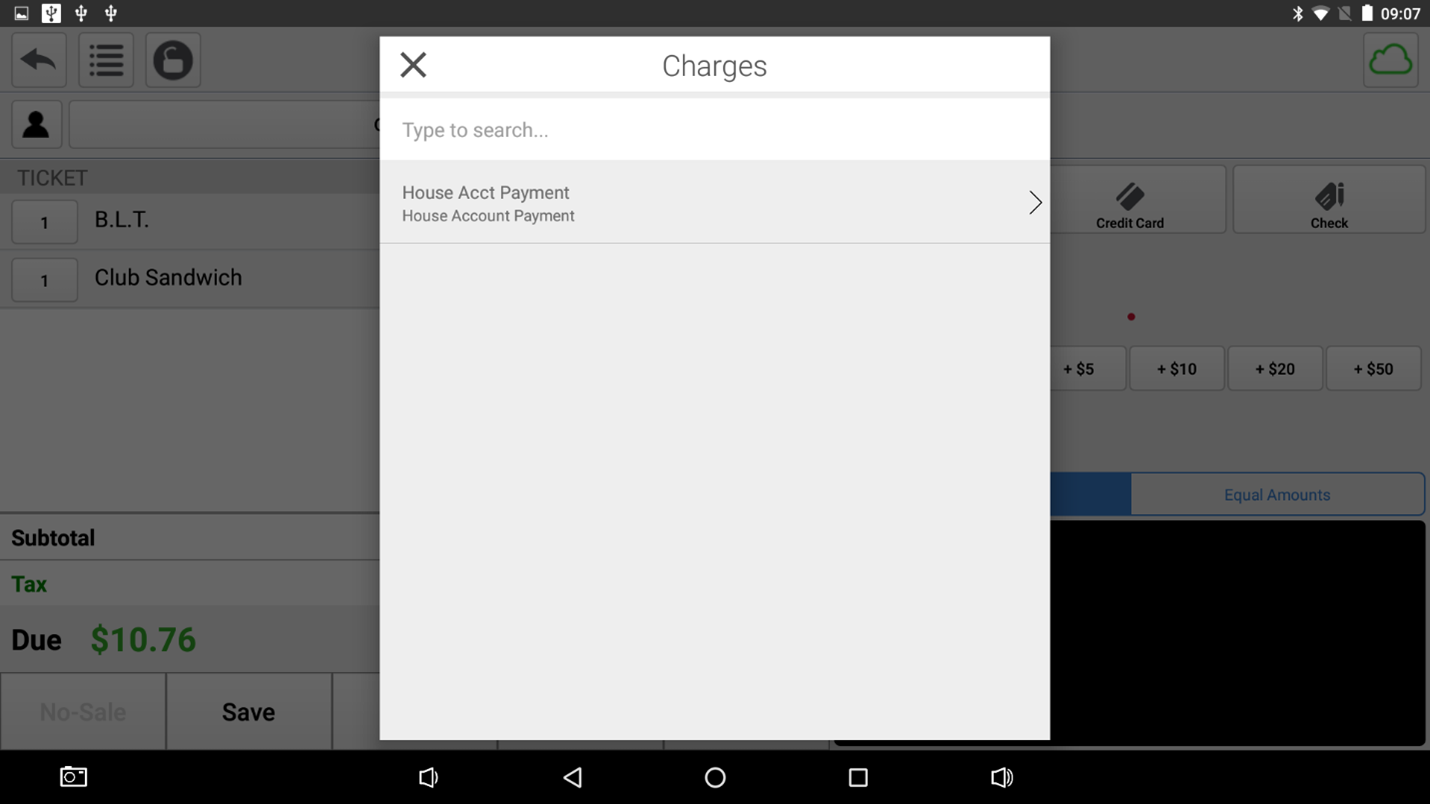
- Tap the charge for house account payments.
- Search for the customer linked to the house account.
- Select the customer.
- Confirm the amount for payment. The system loads the total balance due.
- Tap Done. Receive payment and close out the check as normal.