Back Office Store Summary Report
Description
How to run the Store Summary report in the Back Office to view sales, payment types, discounts, ticket amounts and more
What's in this article?
Solution: Essentials Light | Essentials | Retail | Restaurant
The Store Summary report provides an ongoing “check-in” of your store using a date range and selling location.

To run the Store Summary report
- In the Back Office, select Results tab.
- Select Reports subtab.
- In the left navigation, select Store Summary.
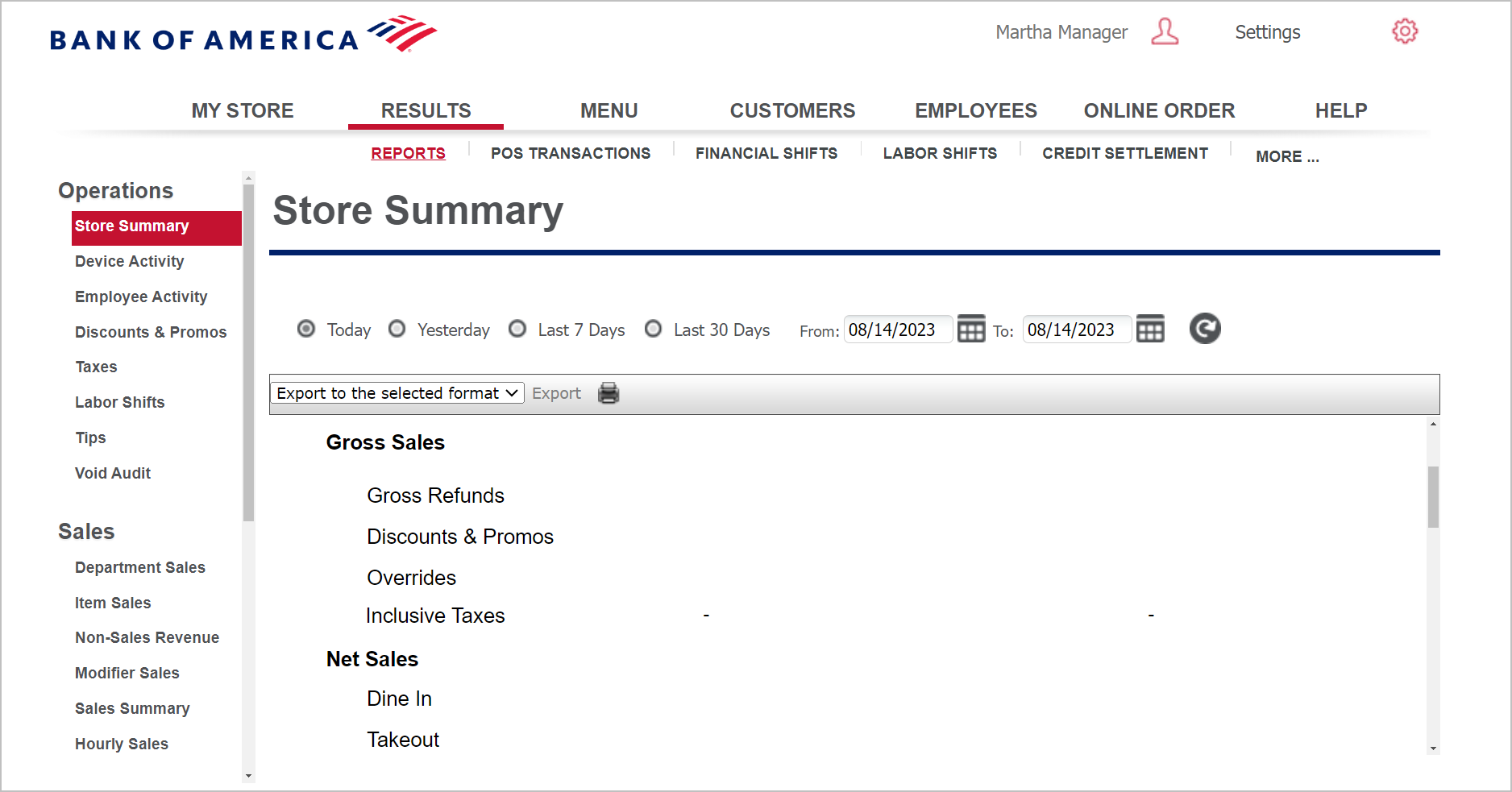
- Select the date range.
- Click the refresh icon to generate the report.
The Store Summary report shows the following:
| Field | Description |
|---|---|
| Gross Sales | Total sales before discounts, overrides, and returns. |
| Net Sales | Sales amount after discounts, overrides, and returns have been applied excluding taxes and tips. |
| Ticket Total | The net sales plus taxes and tips. The Average is the average dollar amount for each line item or row, calculated by taking the total dollar amount for each line item and dividing it by the number of transactions. |
| Payment Types | Additional information for each payment type, including the number of transactions per payment type (quantity), the tip amount, the sales amount, and the total amount. The Over/Short for cash reflects the over or short for that day’s close, if one took place. If there were multiple closes, the report would show the cumulative amount for the day. |
| Payins/ Payouts/ Cash Deposits | The quantity and amount of Pay Ins, Pay Outs, and Deposits for the day. If a close was not performed on that day, the deposits will show as $0.00. If multiple closes occurred, the report will show the cumulative amount. |
| Tax Categories | The Taxable subtotal for each Tax Category and the Dollar amount applied to each. |
| No Sales | The number of times a No Sale was performed. |
| Discount Names | The name, Quantity, and Discount Amount of all discounts given at the point of sale. |
| Price Overrides | How many overrides (listed by override reason) were made (Quantity) and the total amount of money that was reduced from retail value (Reduction Amount). |
| Cleared Tickets | The number of Cleared Tickets and the dollar amount. |
| Cleared Items | The number of Cleared Items and the dollar amount. |