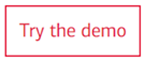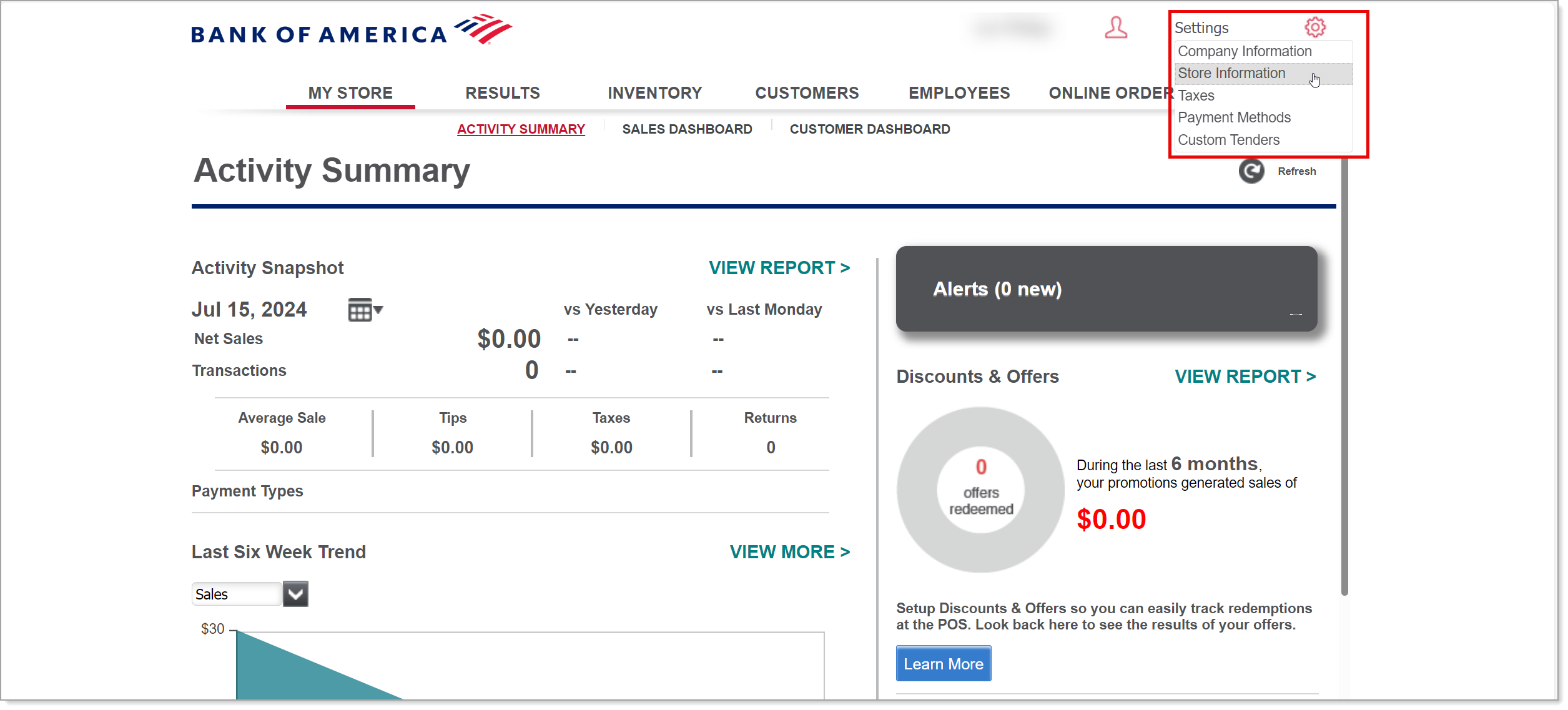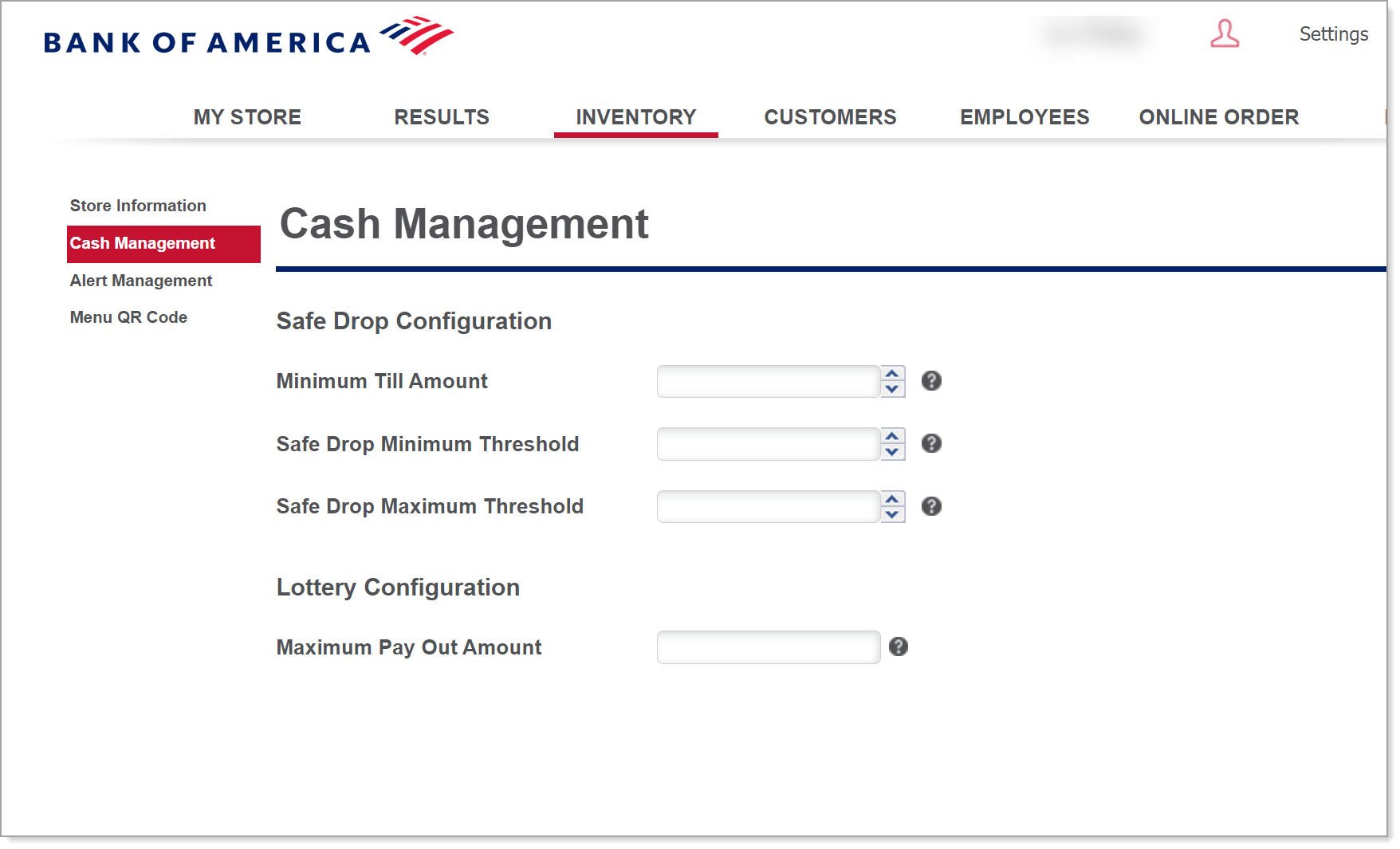Back Office Cash Management for Retail Solution
Description
What's in this article?
Solution: Retail
When your employees work with cash, it is critical to know the amount you have on hand in your drawer at the start and end of each shift. When a shift or day is completed, cash management tools can help you to reconcile cash on hand with your receipts to ensure accuracy of your sales and honesty of your employees. The system's cash management features offer the ability to track cash in the store, including starting amount, pay ins and pay outs, sales, and final deposits. Cash-related activities, such as pay ins and pay outs, along with day/shift close, can be initiated in the Point of Sale app. Full reconciliation history and reporting is then available in the Back Office.
- Excess cash in a point of sale drawer is at risk of theft and can clutter up the register. Stores have policies and procedures for determining when a safe drop should occur to clear a drawer. If money is removed from a point of sale register during a shift, it might be entered into the Point of Sale app, or a manager might write a receipt to leave in the drawer that accounts for the money removed for the safe drop.
- The Point of Sale app can alert you once you reach a certain amount of cash in your drawer since your last cash drawer closure. Once you reach the specified amount in your cash drawer, the Point of Sale app will prompt you to perform a safe drop, which you can complete from the Point of Sale app. The available cash management features are detailed below.
Configuring safe drop
A safe drop is the removal of excess money from a register to deposit into a secure location at the business. The secure location might be a safe, or another fortified location. You can set up a safe drop by following the steps below.
Configuring lottery
You can configure the maximum amount of cash that can be paid out to a lottery winner according to the rules and regulations for your state or region.