Back Office Donations Report in Restaurant Solution
Description
How to view detailed information about your donation campaigns in Restaurant Solution Back Office.
What's in this article?
Solution: Restaurant
The Donations report provides detailed information about your donation campaigns.
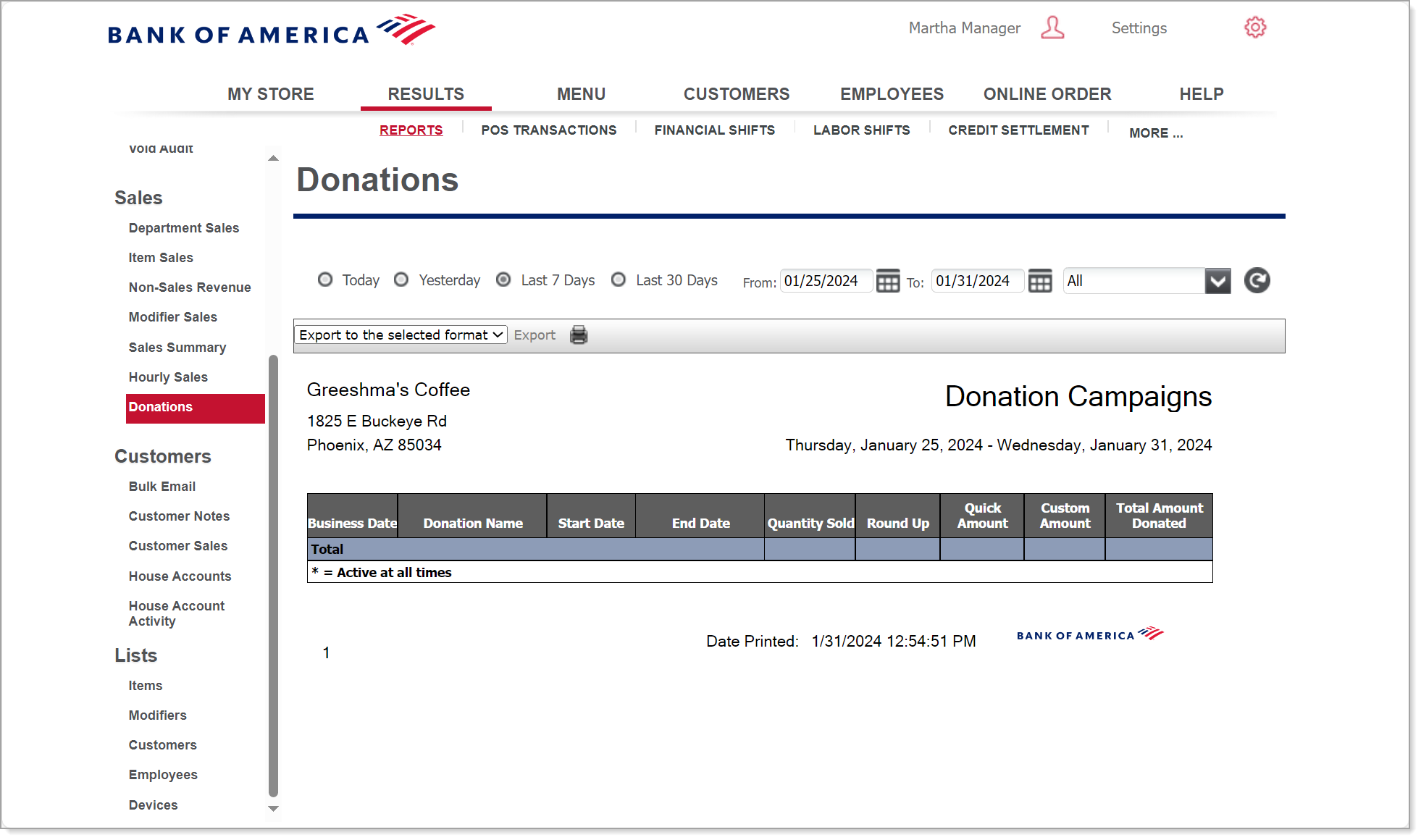
To run the Donations report
- In Back Office, select Results tab.
- From the left navigation, select Donations.
- To refine your search, select a date or date range.
- Click the refresh icon to refresh the report data.
| Column | Description |
|---|---|
| Business Date | Transaction date |
| Donation Name | The name of the donation applied to the transaction |
| Start Date | Transaction start date |
| End Date | Transaction end dat |
| Quantity Sold | Number of sold quantity |
| Round Up | Amount of the round-up donation added to the transaction |
| Quick Amount | The quick donation amount added to the transaction |
| Custom Amount | The custom donation amount added to the transaction |
| Total Amount Donated | The total donation amount for the day |