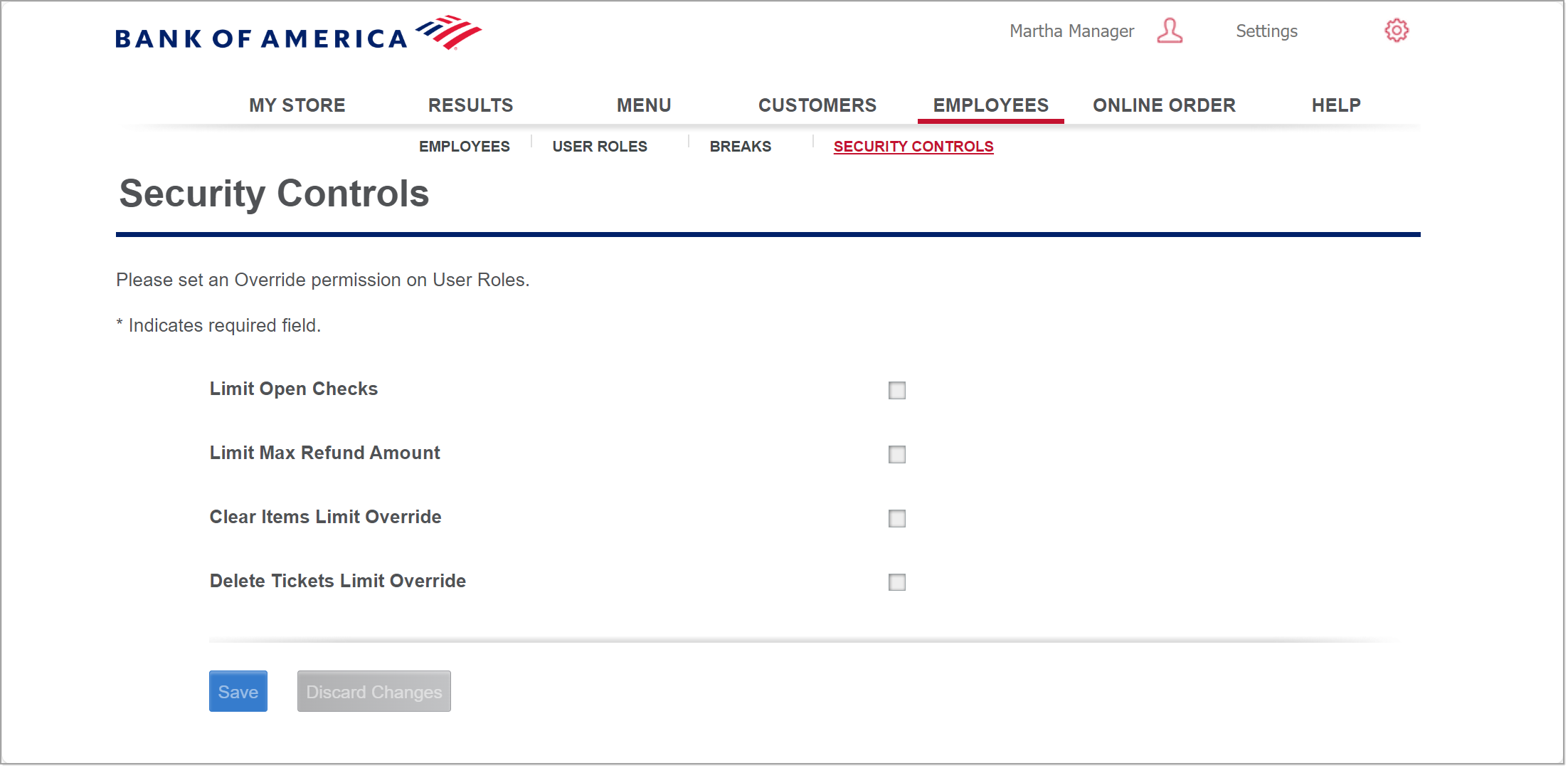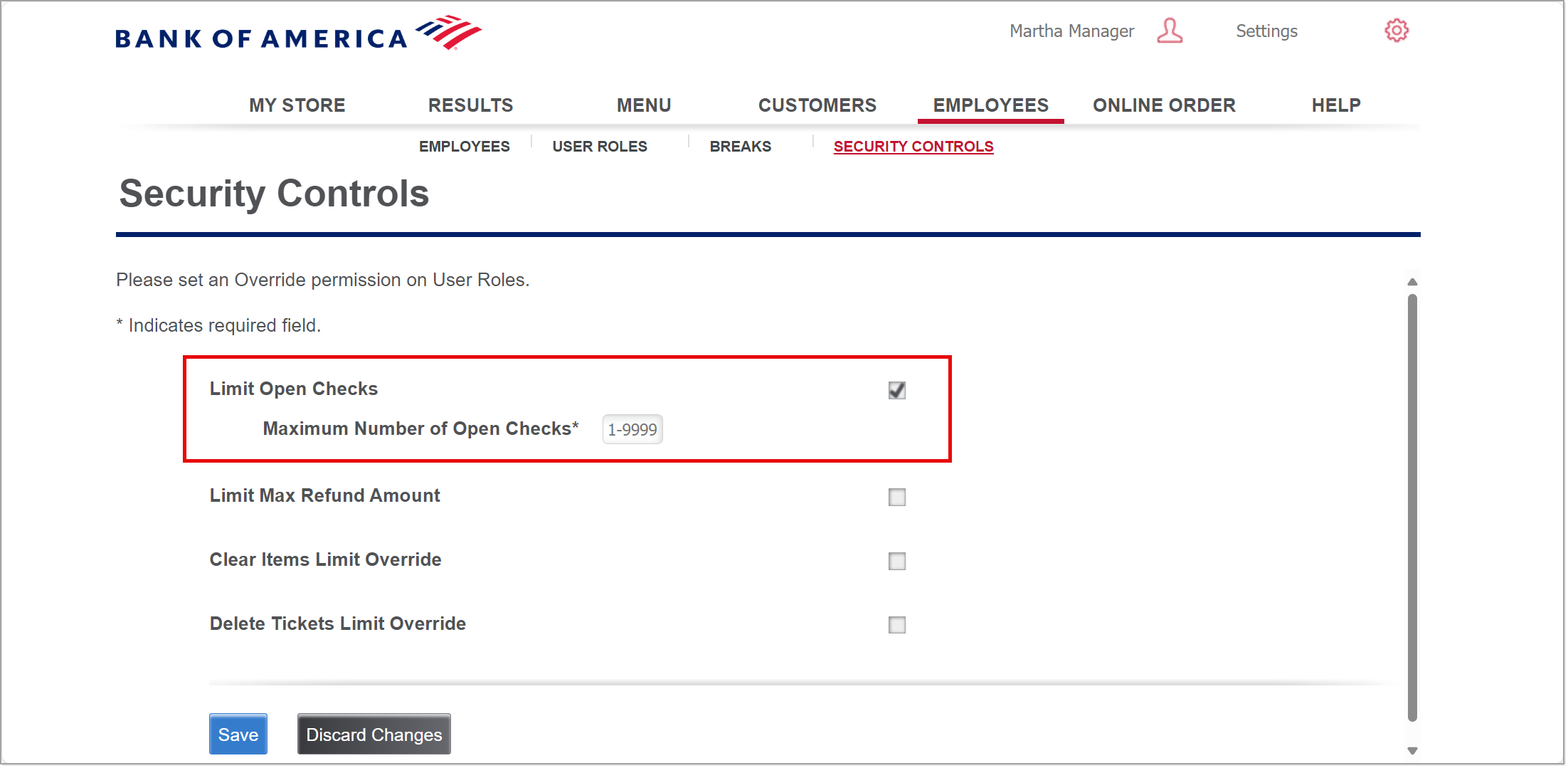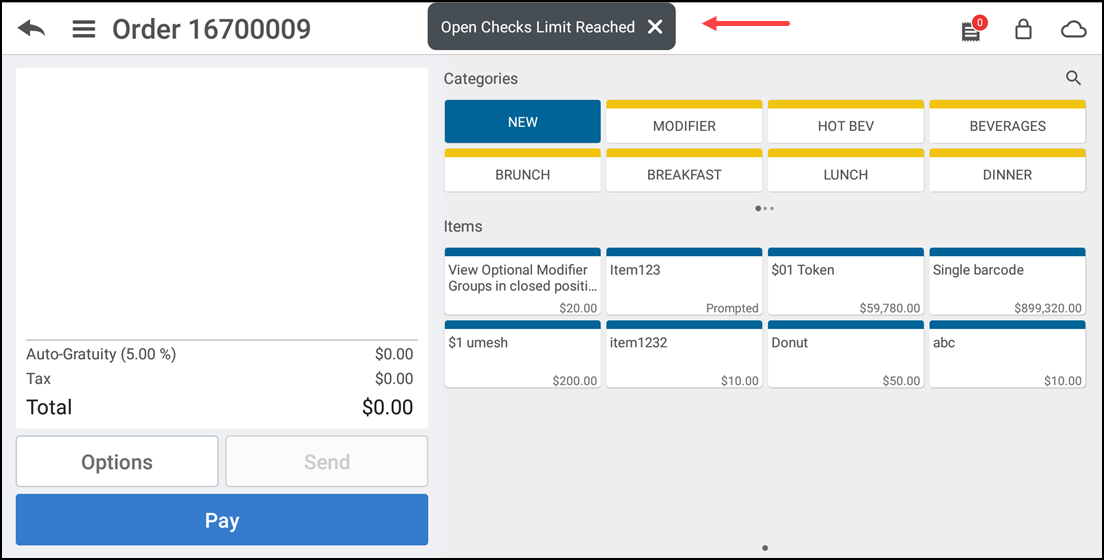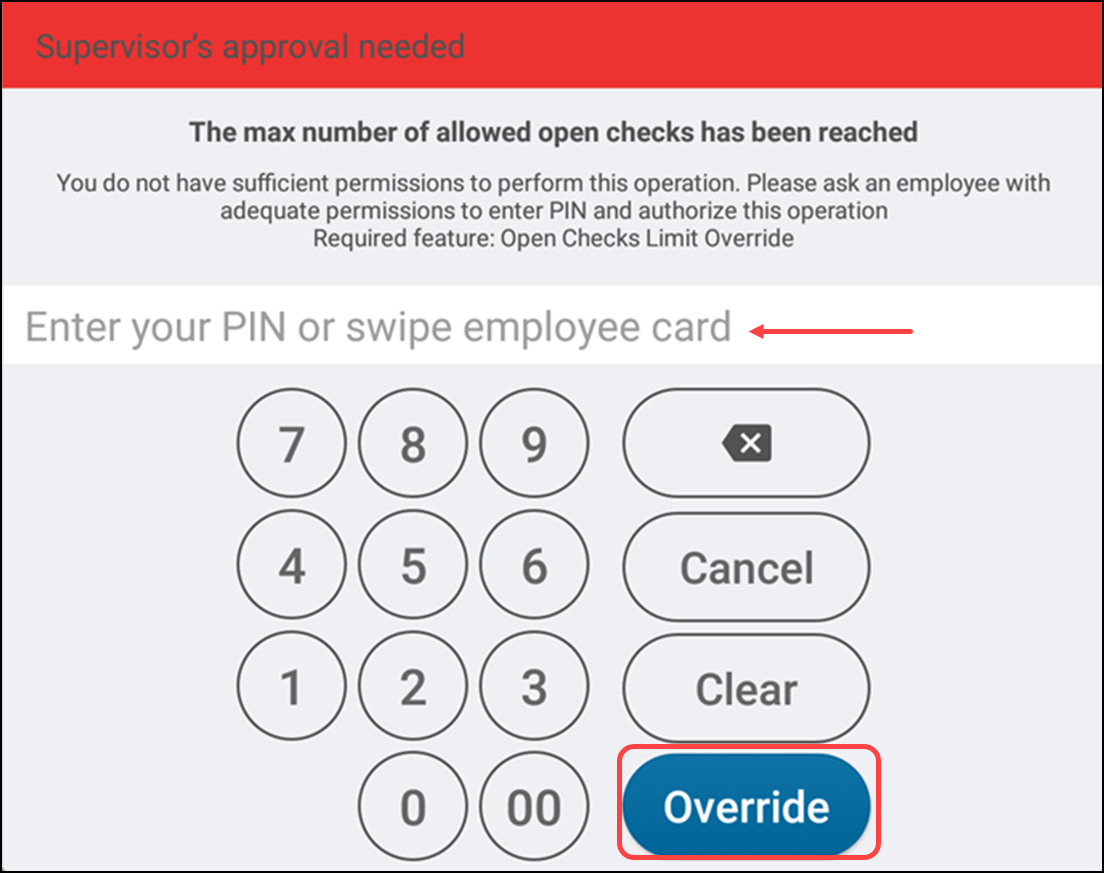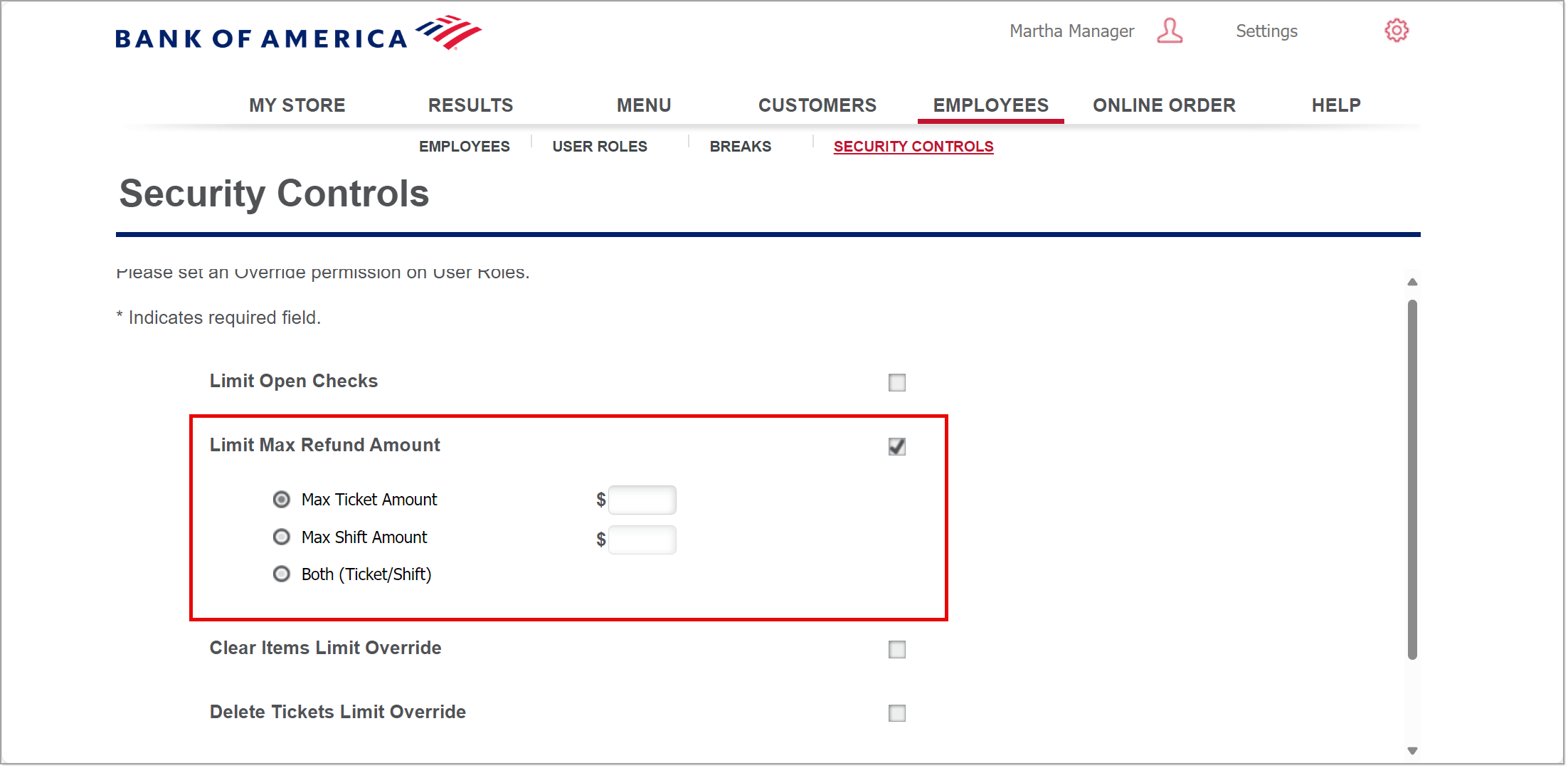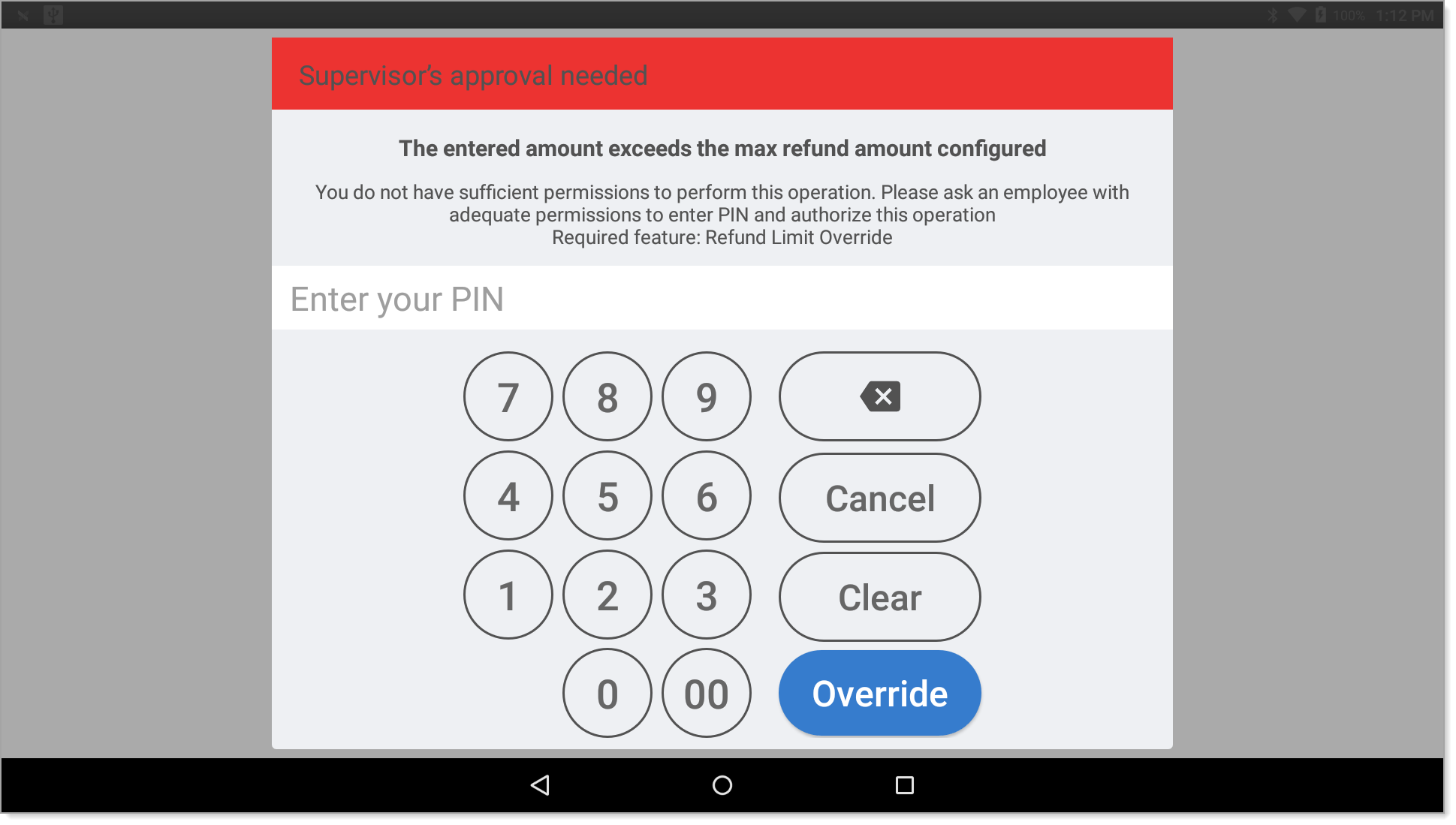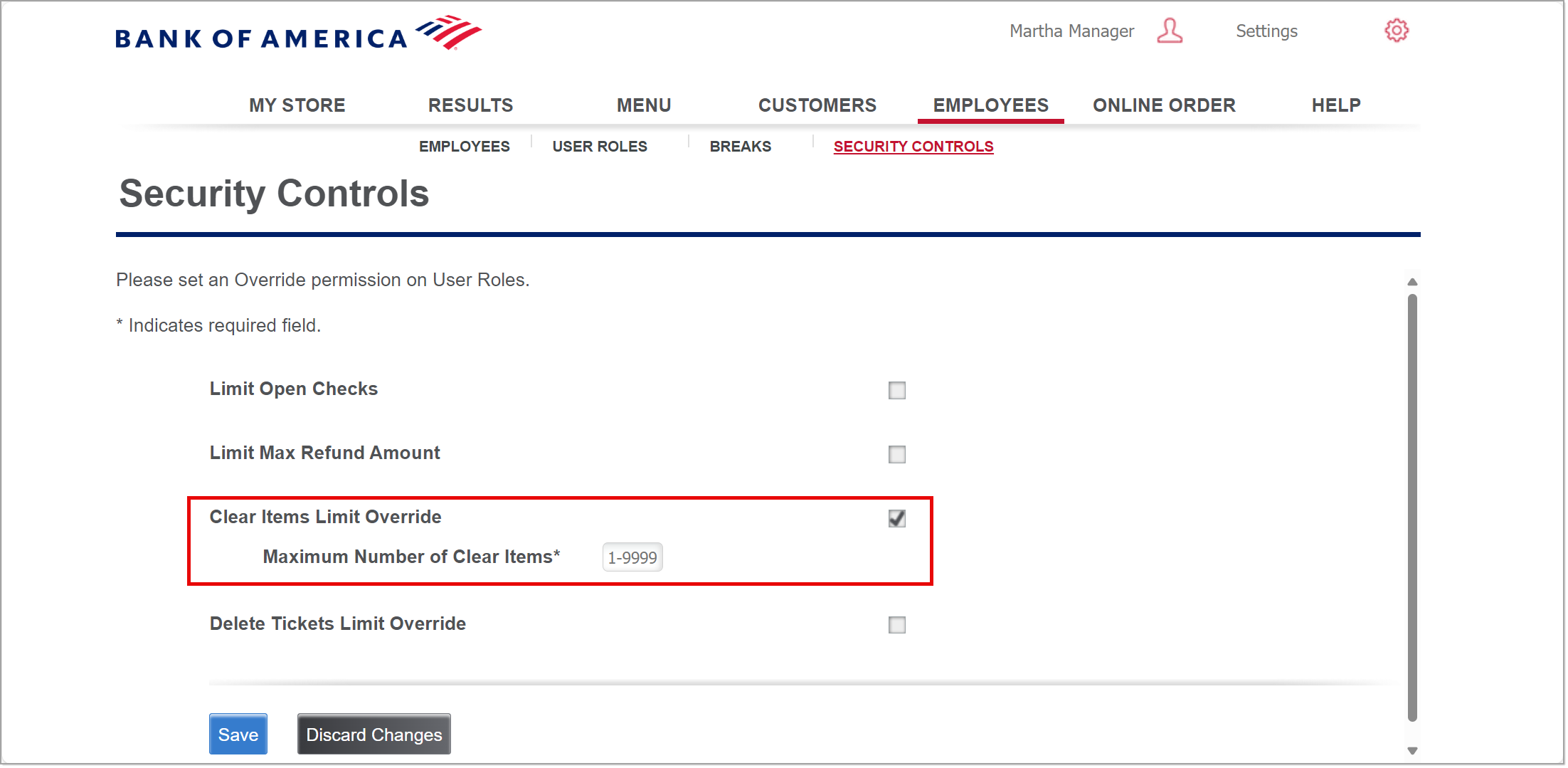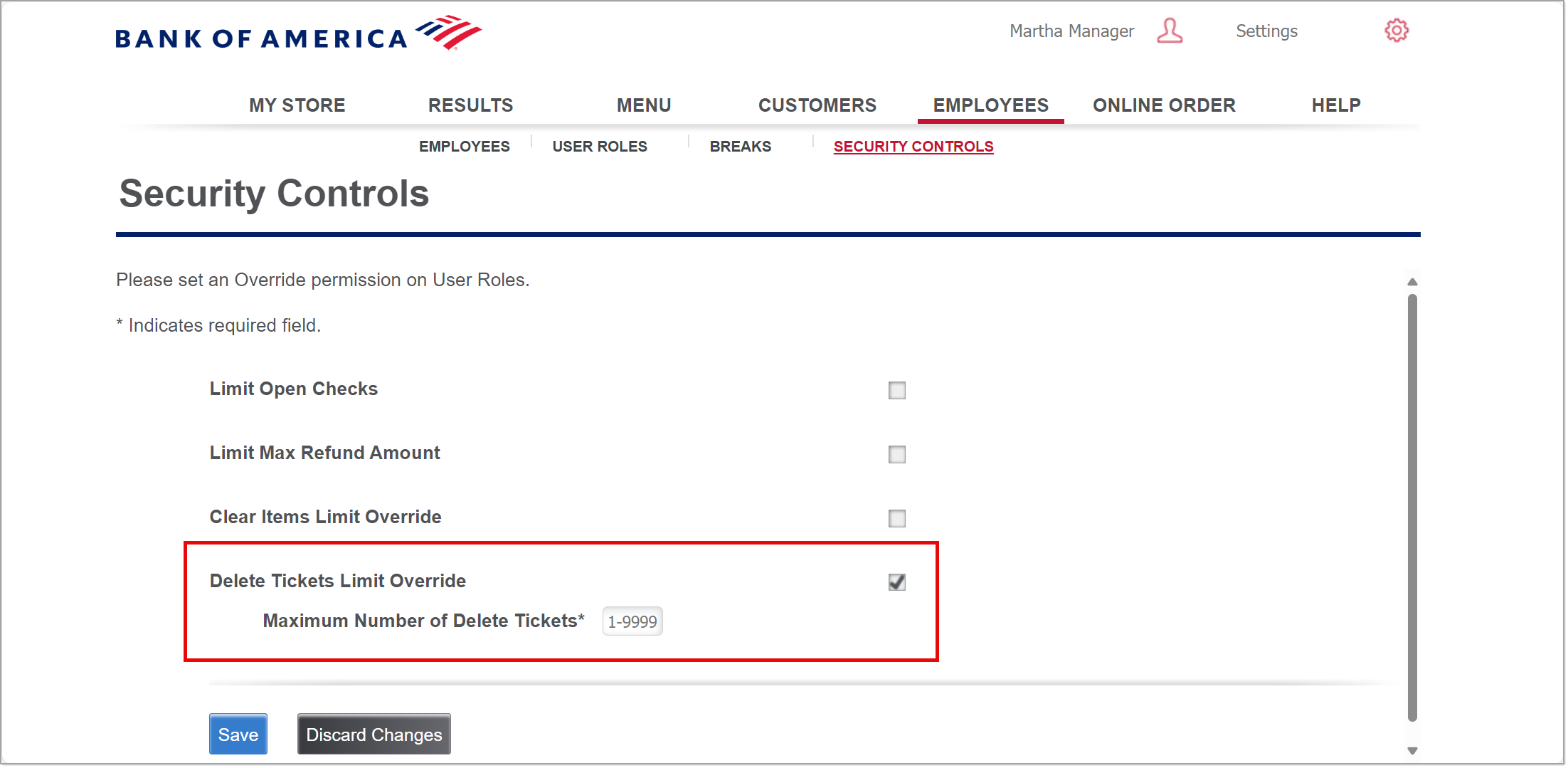Back Office Security Controls in Restaurant Solution
March 10, 2025
Description
How to configure security controls for employees to limit open checks and refund amount
Solution: Restaurant
Security options can help you limit lost revenue by providing additional restrictions on higher risk Point of Sale application functionality. You can choose to limit the number of checks an employee can have open at one time and limit the maximum refund amount an employee can process during a shift or for a ticket, or both. A supervisor can override these restrictions if needed.
NOTE:
You can configure these settings for all stores using the Company view or for a specific store.
- To limit open checks
- To configure a maximum refund amount
- To limit clearing items
This control limits the number of items an employee is allowed to clear. A supervisor with the override user role permission can override the restriction and clear additional items, when needed.
- In Back Office , select the Employees tab.
- Select the Security Controls subtab.
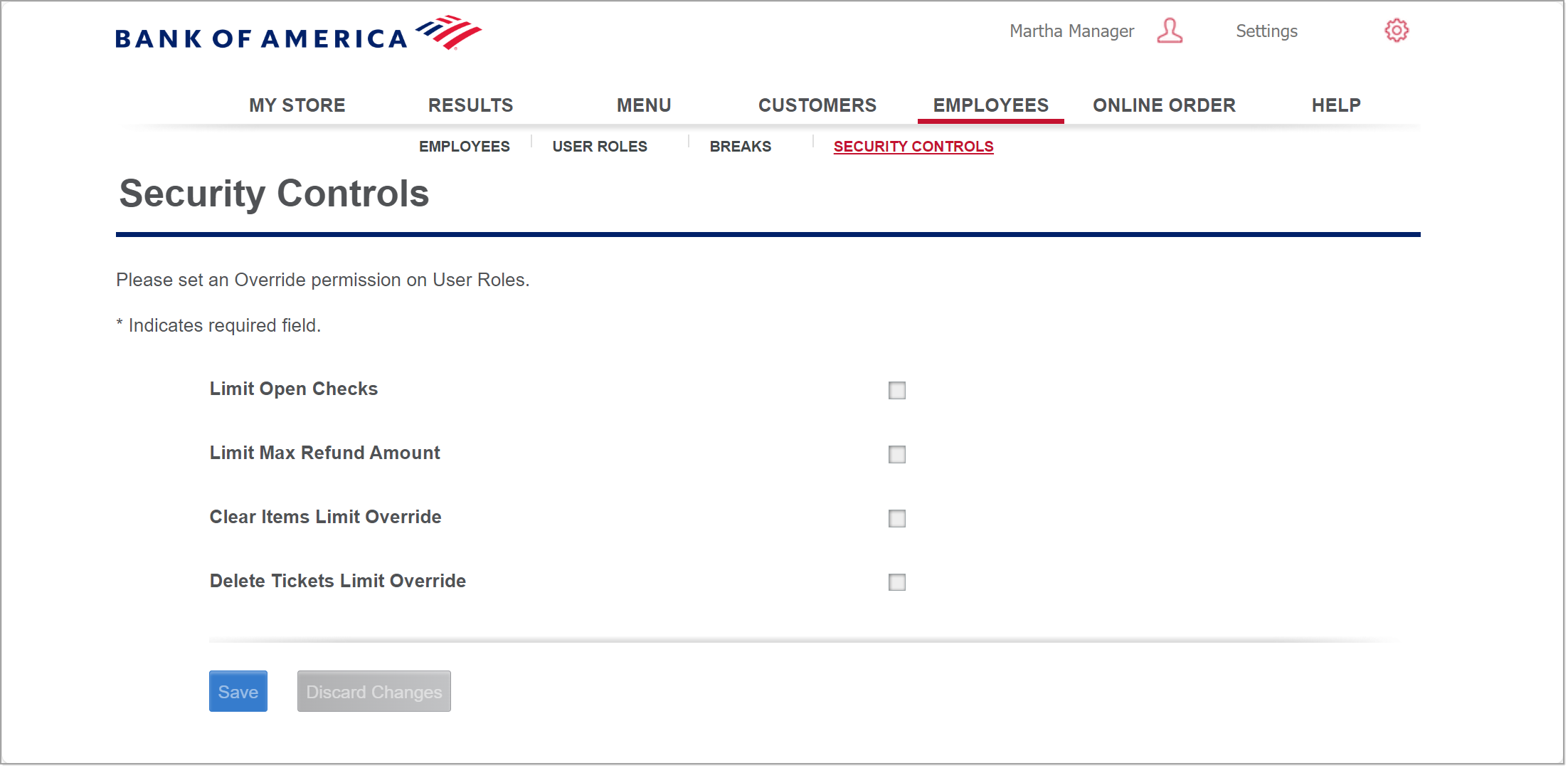
- Select Clear Items Limit Override to limit the number of items an employee with Clear Items permission can clear.
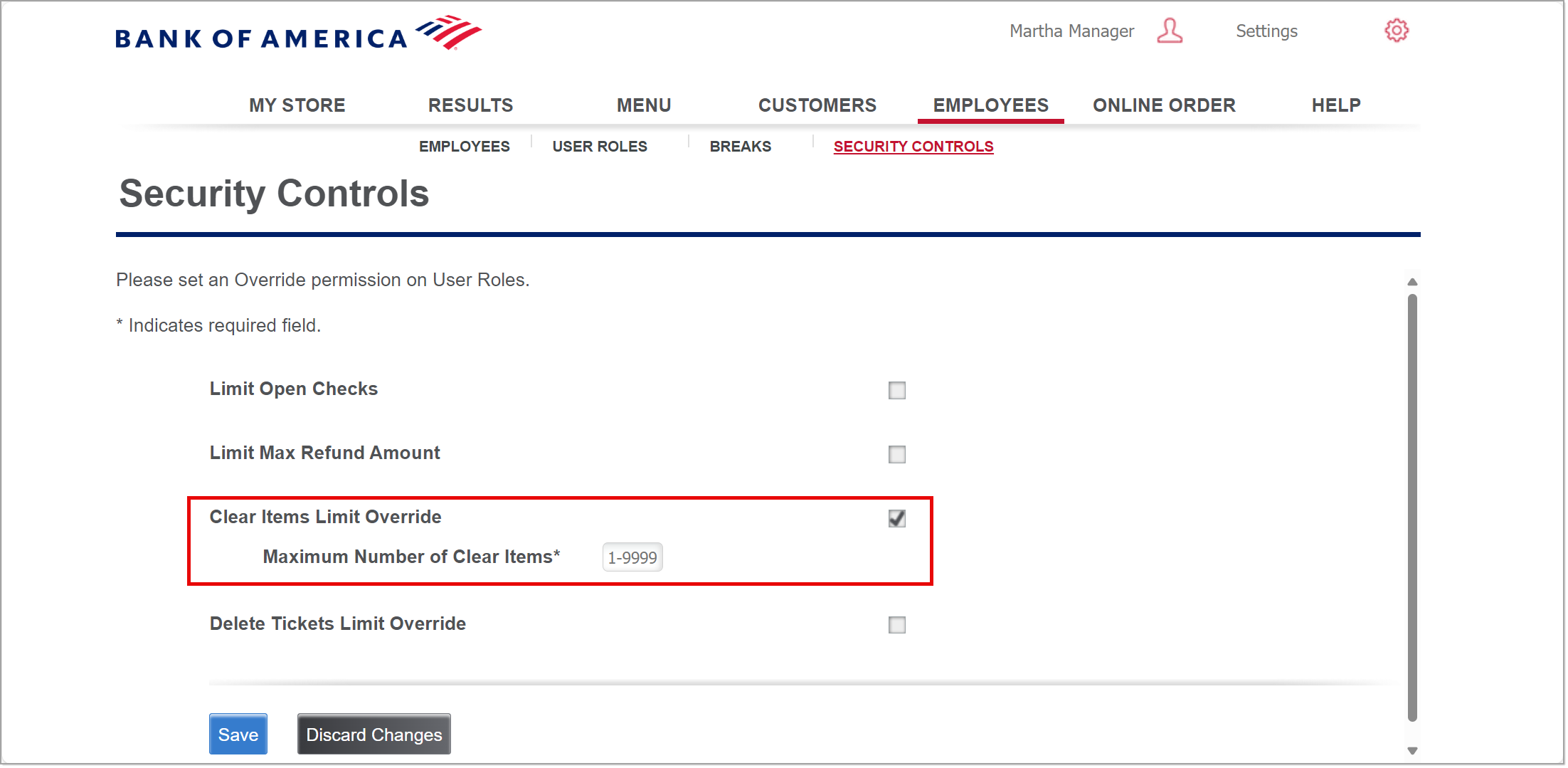
Enter a value in Maximum Number of Clear Items. For example, If you configure a maximum of 20 items to clear, when an employee attempts to clear the 21st item, an error message appears on the Point of Sale app preventing the employee from clearing the item. The maximum value allowed is 9999.
Click Save to save the changes.
- To limit deleting tickets
This control limits the number of tickets an employee is allowed to delete. A supervisor with the override permission can override the restriction and delete additional tickets when needed.
- In Back Office , select the Employees tab.
- Select the Security Controls subtab.
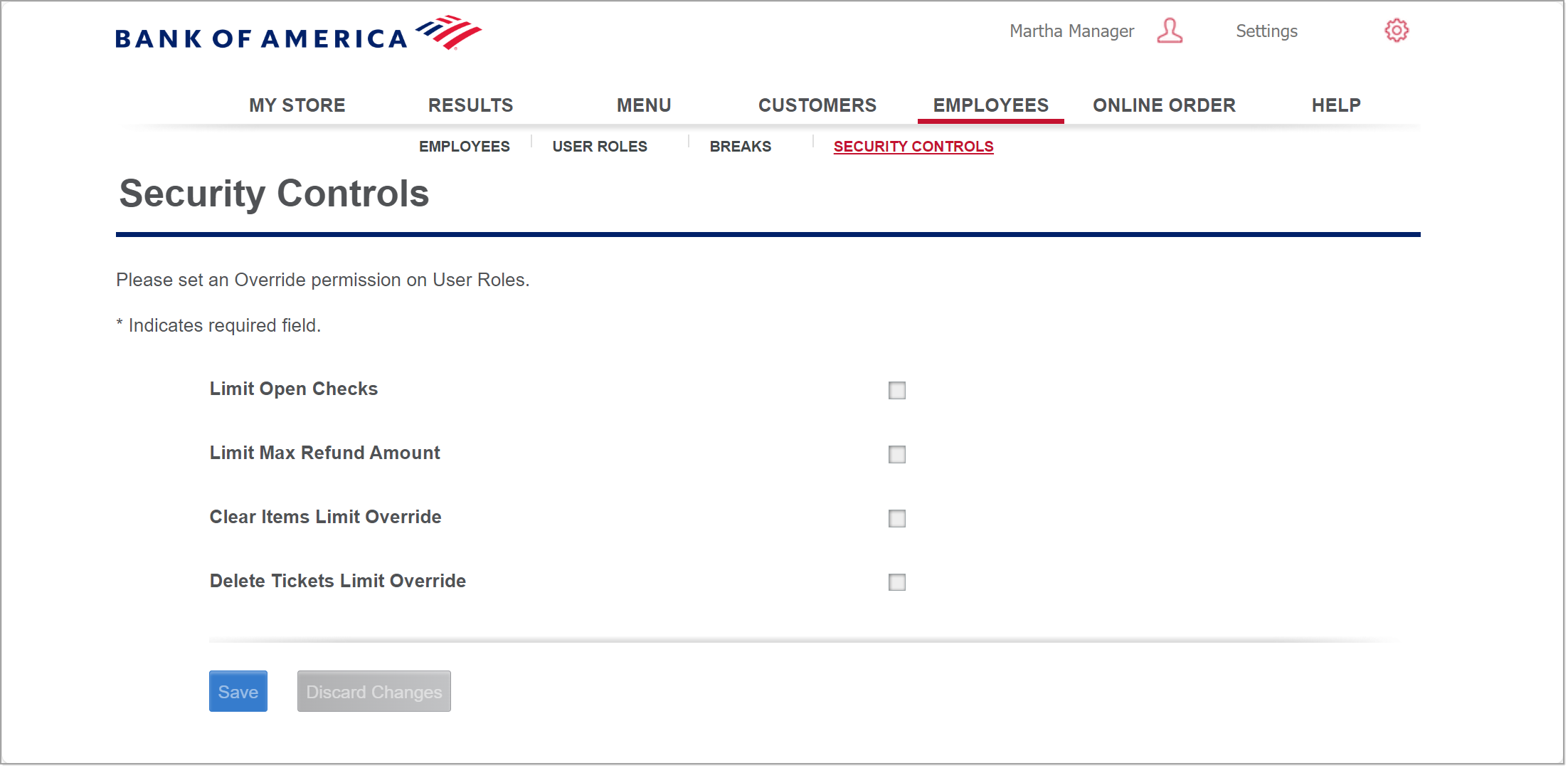
- Select Delete Tickets Limit Override to limit the number of tickets an employee with Delete Ticket permission can delete and to expose the Maximum Number of Delete Tickets setting.
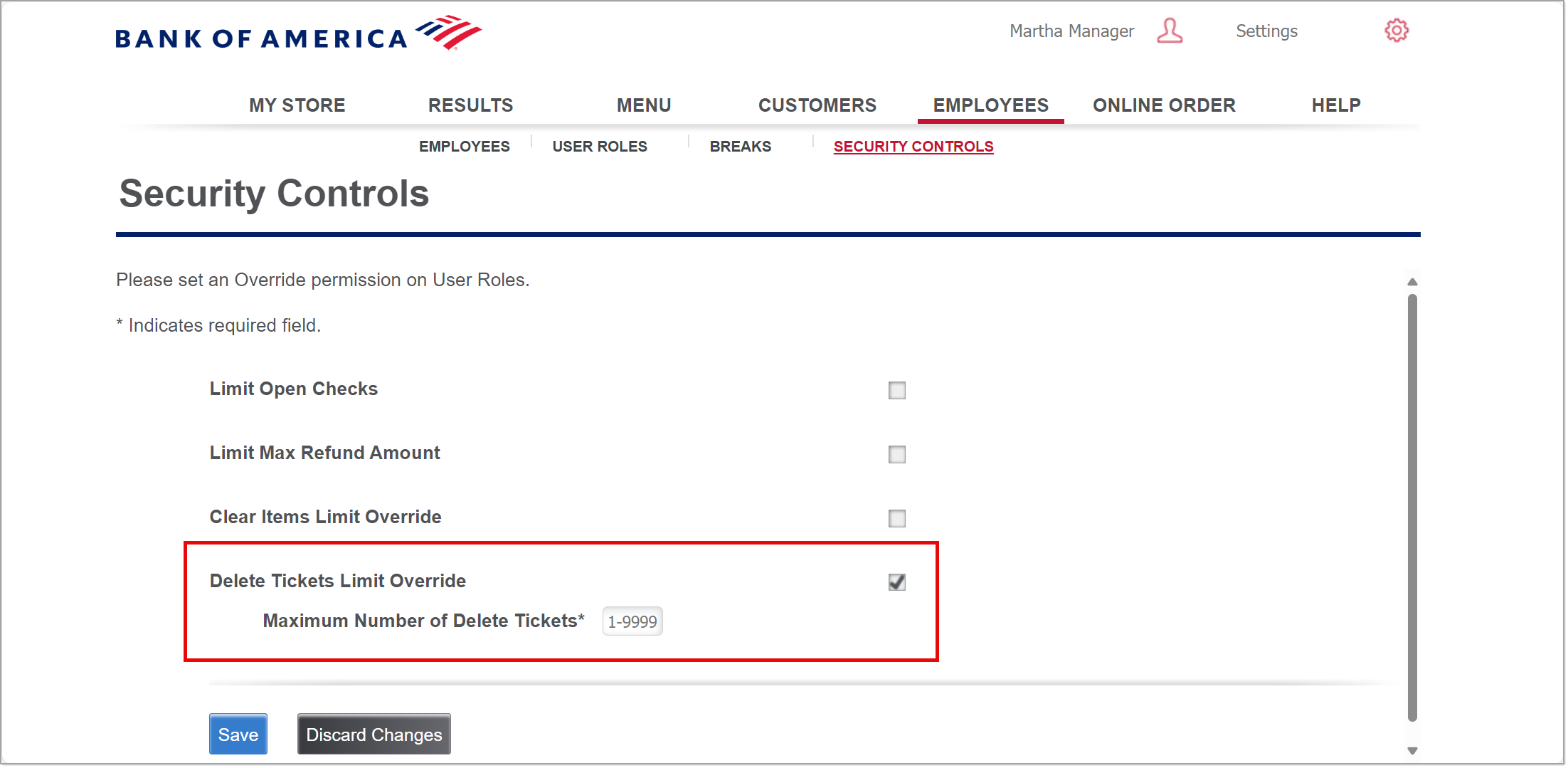
- Enter a value in Maximum Number of Delete Tickets. If the number of tickets deleted is exceeded, an error message appears on the Point of Sale app preventing the employee from deleting the ticket. A supervisor can override if desired.
- Click Save to save the changes.