Back Office Employees List Report in Restaurant Solution
Description
How to generate a list of employees in the Back Office of Restaurant Solution
What's in this article?
Solution: Restaurant
The Employees report provides a list of all of your employees.
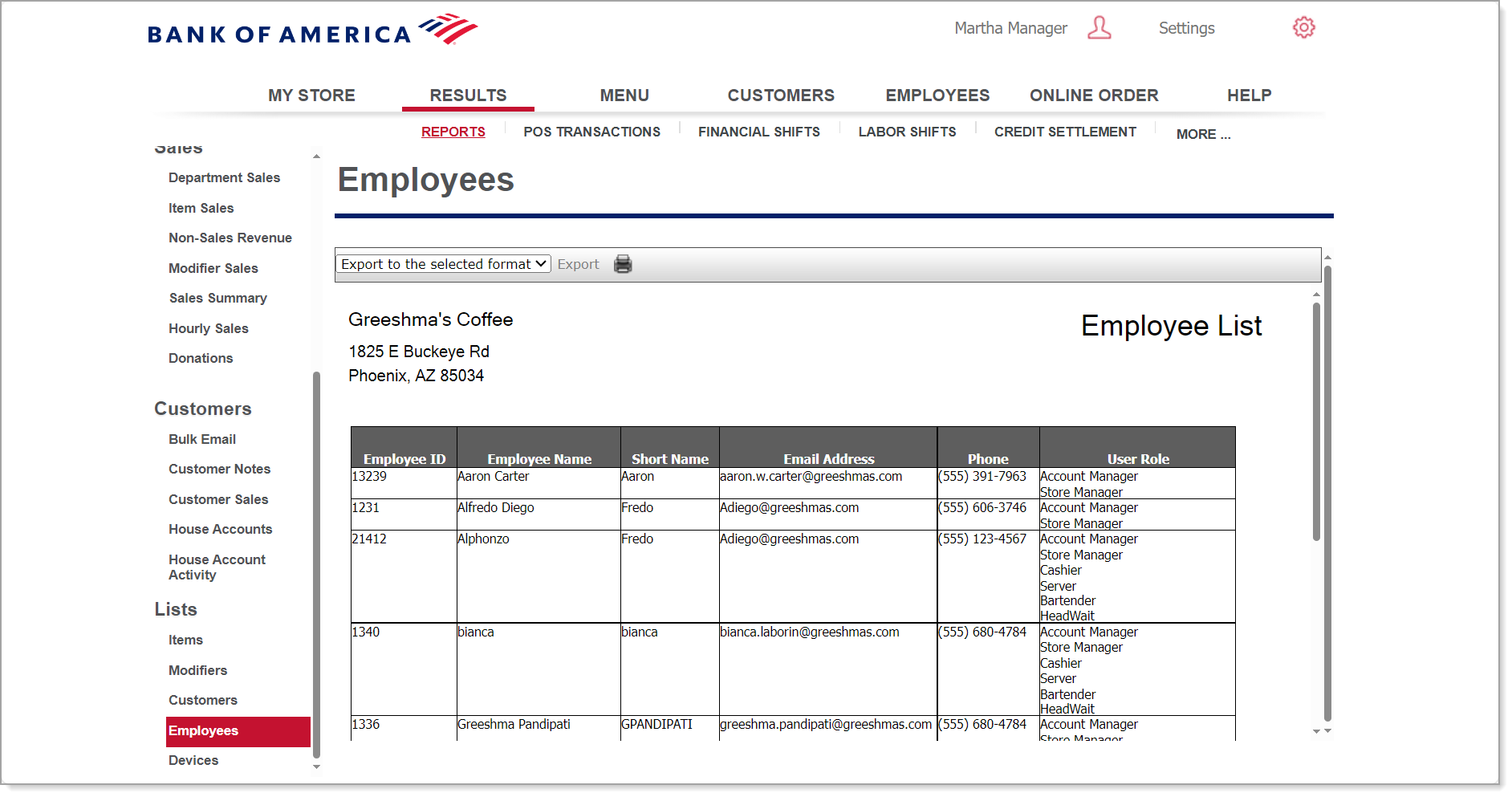
To view the Employees report
- In the Back Office, select Results tab.
- Select the Reports subtab.
- From the left navigation, select Employees in the Lists section.
This report shows the Employee ID, name, email, phone, and user role.