Back Office Bulk Email Report
Description
How to run the Bulk Email report in the Back Office
What's in this article?
Solution: Essentials | Retail | Restaurant
The Bulk Email report provides more information about the success of your Bulk Email campaigns and can help you determine if your current Bulk Email is effective or if you should adjust it.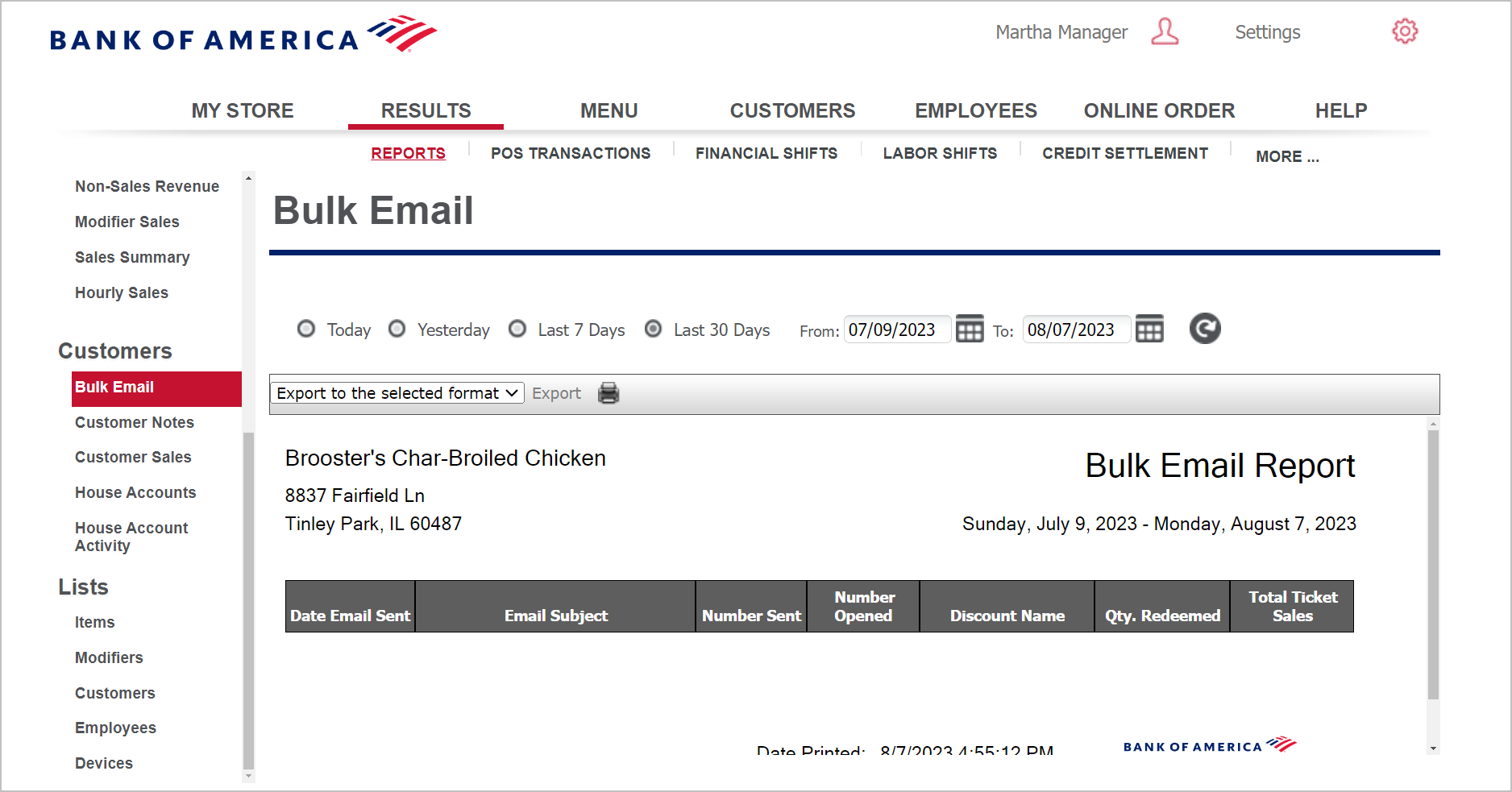
This report shows you:
| Field | Description |
|---|---|
| Date Email Sent | The date you sent the bulk email. |
| Email Subject | The subject of the bulk email. |
| Number Sent | How many times you sent the bulk email. |
| Number Opened | How many times customers opened the bulk emails you sent. |
| Discount Name | The name of the discount attached to the bulk email. |
| Qty. Redeemed | The number of associated offers and used by customers in your store. |
| Total Ticket Sales | The amount of dollars individual bulk emails are generating. |