Back Office Customer Notes Report
Description
How to run the Customer Notes report in the Back Office
What's in this article?
Solution: Essentials | Retail | Restaurant
The Customer Notes report contains any personal or transactional-related information about your customers, such as hobbies, birthdays, or product preferences. There is also a keyword search box to help you search your customer notes by a keyword.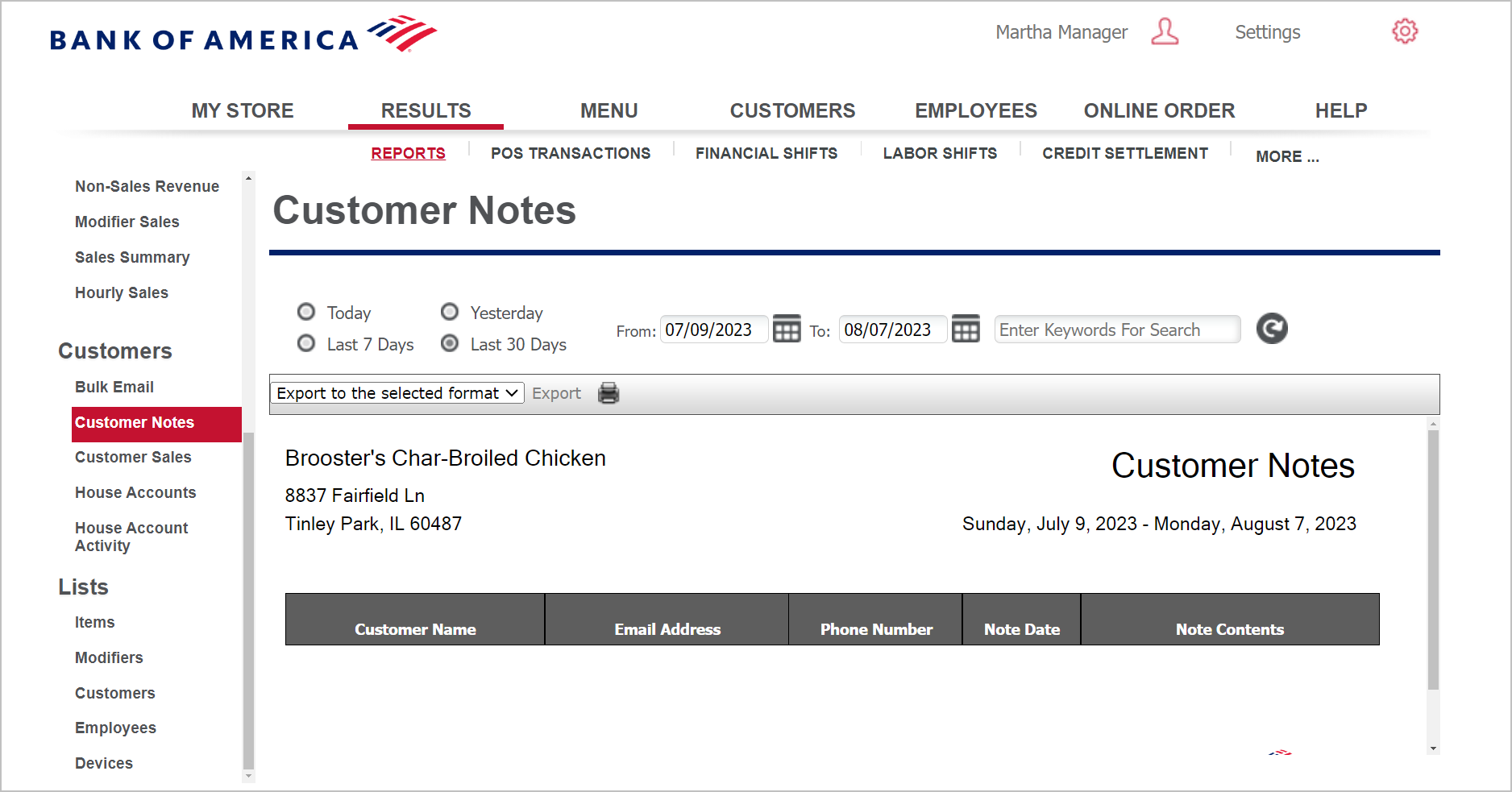
This report shows you:
- Customer note details, including name, email address, and phone number.
- The date the note was created or last edited.
- The content of the customer note.