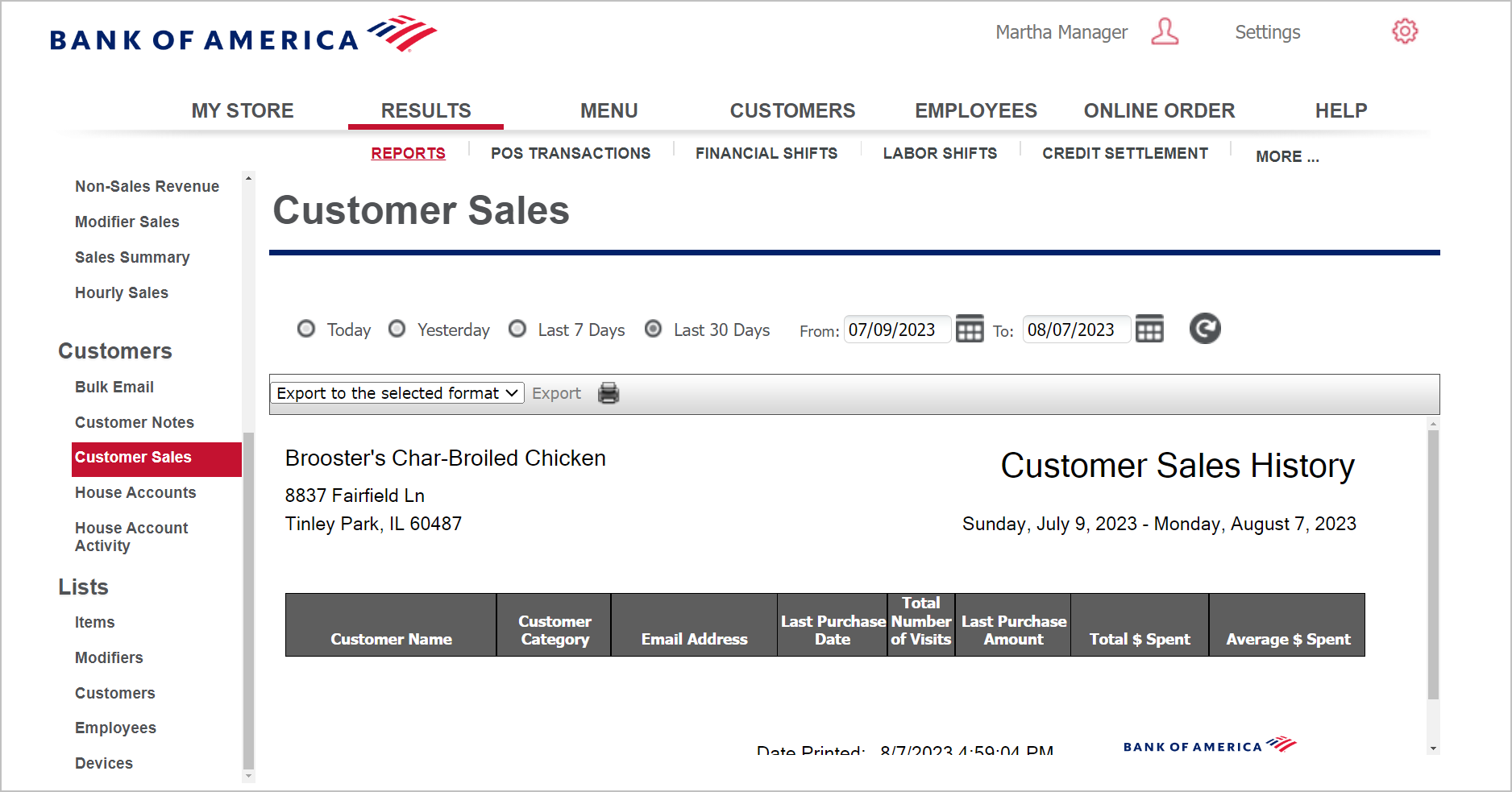Back Office Customer Sales Report
Description
How to view a detailed sales history for a customer in Back Office
What's in this article?
Solution: Essentials | Retail | Restaurant
The Customer Sales report gives detailed sales history information for individual customers.
This report shows customer sales history, including:
- Customer identification, including name, category, and email address.
- Customer's last purchase date.
- How many times the customer has visited your store and made a purchase.
- Customer's buying information, including the last purchase amount, along with the total and average amount spent.