Back Office Guest Count in Restaurant Solution
Description
How to select the guest counting method in the Back Office of Restaurant Solution
What's in this article?
Solution: Restaurant
A guest count is the number of customers in a group on the same receipt. The Back Office allows you to select the guest counting method so that you can accurately track your store traffic.
To change Guest Count method
- In the Back Office, select Settings > Store in the upper right corner.
- In the left navigation, select Store Options.
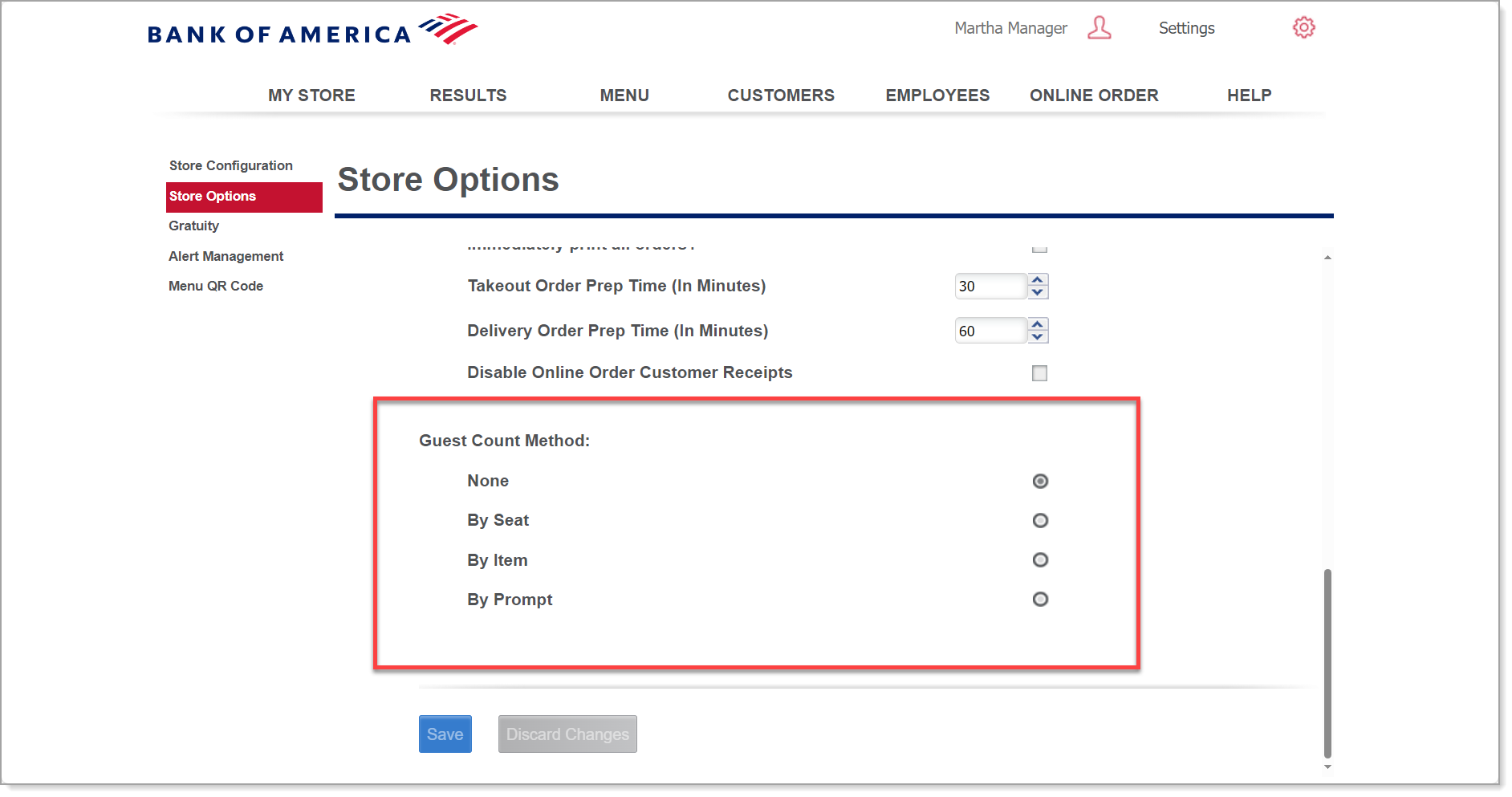
- Select a guest count method:
- By Seat to count by occupied seat
- By Item to count an item order as a guest
- By Prompt to prompt the POS user to enter a guest count during the ticket close process.
NOTE:
If you select By Item, you can assign the count value in the item details of your menu.