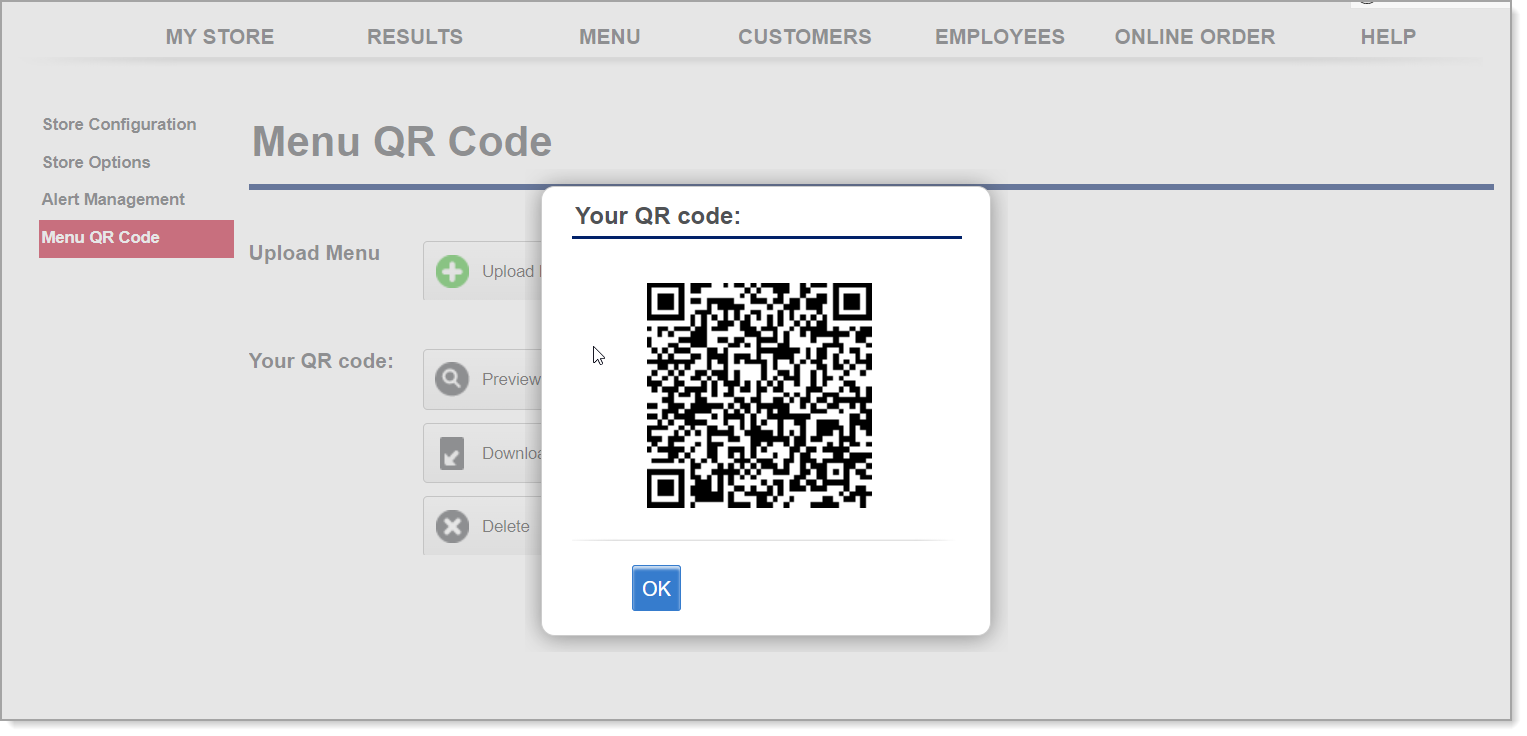Back Office Menu QR Code
Description
How to create a QR code for your menu in the Back Office
What's in this article?
Solution: Essentials Light | Essentials | Retail | Restaurant
You can create a QR code for you menu and add it to your receipt, promotional materials, etc. so that your customer's can easily pull up your menu online. The file size limit for the PDF upload is a maximum of 20 MB. Once the QR code is generated, you can download it, then print and post the QR code in your store for customers to scan with their phone. To email the QR code in the Back Office, use the email template and add the QR code as an image.
NOTE:
For Multi-store users, the Menu QR code is only accessible at the store level. If an error code appears, check to ensure you are in Store level and try again.
To create a QR code for your menu
- In the Back Office, select Settings > Store Information.
- From the left navigation, click Menu QR Code.
- Click Upload Menu.
- Attach a PDF of your menu and click Upload.
- Preview and download your menu QR code. Once downloaded, you will receive a .PNG file for use.