Mobile Card Reader D135 Status Indicators
Description
How to interpret status indicators on the Mobile Card Reader (D135)
What's in this article?
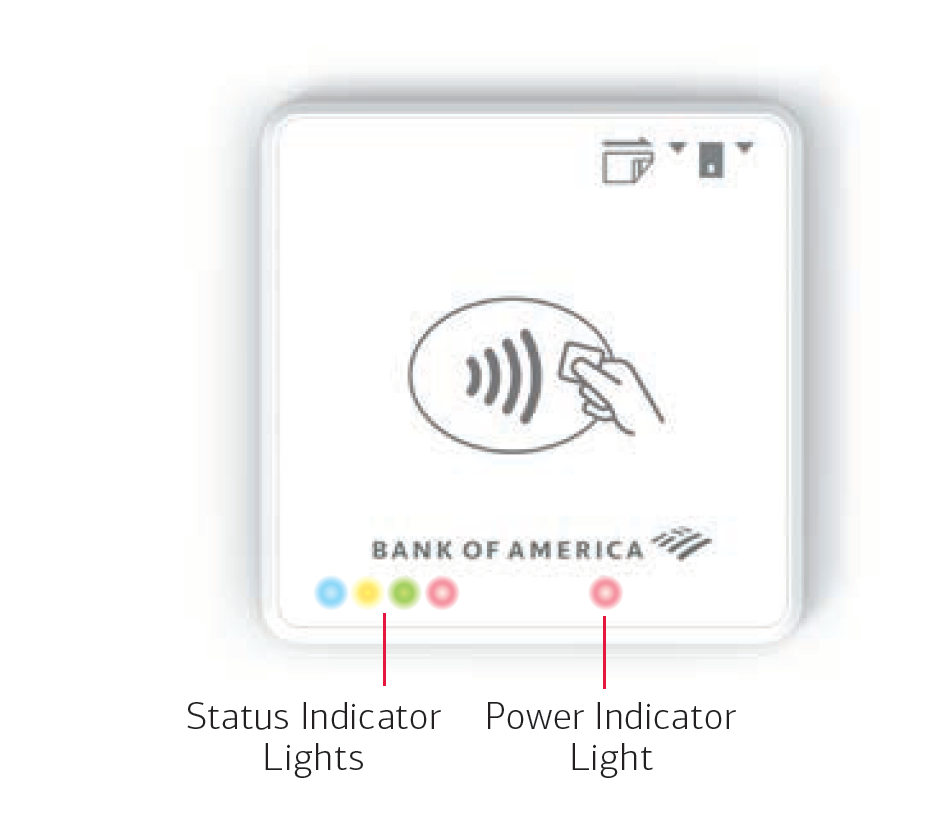
Power Indicators
Connect the mobile card reader to a phone, tablet or external POS device with the USB cable to charge the battery. When powered on, the charging indicator on the bottom right side of the card reader will indicate the charge status of the reader.
Indicator Lights | Power Status |
|---|---|
 Solid green light Solid green light | Fully charged |
 | Not fully charged with at least 20% power |
 Solid red Solid red | Less than 20% power remaining |
 Flashing red Flashing red | When connected to power, the flashing indicates the Card Reader is charging and still has less than 20% power. If not connected to a power source, slow flashing indicates that there is insufficient power supply. The device will shut down automatically. |
Status Indicators
The status indicator lights on the lower left side of the mobile card reader provide information on the status of your device. When only the green power indicator light on the right side is on, the mobile card reader is connected and fully powered. The mobile card reader comes with safeguards that prevent it from being opened and modified. If the card reader has been tampered with, lights will indicate that it is not safe for use and will need to be replaced:
| Indicator Lights | Status |
|---|---|
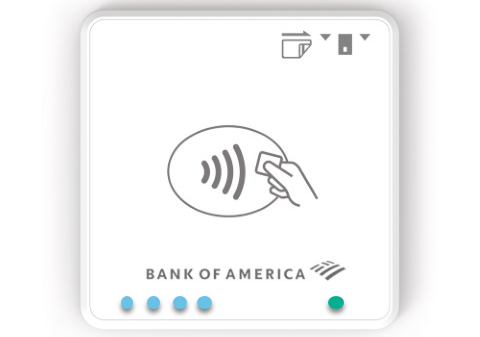 All four indicators are blue All four indicators are blue | The card reader is compromised and has been tampered with in the past. Contact Technical Support at 833.344.2324. |
 Indicator 1 and 4 are blue Indicator 1 and 4 are blue | Card reader is compromised. There is evidence of tampering. Contact Technical Support at 833.344.2324. |
 Indicator 2 is orange | Card reader is not connected. |