Payments App V1.01.05 Debit Card Balance Inquiry
Description
How to check a debit card balance in Payments app version 1.01.05
What's in this article?
NOTE:
To learn how to check your Payments app version, see the Payments Application Version article.
You can check the balance for a debit card using the Payments app.
To check the balance
- Tap Payments app.
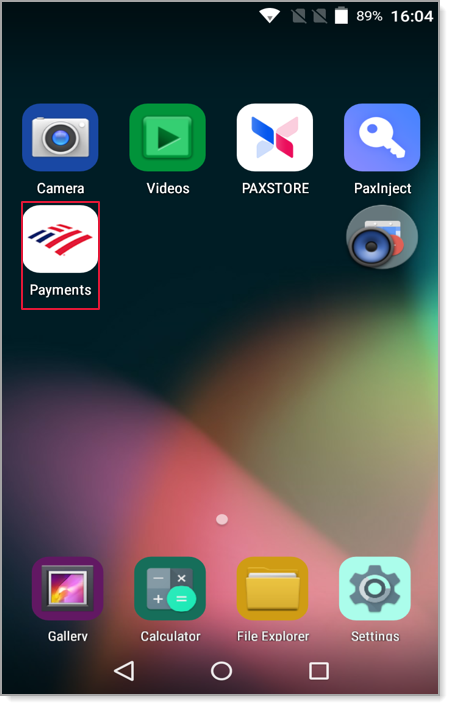
- Tap Debit
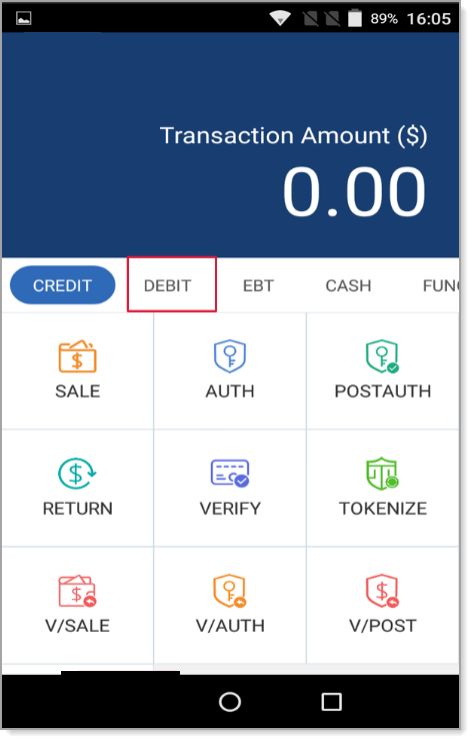
- Tap Balance.
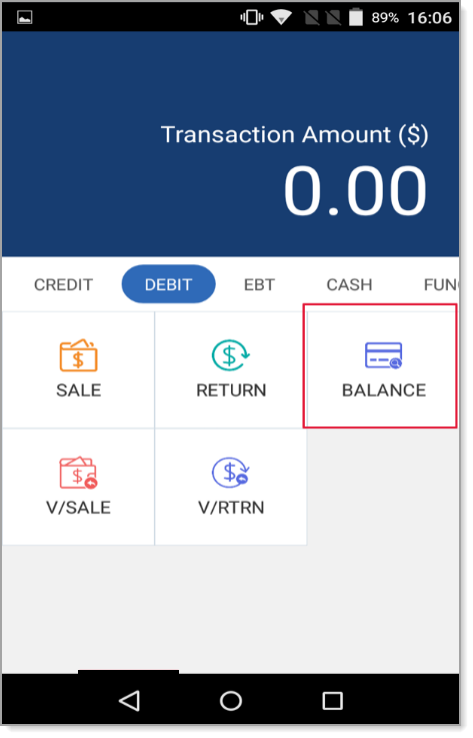
- Swipe, insert, or tap the card. A debit transaction cannot be manually keyed.
- If prompted, enter your PIN.
- The balance will display. Tap OK to print a receipt with the balance.