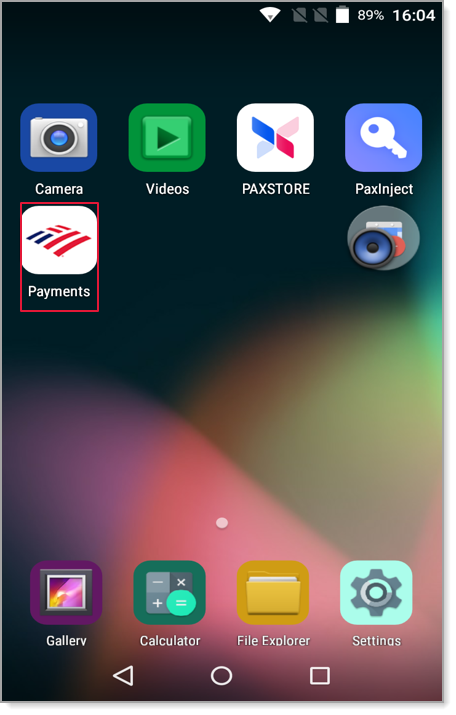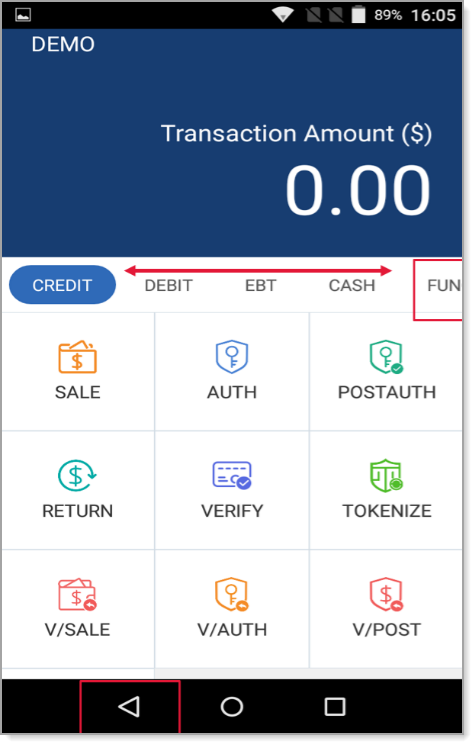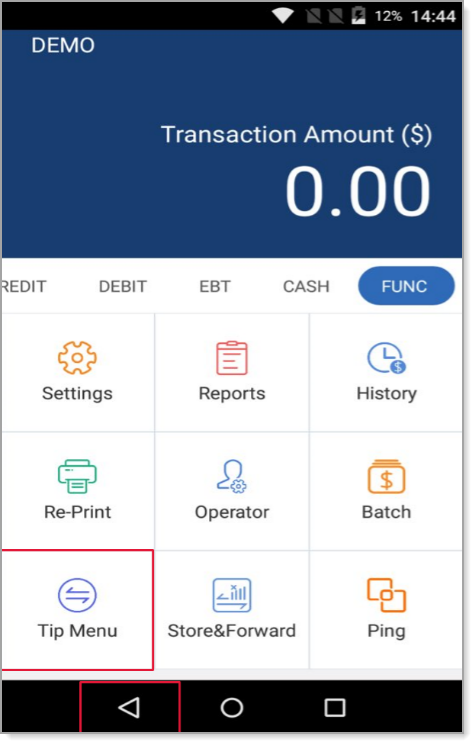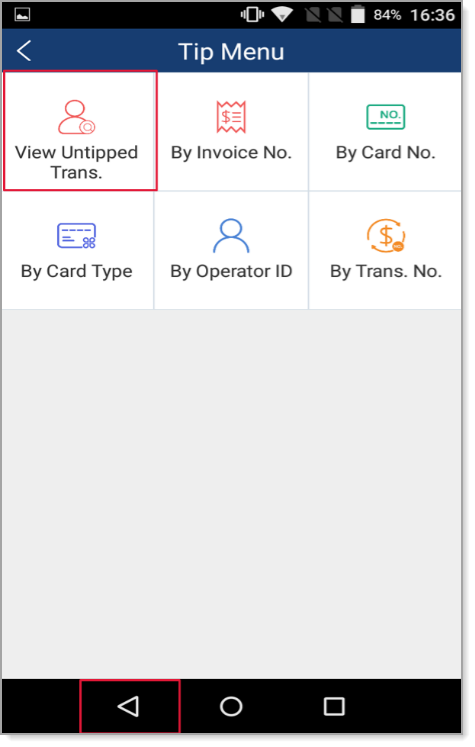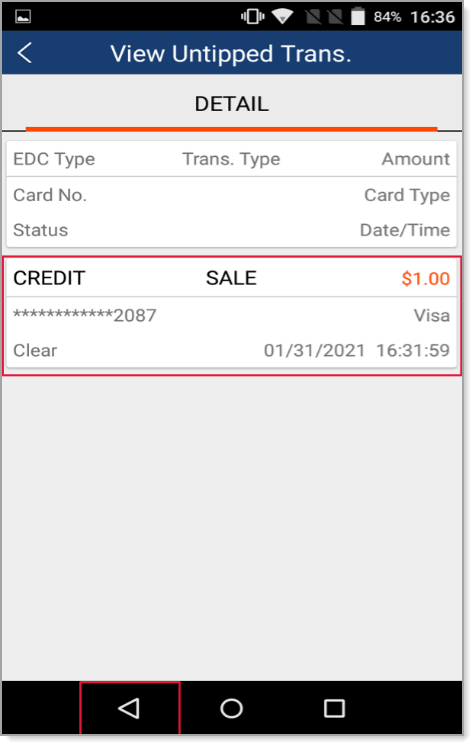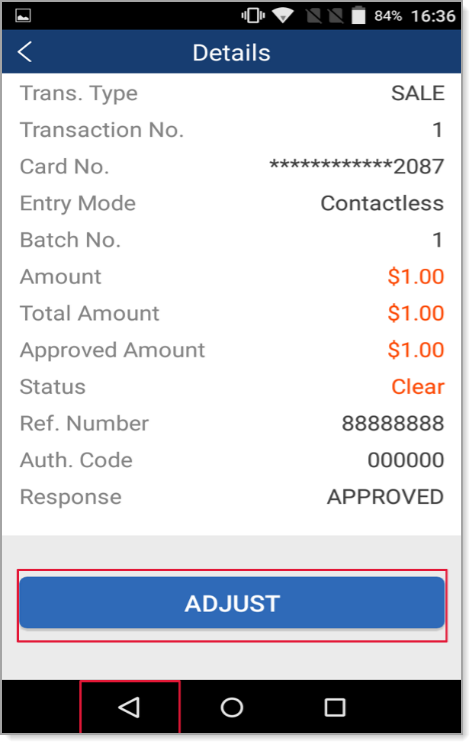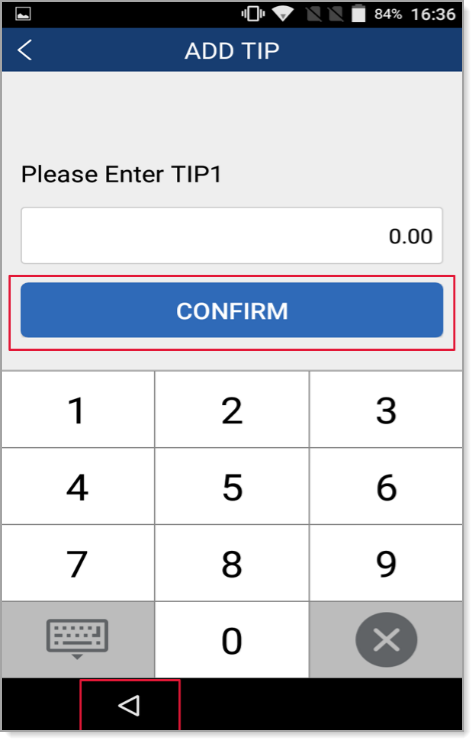Payments App V1.01.05 Tip Adjustment
Description
What's in this article?
NOTE:
To learn how to check your Payments app version, see the Payments Application Version article.
If your business accepts tips that are not completed during the transaction but are added to the receipt by the customer, you will need to adjust the transaction to add the tip to finalize the sale. Not all businesses are eligible for this type of tipping, and your business must be onboarded with this option.
Tip adjustment
Tip adjustments for debit card sales must be completed at the time of the sale and cannot be adjusted later.
Once a tip is added, it cannot be changed again.
Tip adjustment overcharge/undercharge correction
If a correction is needed to a tipped transaction due to an overcharge or undercharge, the following options to correct are available when using Payments app v05 or older.
| Scenario | How to correct |
|---|---|
| Overcharge | A credit for the difference can be performed at the terminal using Return by card. The cardholder will need to be present or full card details will need to be available. A return using the card number or void by transaction number can be performed at the terminal. This is a full return and would require a new sale to follow. |
| Undercharge | Void and run a new sale transaction with tip. This option is available until the bottom of the hour, before the transaction captures for settlement. After the bottom of the hour: Return and resubmit for full amount (preferred method) Submit second sale for the difference |