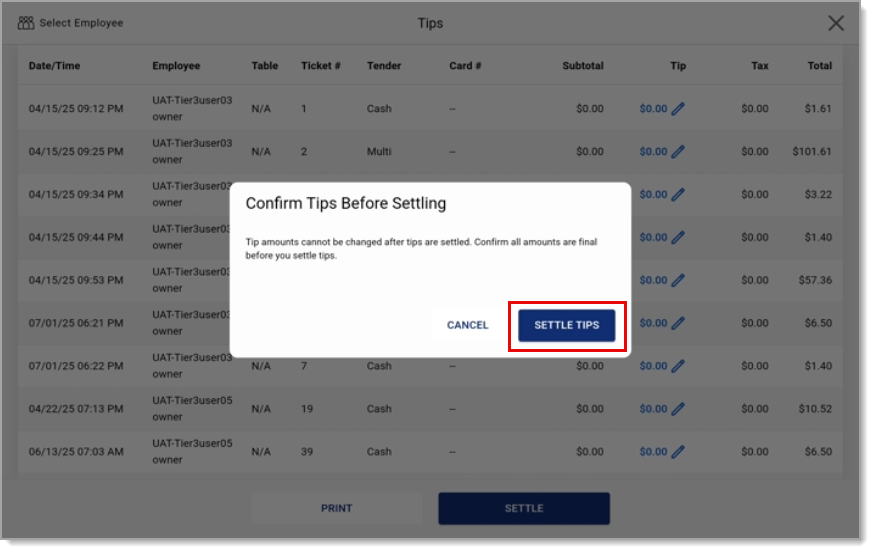Point of Sale Solution App Tip Adjustment
Description
How to adjust your tips before batch out in the Point of Sale Solution App
What's in this article?
Software Plan: Growth | Pro
If your business takes adjusted tips (tips that are added after the sale), you will need to add the tip to the transaction before you settle for the day and batch out. Whether you take tips as part of the transaction (inline tipping) or settle the tip after the transaction (tip adjustment) is managed in Point of Sale Back Office global settings.
To settle your tips
- In the Point of Sale Solution App, tap Till Management.
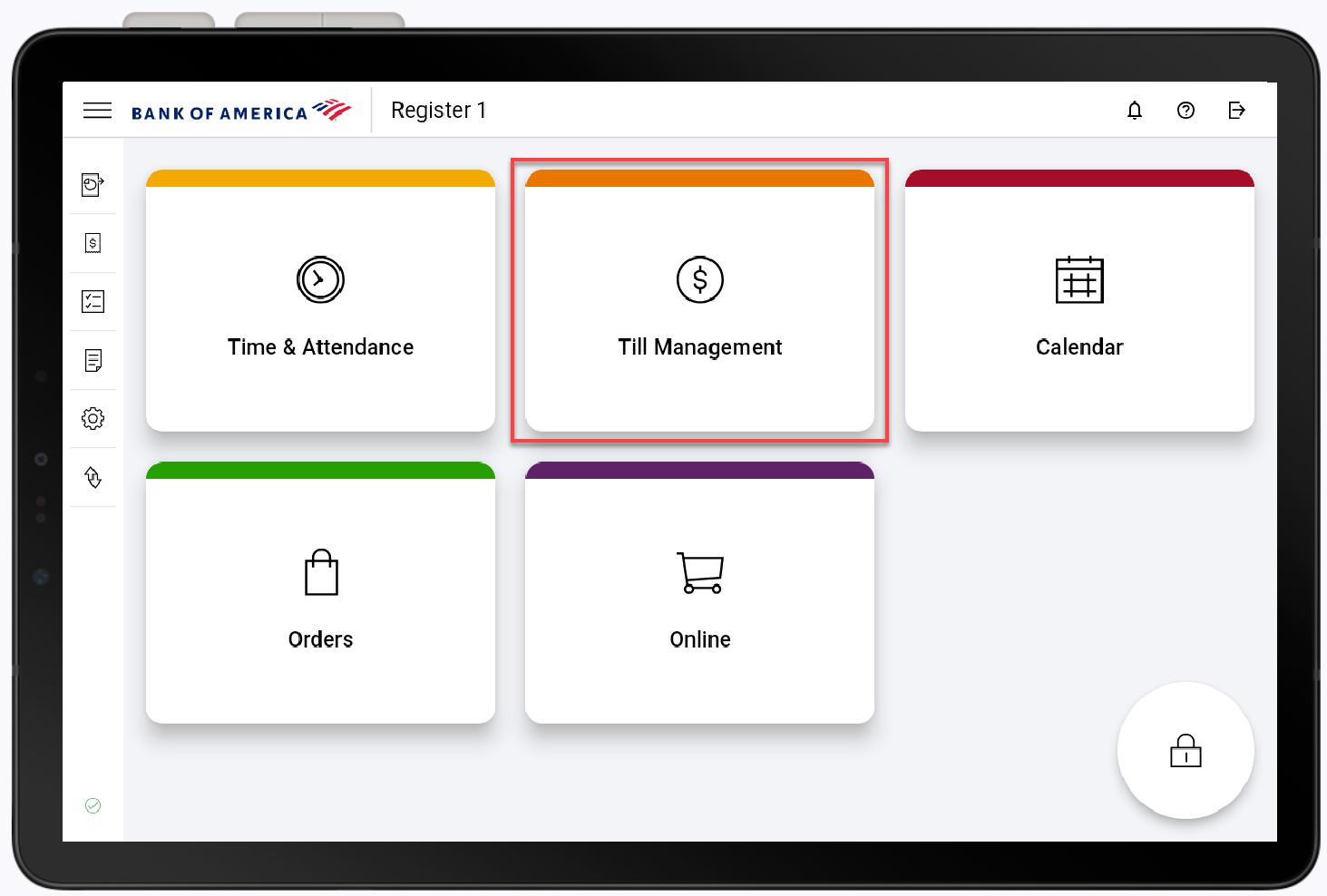
- Tap Settle Tips.
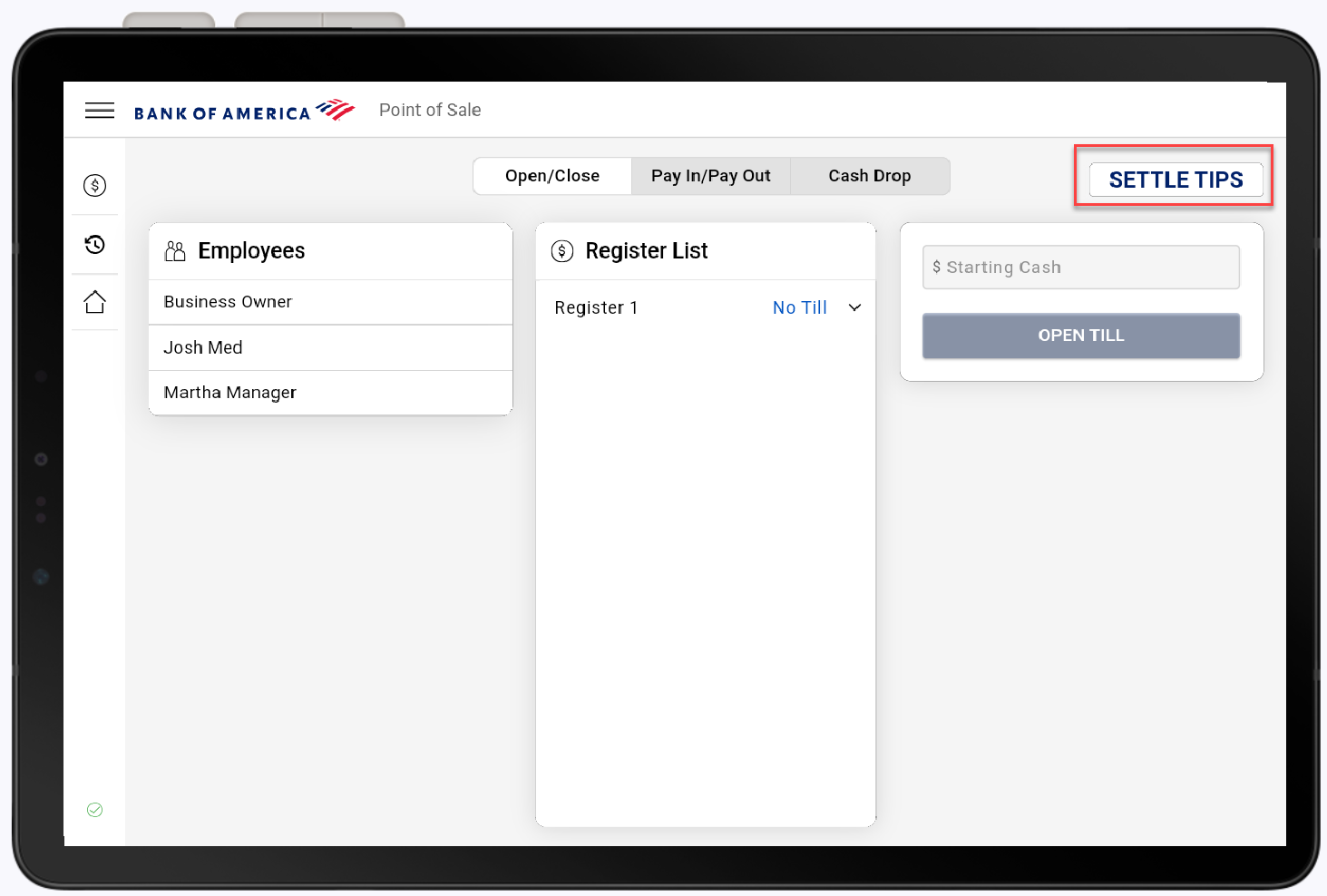
- Tap on the desired tip and enter the tip amount from the receipt.
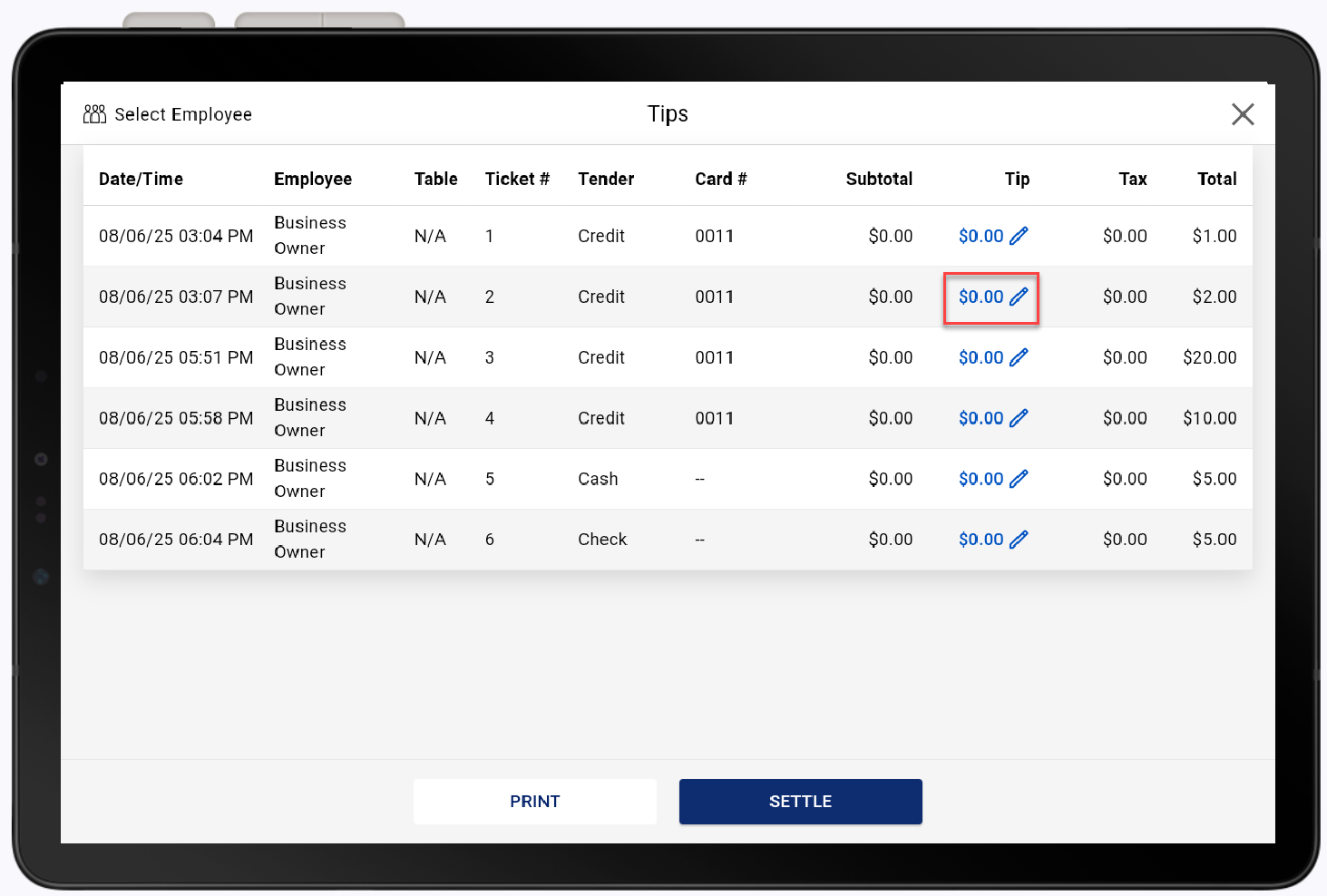
- When complete, tap Settle to settle the transactions.
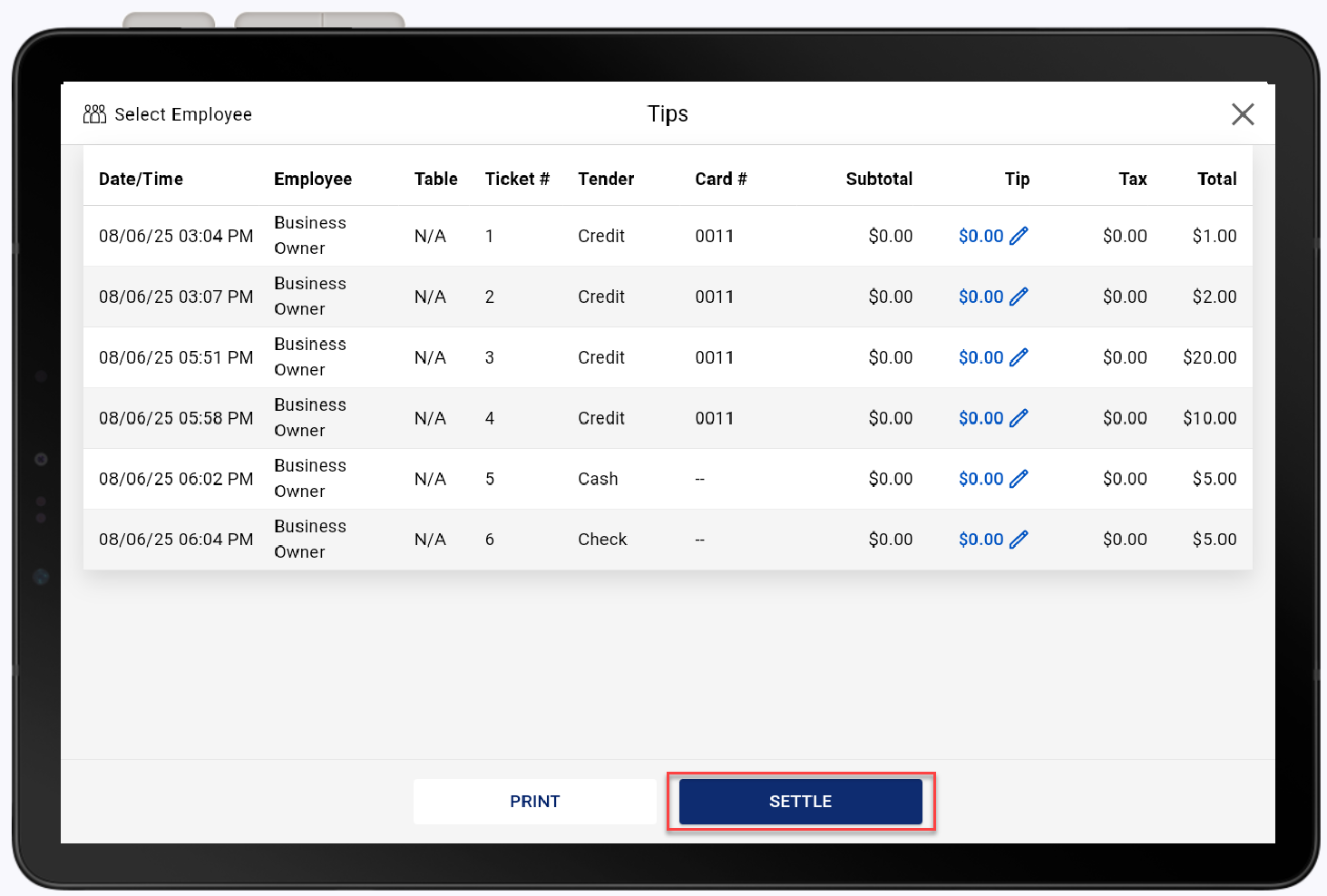
- Confirm you have accurately completed all of the tips you need to add, then tap Settle Tips. The batch will settle.