Bank of America Gateway Shared Secret Key Generation
Description
How to generate a Shared Secret security key for use in the Demonstration & Certification Environment (DCE) or a live payment processing environment
What's in this article?
You can generate a security key just for use in a live payment processing environment, or you can first generate a security key for testing in the DCE – and then generate a new key within your online banking Merchant Services account when you are ready to start taking payments in your live environment.
Use of the Bank of America Gateway through either the Microform Integration or Card Not Present Toolkit integration method requires a Shared Secret key.
To generate a Shared Secret key
- Log in to your desired environment:
- Live environment
For more information on accessing your account, see Merchant Services Online Banking Access and User Management. - Test environment
For more information, see Log in to the Demonstration & Certification (DCE) test environment.
- Live environment
- From the left navigation, select Payment Acceptance Configuration > Key Management.
- Click Generate Key in the top right corner.
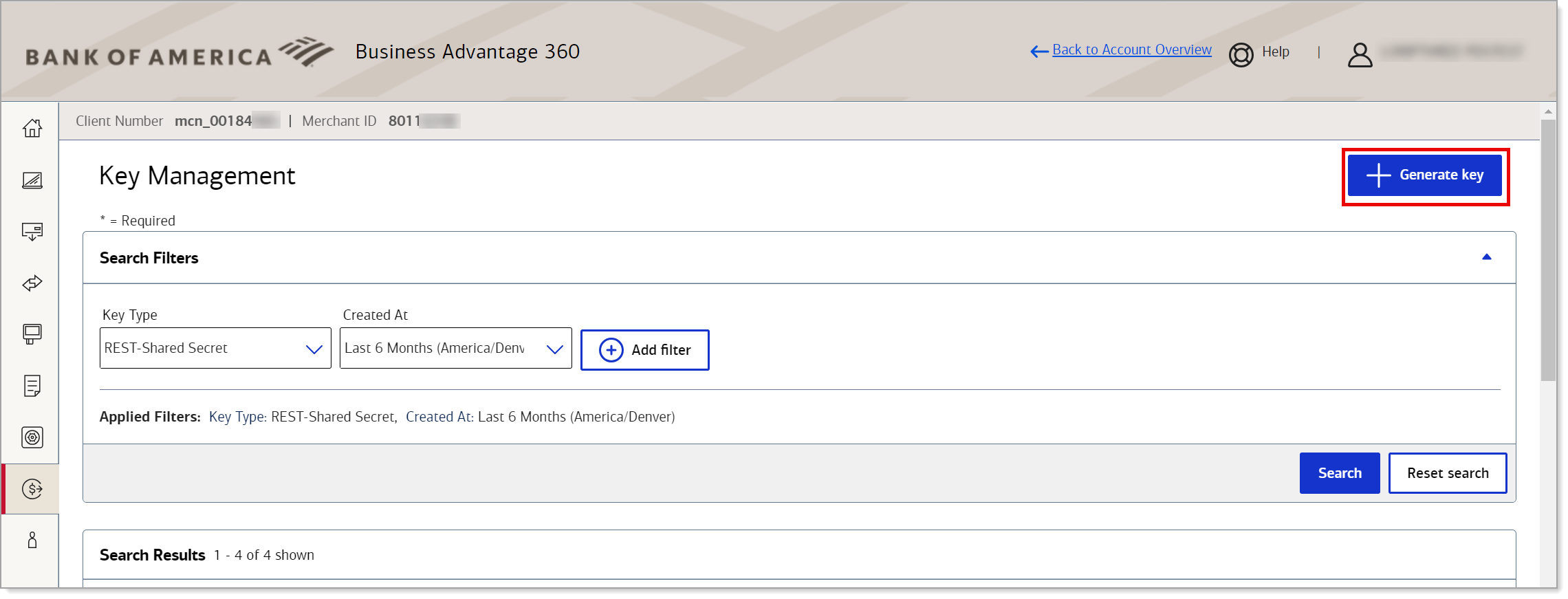
- Leaving the default Recommended Key Type of REST – Shared Secret selected, click Generate Key.
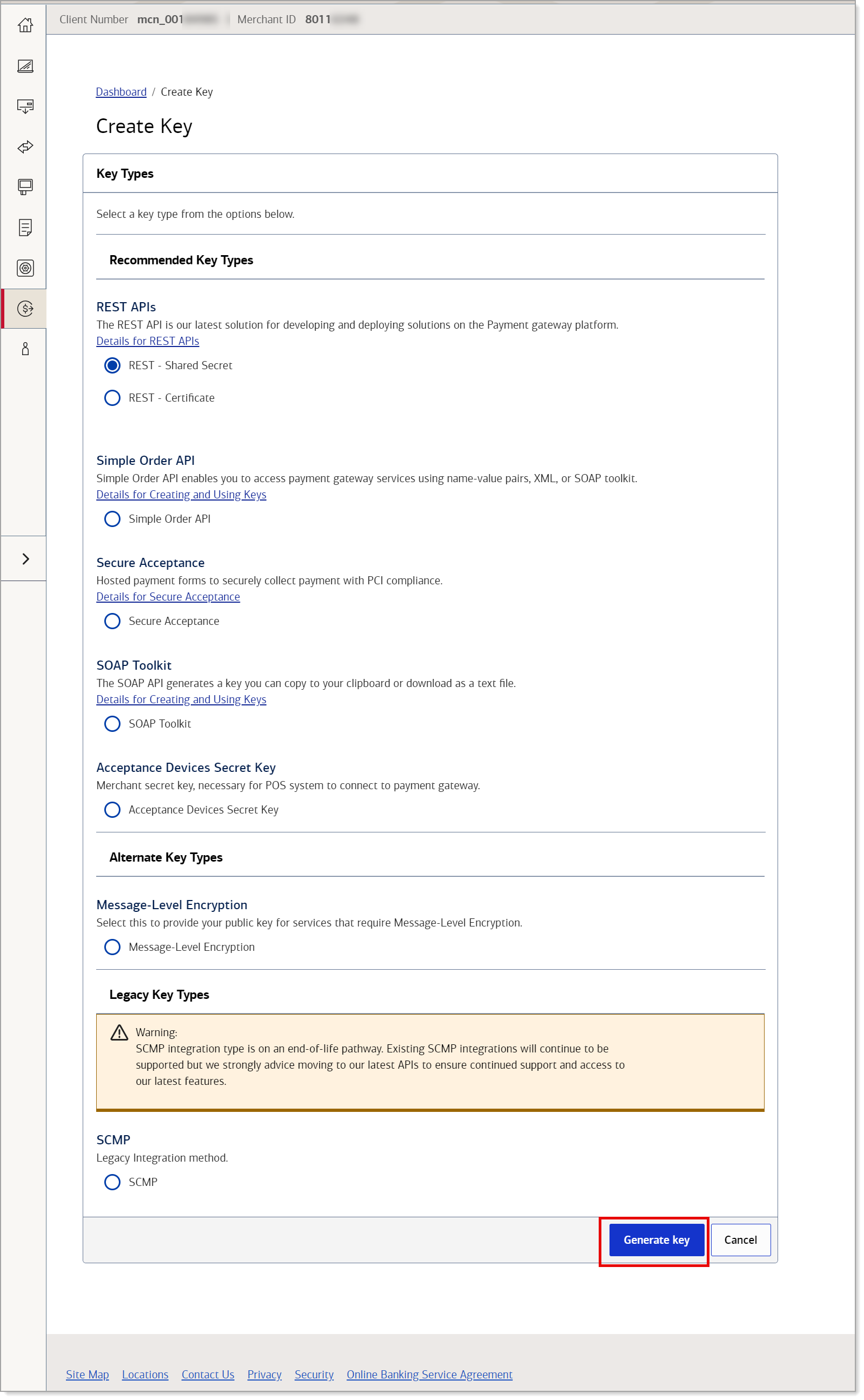
- Click Download Key to save your security key.
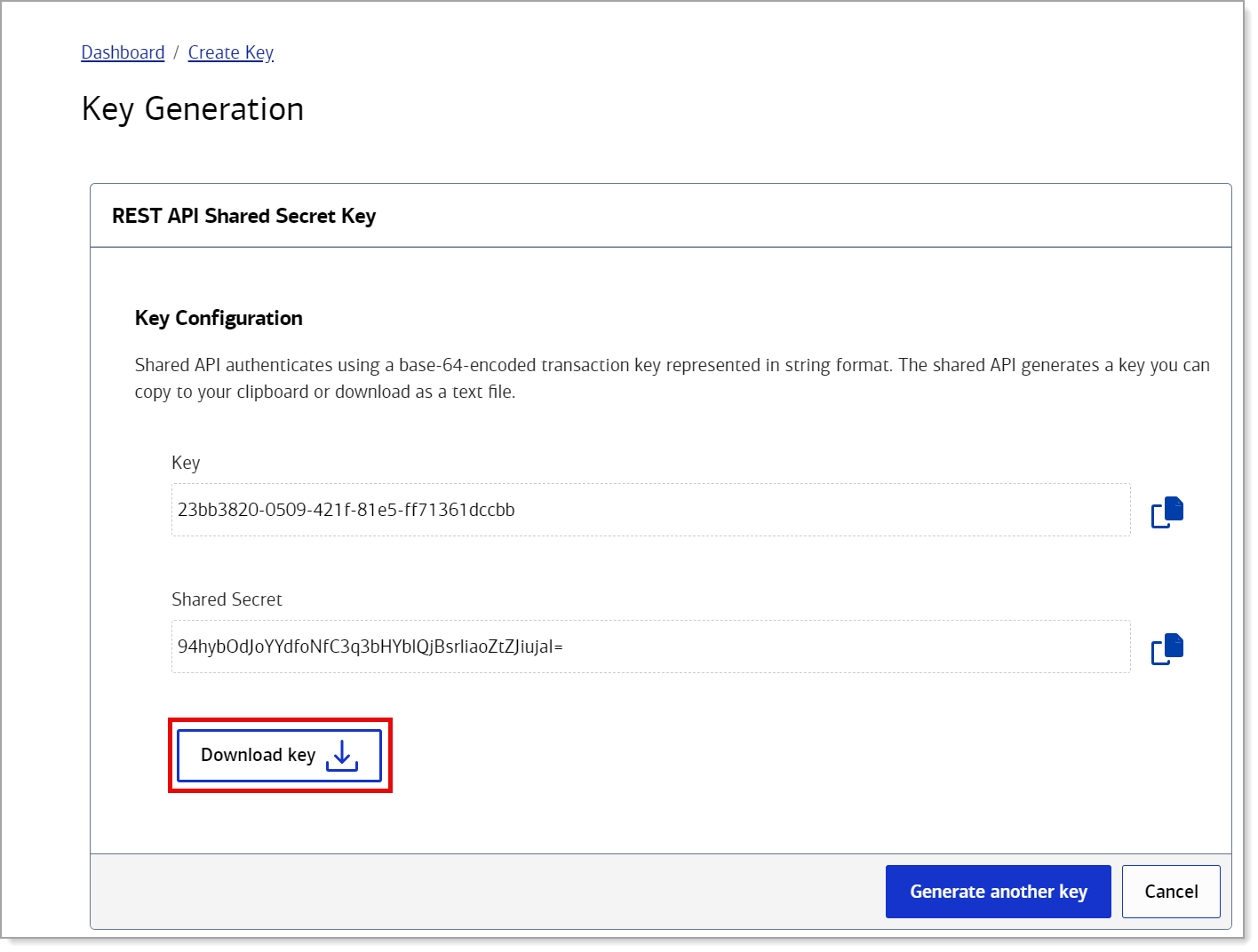
- Keep the Key Generation window open to be able to copy and paste your key and Shared Secret key into your payment application's payment settings.