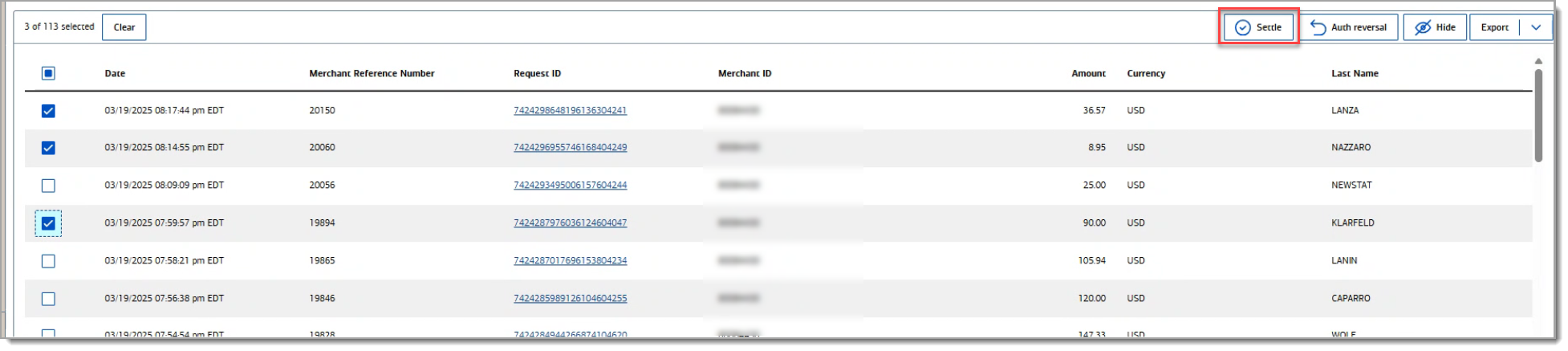Virtual Terminal Processing Unsettled Transactions
Description
How to process unsettled transactions to receive payment
What's in this article?
If some of your Virtual Terminal transactions did not fully process, they can be manually settled in your Merchant Services account. Filter through the Transactions by Phase to identify the unsettled transactions.
To settle outstanding Virtual Terminal transactions
- Log in to your Merchant Services account in Business Advantage 360 online banking.
- In the left navigation pane, select Transactions > Transactions by Phase. The Transactions by Phase page appears.
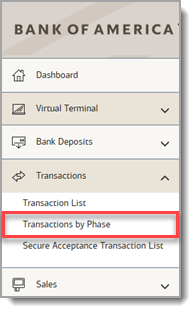
- From the Phase dropdown list, select Authorizations Ready to Settle.
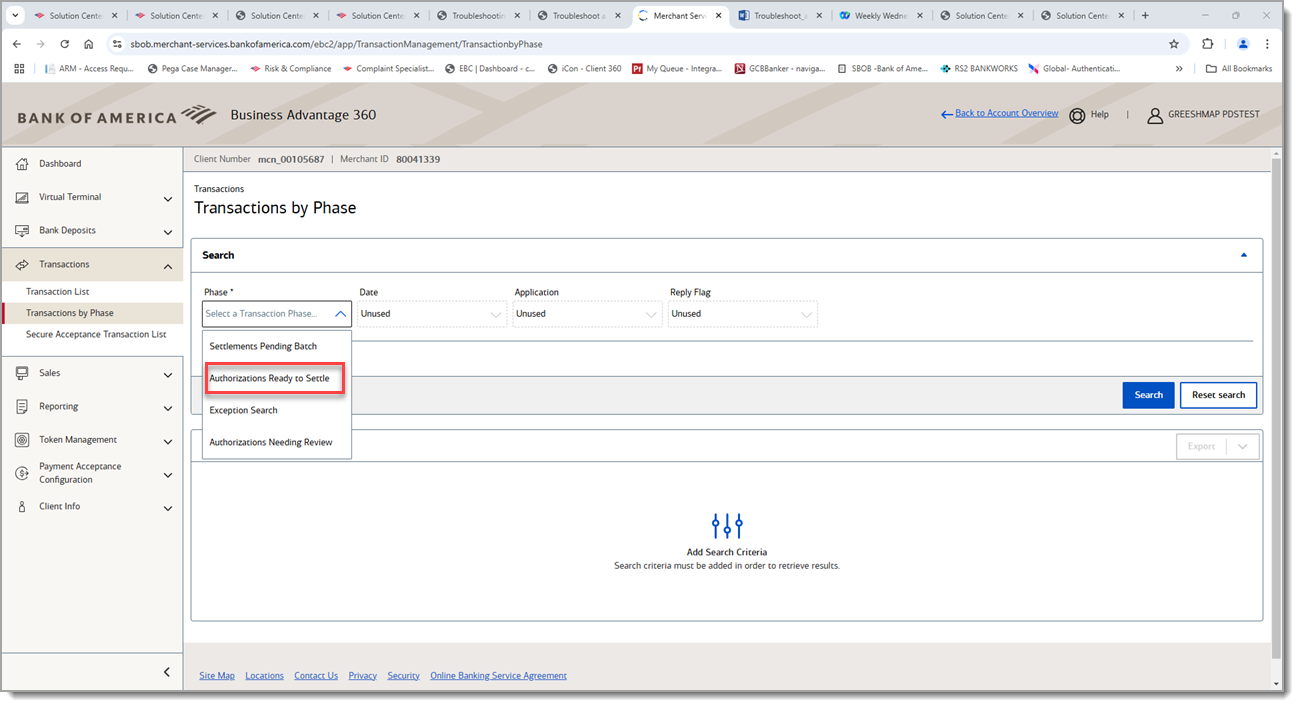
- From the Date dropdown list, select Last Month to filter results for the month of March.
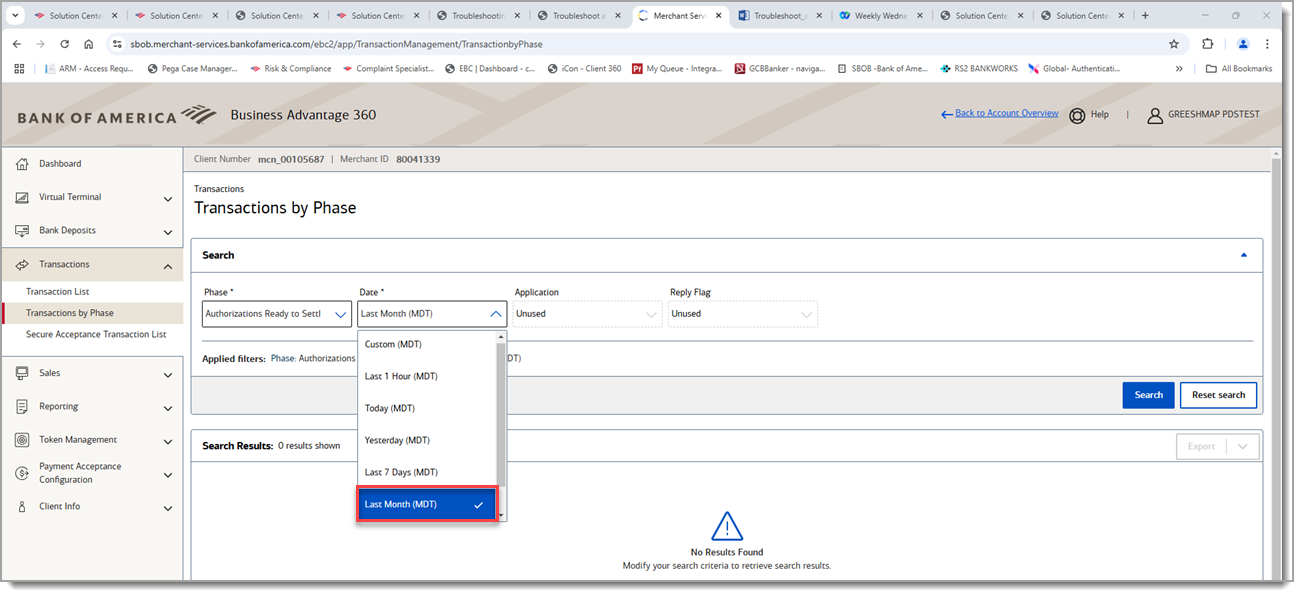
- Click Search. The transactions that have not settled display.
- Select the checkbox for each transaction you wish to settle. A Virtual Terminal transaction will show the first and last name of the customer, scroll to the right to see additional fields.
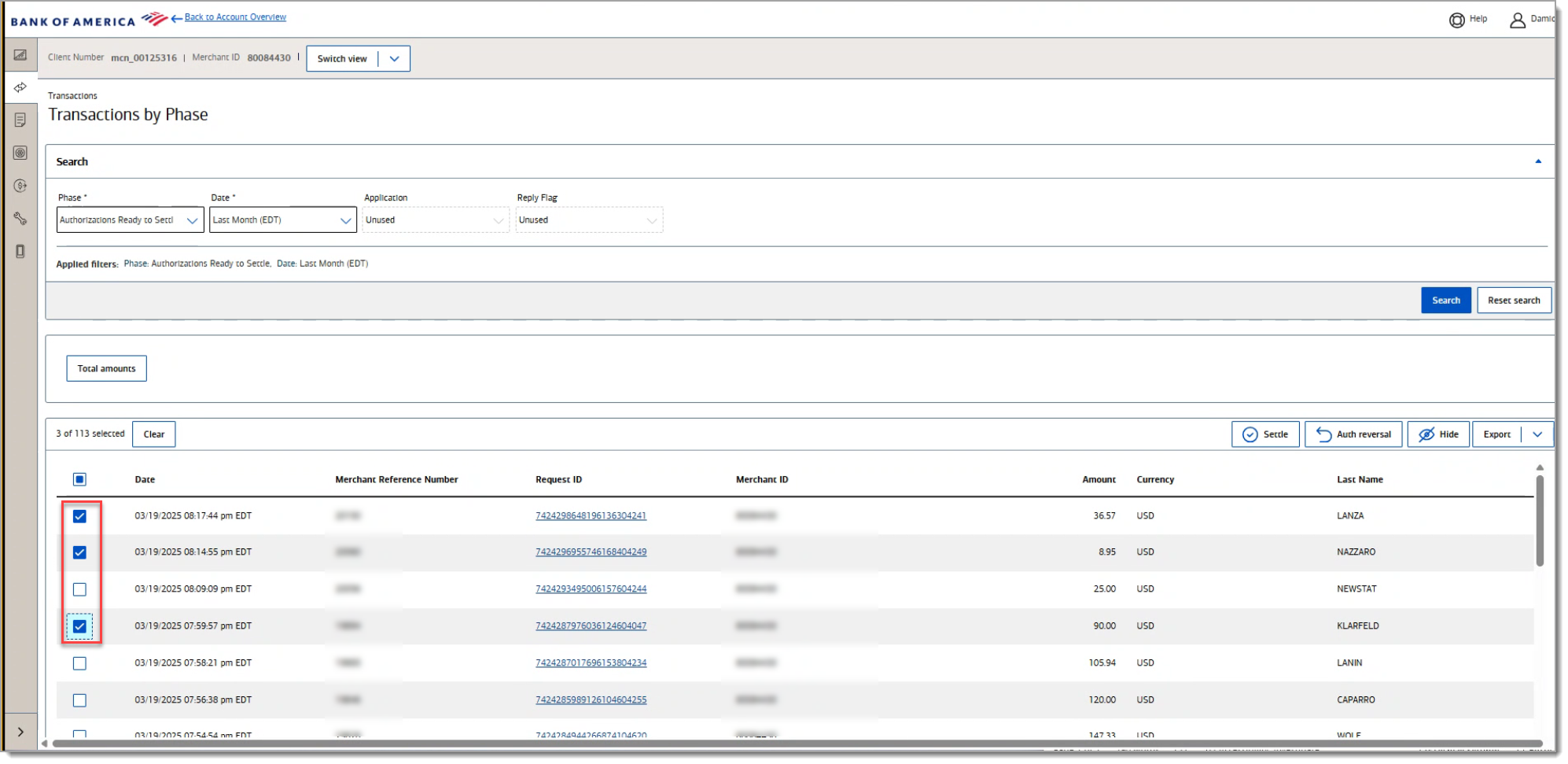
- Click Settle.