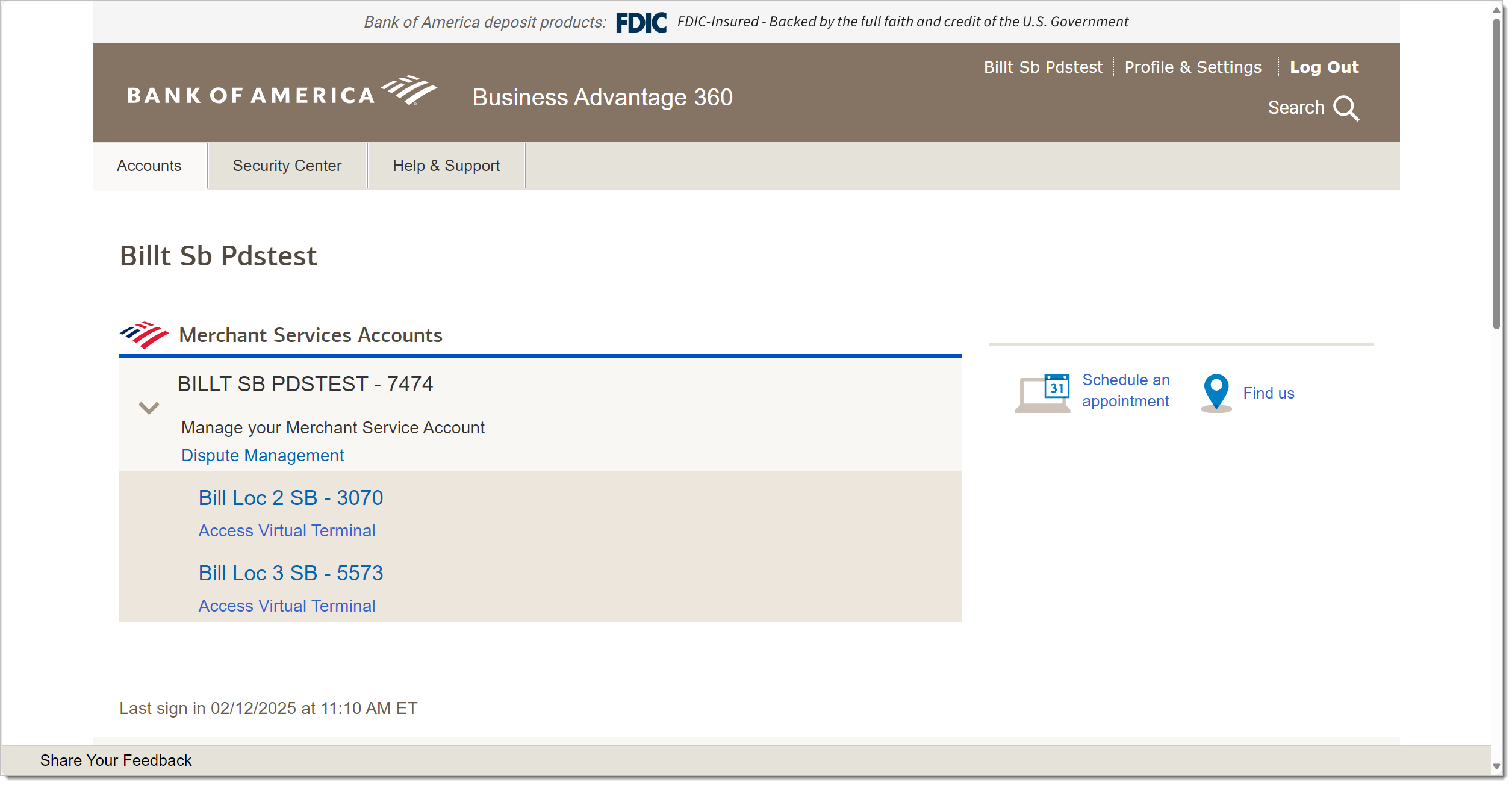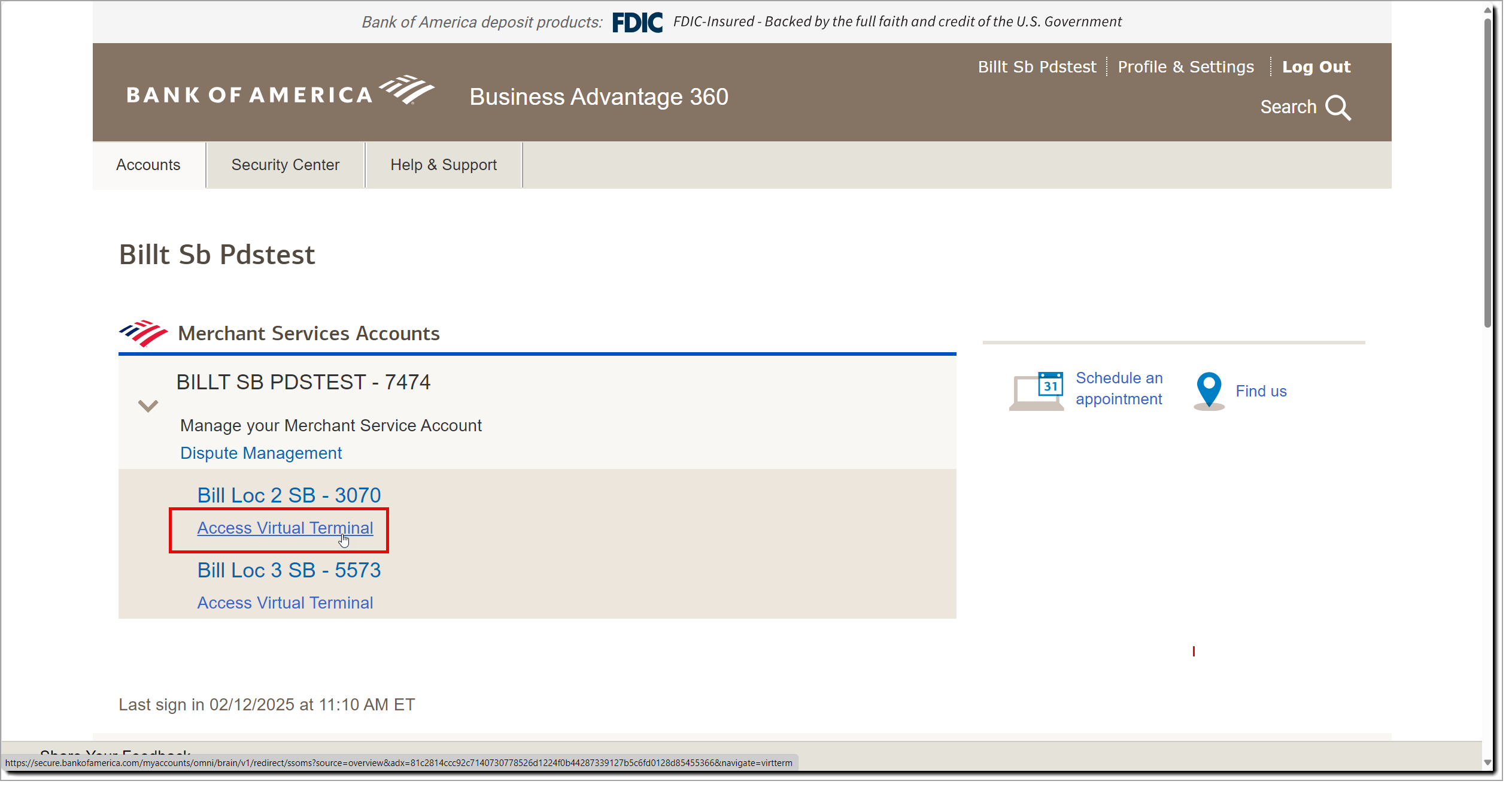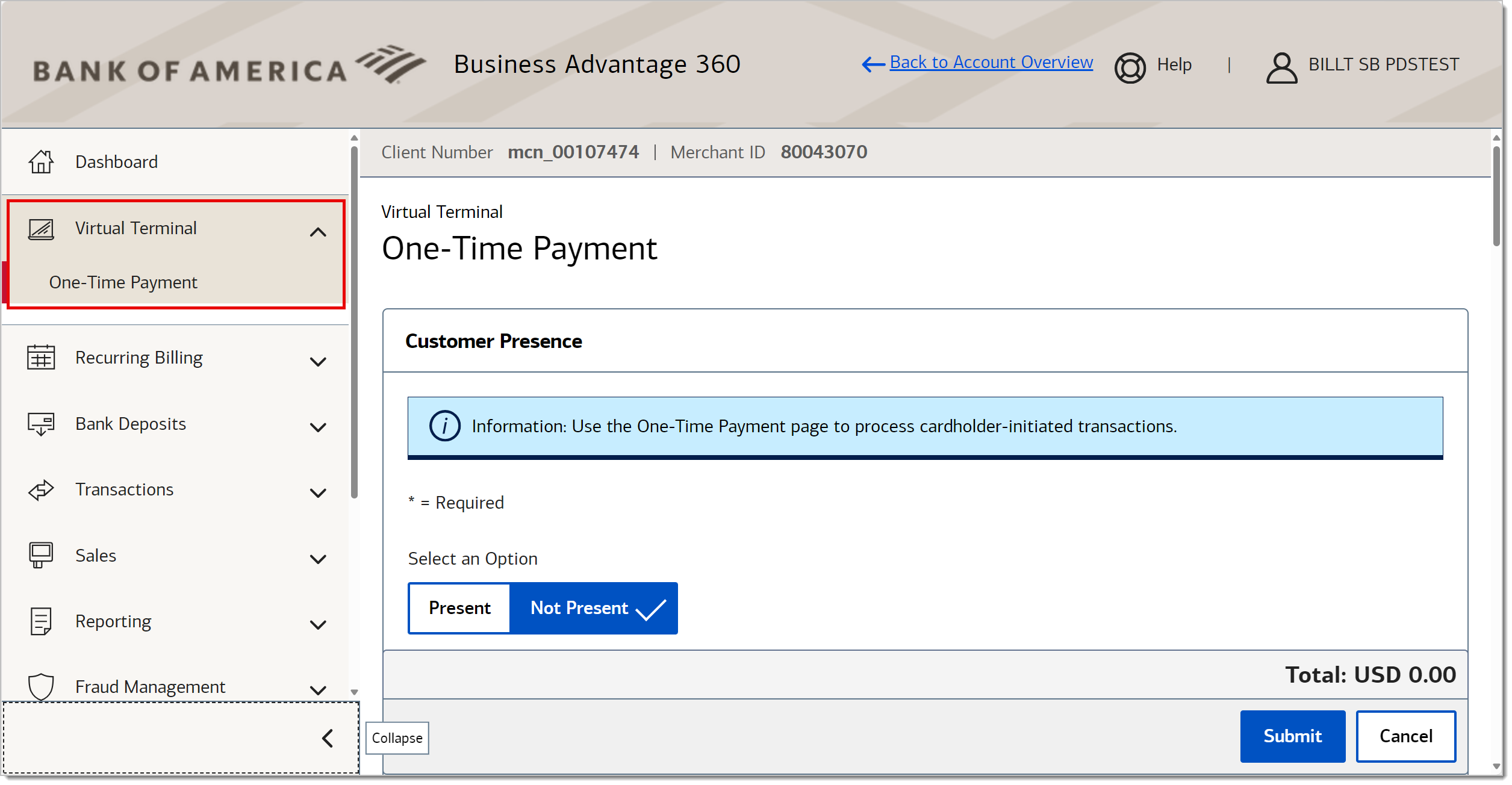Virtual Terminal Access
Description
What's in this article?
The Virtual Terminal, available through your Business Advantage 360 online banking Merchant Services account, is a web-based interface that lets you accept credit card payments. Unlike a physical terminal where you swipe or insert cards, you will use a website to manually enter the credit card information. A virtual terminal is included with all of the Bank of America solutions. Virtual Terminal can be used as a backup option to your point of sale or e-commerce system or as a standalone solution, where it is the only processing option available.
When to use Virtual Terminal:
- As a backup processing option if the terminal is not working or has not yet been received, in lieu of a Voice Authorization solution.
- To process one-time transactions placed by mail, telephone, email, or other card not present scenarios.
- If you use Level II fields, you can capture those values in Virtual Terminal transactions as well.
- To process card not present sales for credit cards with international addresses.
IMPORTANT!
The Virtual Terminal cannot be accessed through the Business Advantage 360 mobile app. For optimal viewing experience, sign into Business Advantage 360 on your desktop or laptop computer to access the Virtual Terminal.