Back Office Company Options in Retail Solution
Description
How to set future order acceptance and the company receipt message in Retail Solution
What's in this article?
Company options are all optional selections to meet your business needs. For Retail Solution, you have the option to accept future order and to enter a customer company receipt message.
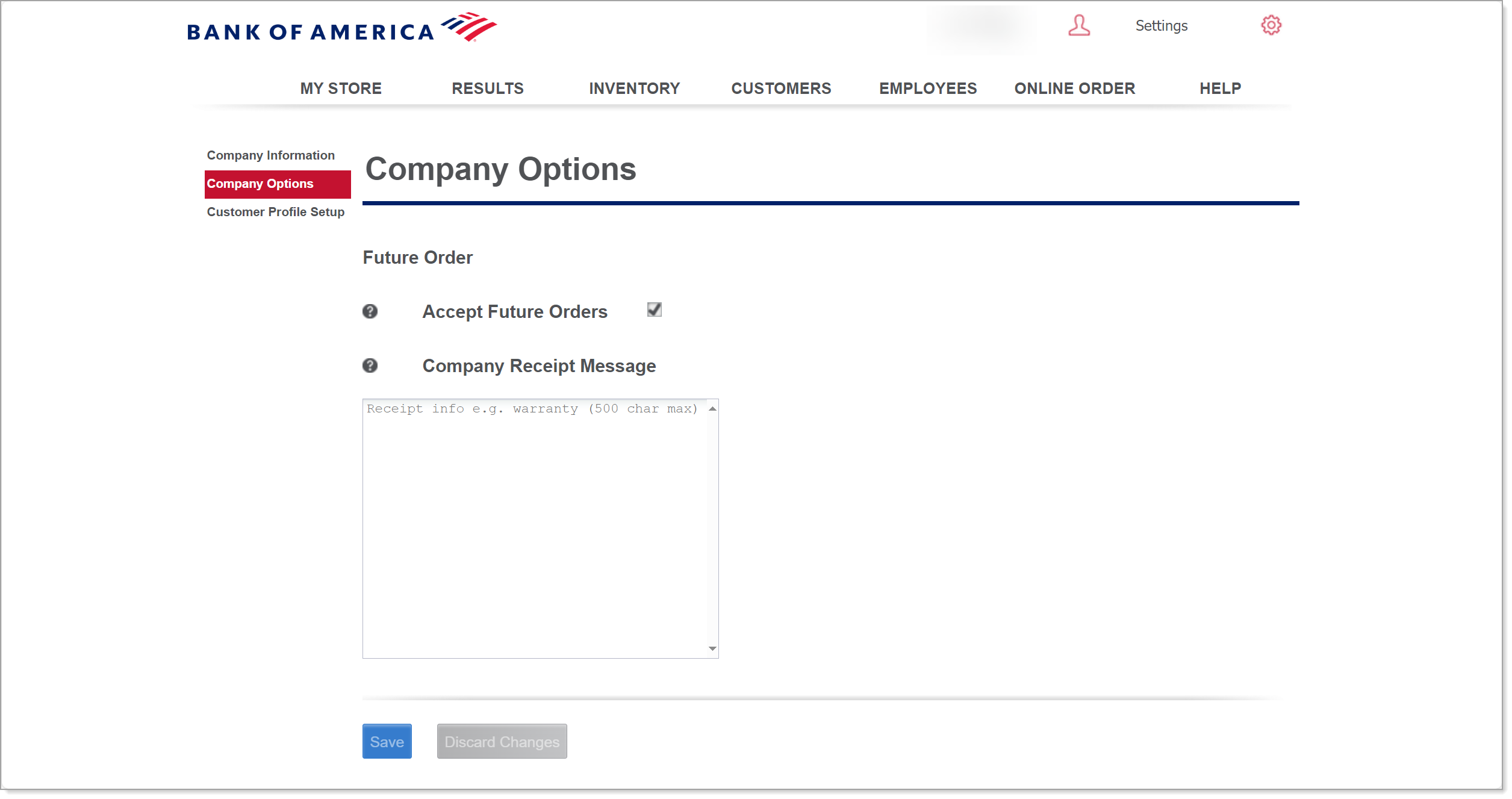
To configure Company Options in Retail Solution
- In Back Office, select Settings > Company Information > Company Options.
- Review and edit the options as needed: Company Option Configuration/caption> Company Options
Option Description Accept Future Orders Allows orders to be saved for a future date in Back Office and on the Point of Sale app. We recommend setting to enabled. Company Receipt Message A custom message to add to your receipt. For example, you might add your warranty statement. - Click Save.