Back Office Department Sales Report
Description
How to run a Department Sales report in the Back Office
What's in this article?
Solution: Essentials | Retail | Restaurant
The Department Sales report enables you to track the sales activity for each department in your store, such as "Food" and "Beverages." If you want to evaluate the individual categories in your inventory, such as "Sandwiches" and "Soups", you can filter the report to display the categories belonging to each department.
To run the Department Sales report
- In the Back Office, select Results.
- Select the Reports subtab.
- In the left navigation, select Department Sales.
- Select your date range.
- Click the Show Categories button to display the categories associated with each department.
- Select the refresh icon.
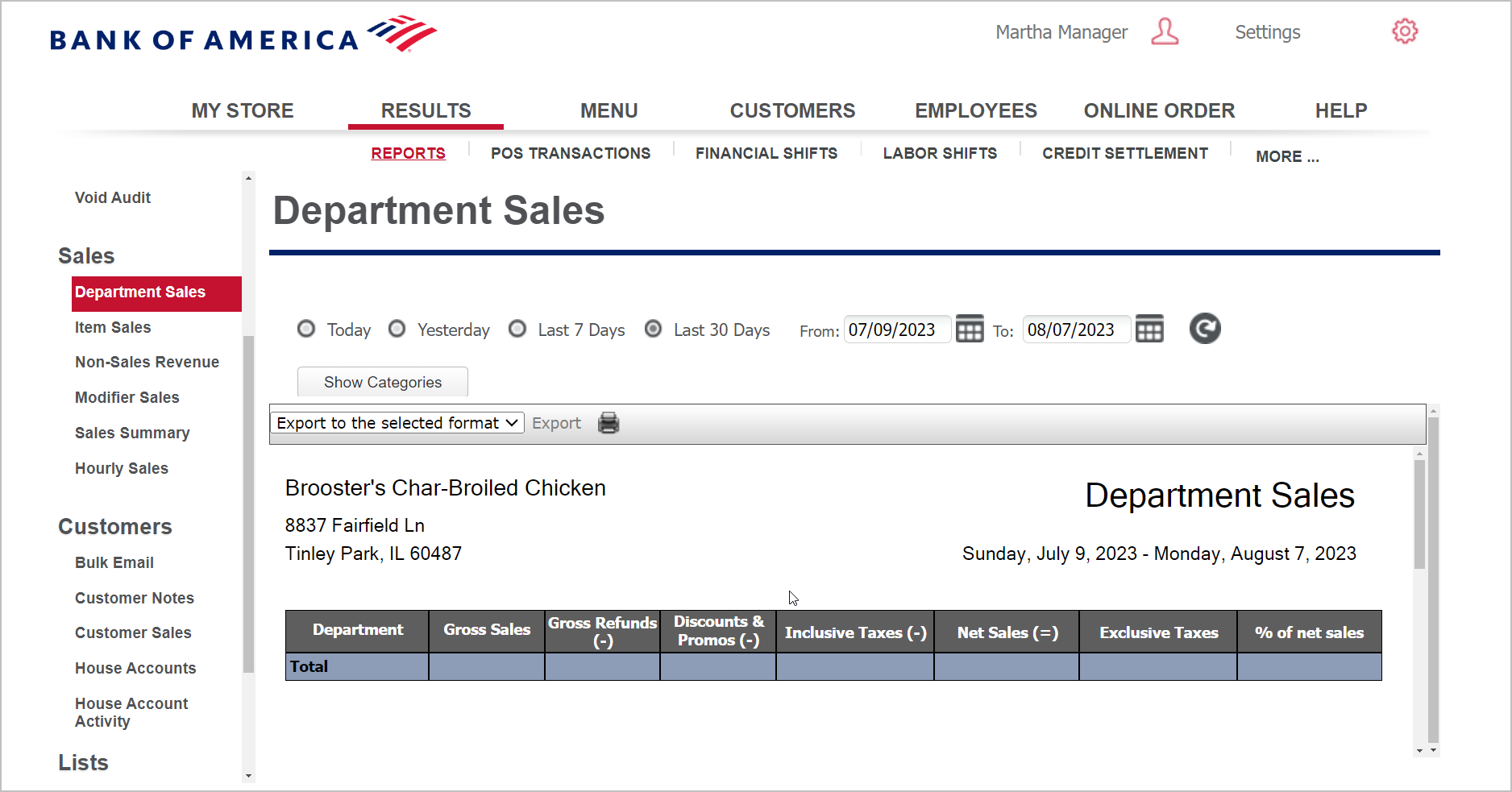
This report shows you:
- The department name
- The categories, if you have selected Show Category
- Gross sales for the department
- Gross refunds
- Discounts
- Net sales
- % of net sales - calculated as department net sales divided by the total amount of net sales
- Total for each column