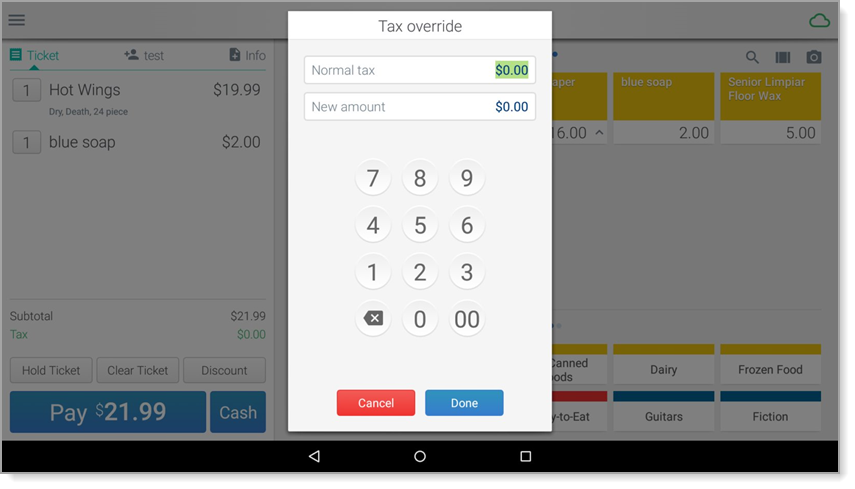Essentials Suite App Ticket Tax
Description
How to change the ticket tax on a ticket in the in the Essentials, Essentials Light or Retail App
What's in this article?
Solution: Essentials Light | Essentials | Retail
You can change the tax amount for the ticket, but not for individual items on the ticket. If the tax category or tax rate is incorrect, you will need to edit that information in the Back Office.
To change the ticket tax
- In the app, add items to ticket.
- Tap Tax in the ticket, below the subtotal.
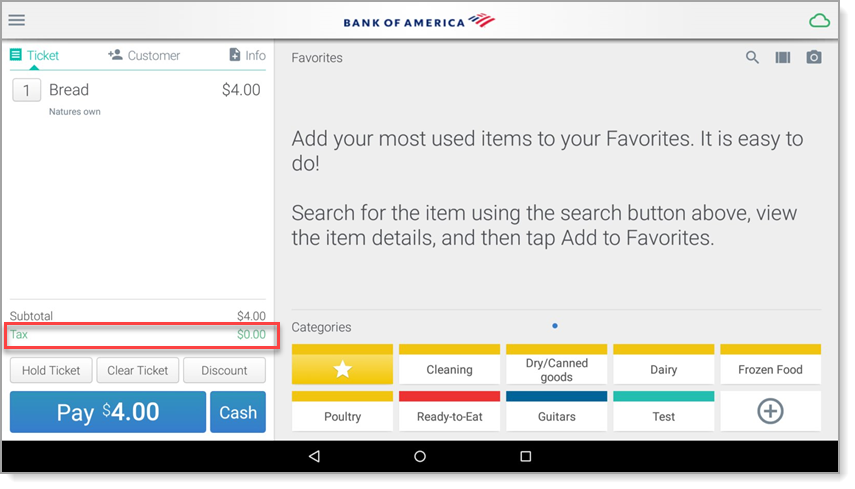
- Enter a new tax amount, then tap Done.