Essentials Suite App Ticket Notes
Description
How to add a note to a ticket on the Essentials, Essentials Light or Retail App
What's in this article?
Solution: Essentials Light | Essentials | Retail
Ticket notes can be added to a ticket either before or after adding items to the ticket.
To add a note to a ticket
- In the app, tap the Info tab from the ticket screen.
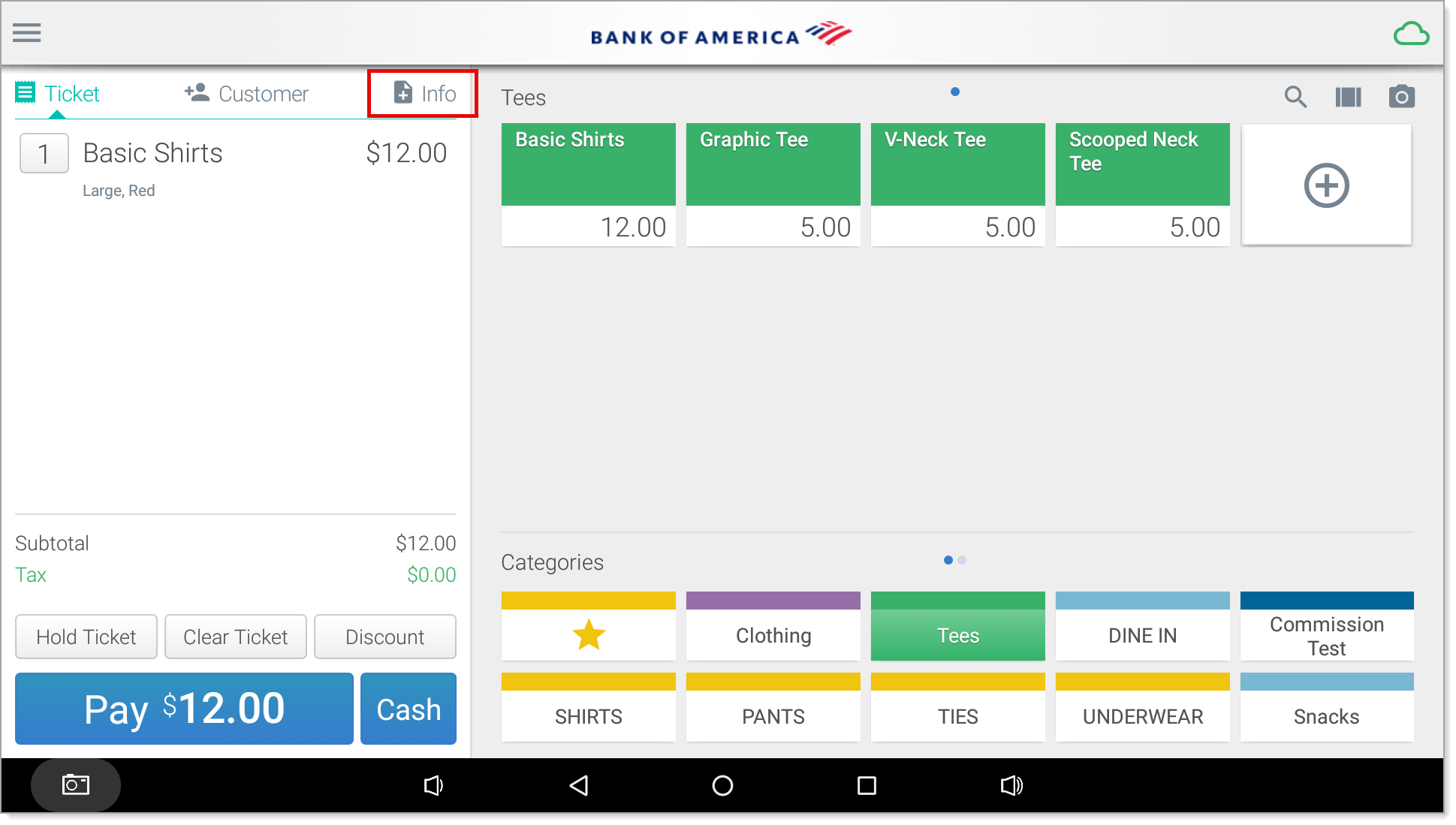
- Enter desired note(s).
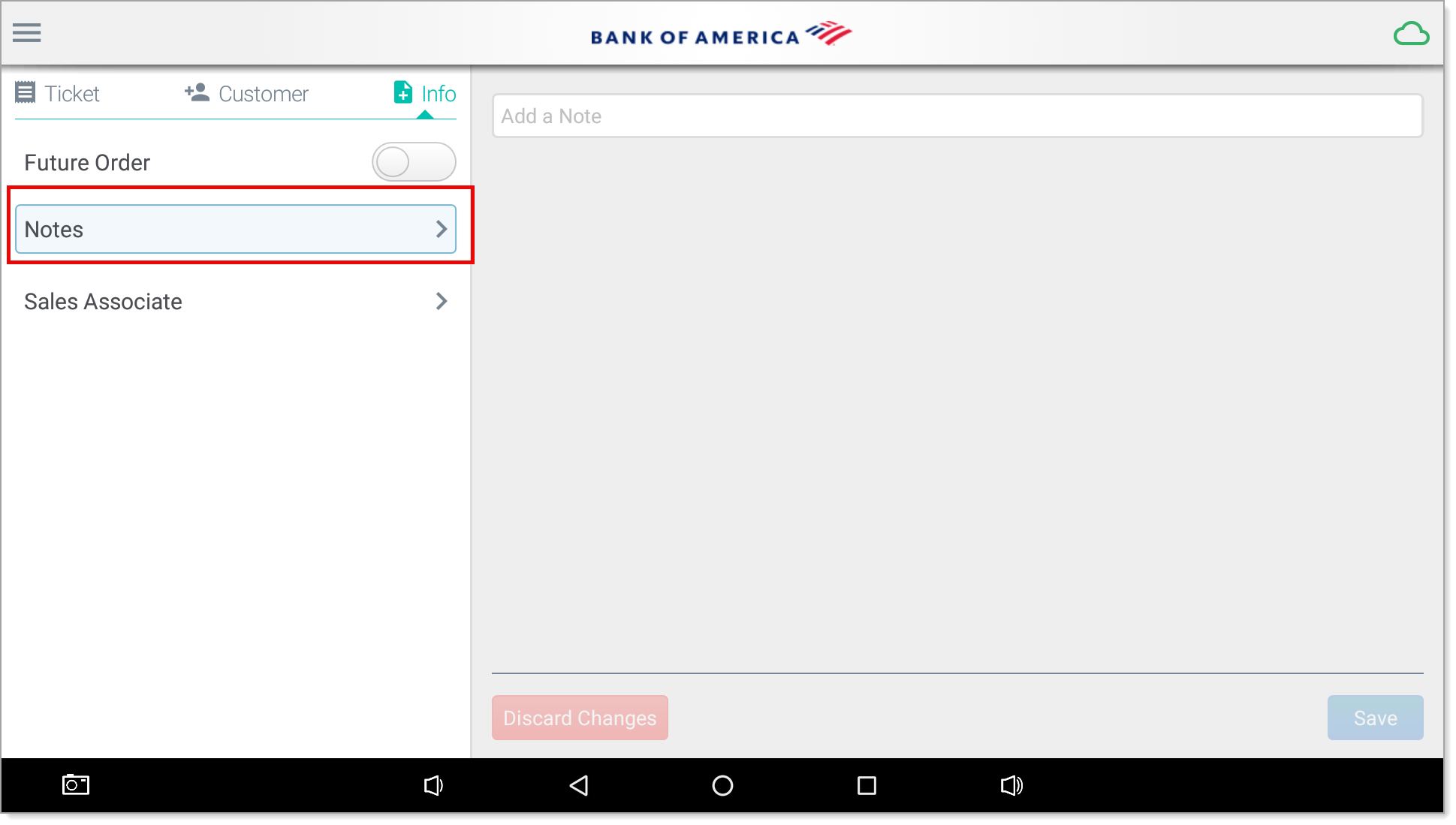
- Tap Save and proceed with purchase.
- (Optional) To add the note to the receipt, tap Include Notes at the Receipt screen.
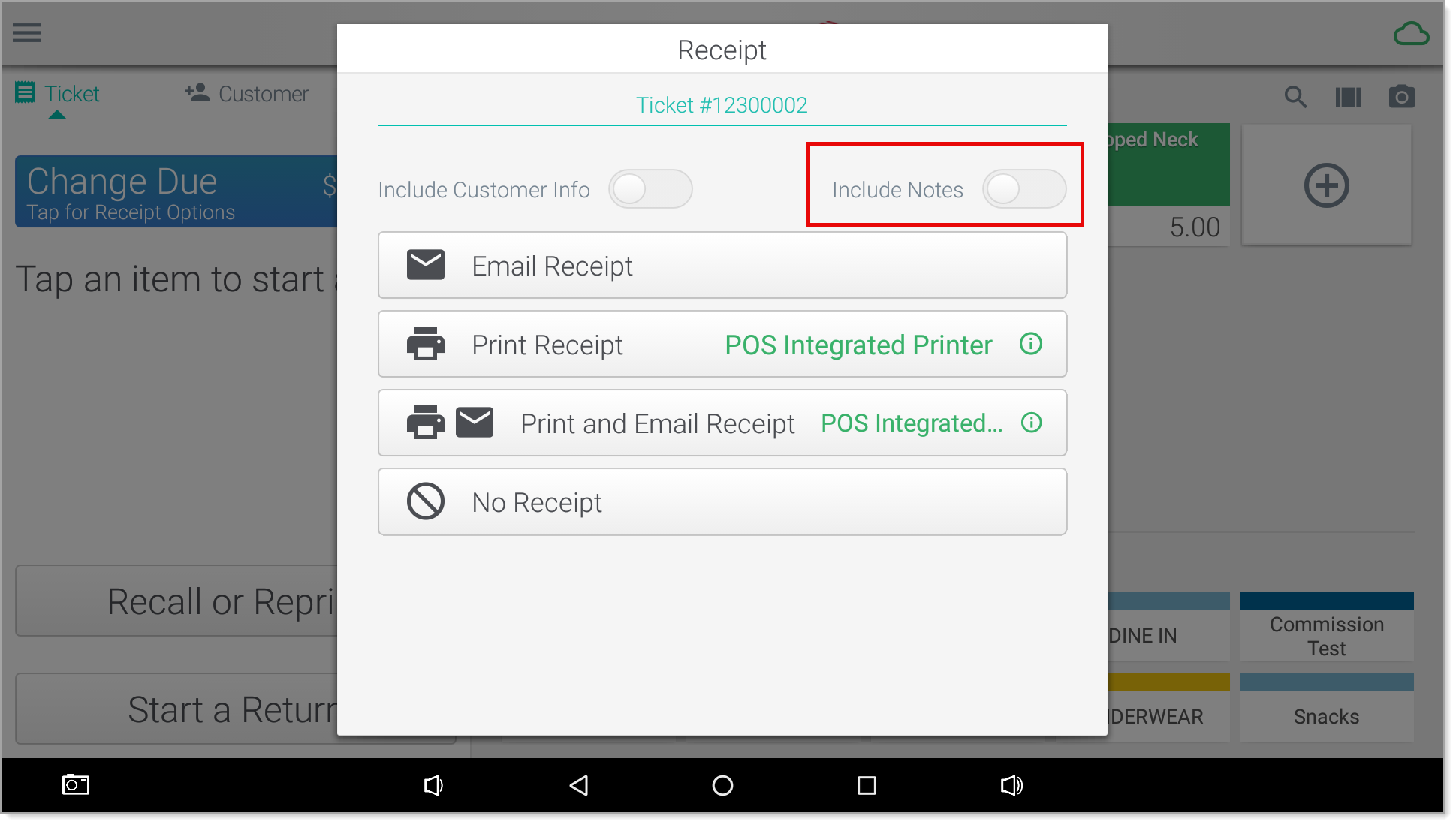
- Choose a receipt option to complete the sale.