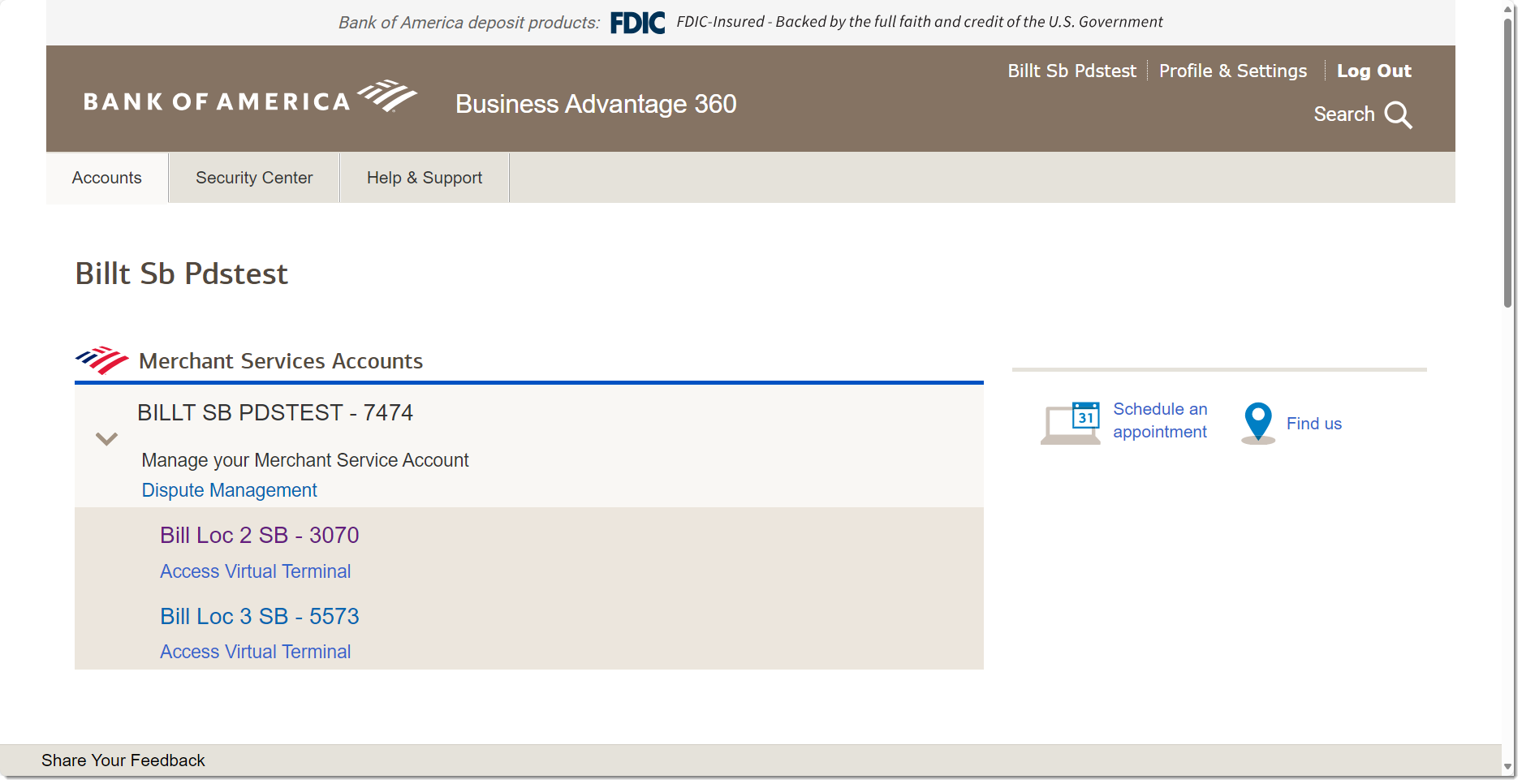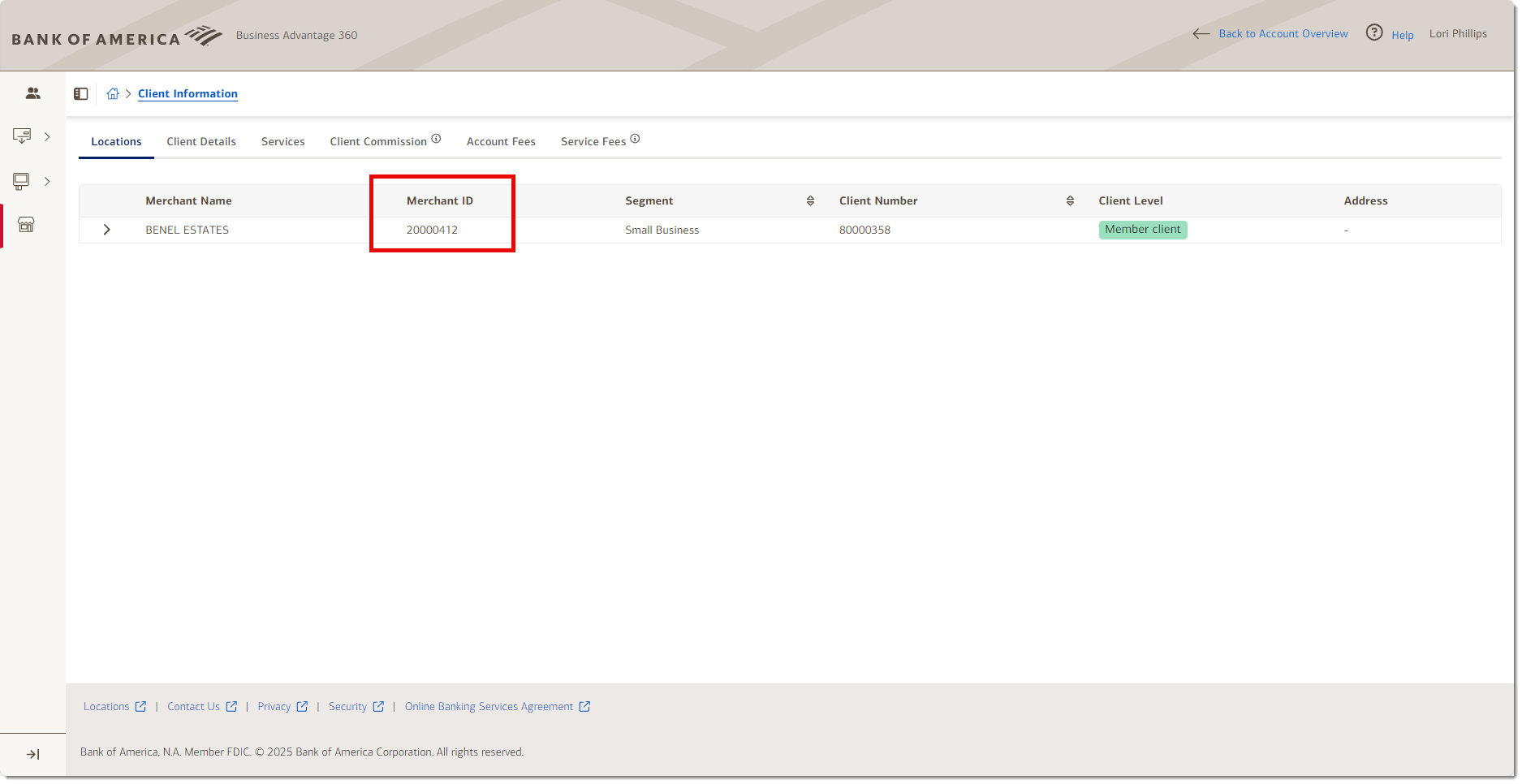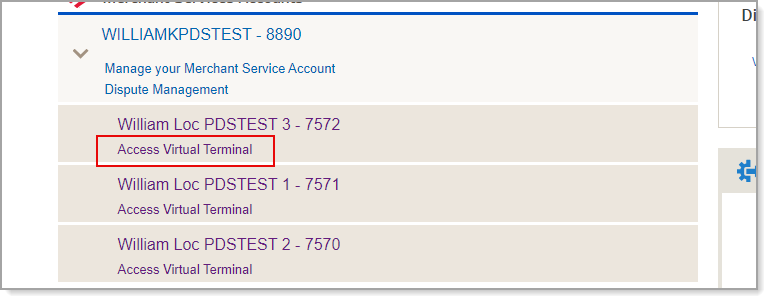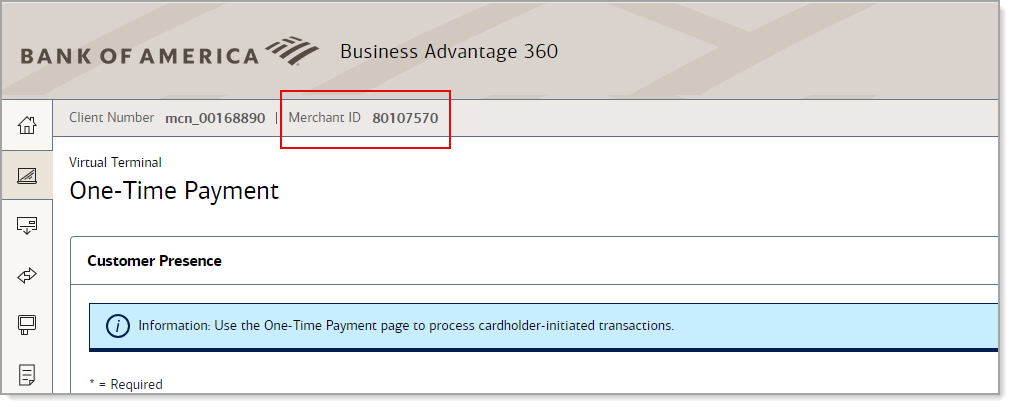Merchant Identification Number (MID)
Description
How to find your merchant identification number (MID) in Merchant Services online banking
What's in this article?
Each Merchant Services location is identified by a unique merchant identification number (MID). You can look up this number in Merchant Service online banking or check your point of sale device. Your location names also include the last four digits of the MID to help you match the location and MID.