Online Ordering Site Logo
Description
How to add your business logo to your Online Ordering website
What's in this article?
Solution: Essentials | Retail | Restaurant
Add your business logo to customize the Online Ordering website for your business.
NOTE:
Image size must be at least 150 x 40 pixels and no larger than 175 x 100 pixels.
To add your business logo to your Online Ordering website
- In the Back Office, select the Online Order tab.
- In the left navigation, select Site Logo.
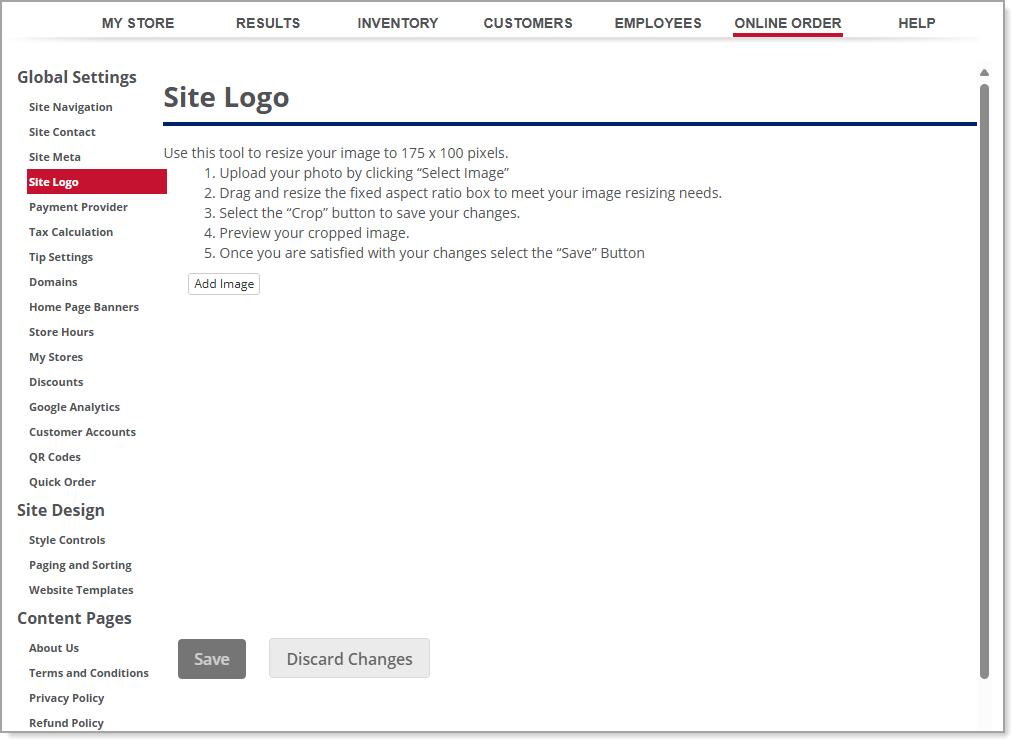
- Click Add Image to upload your site logo image.
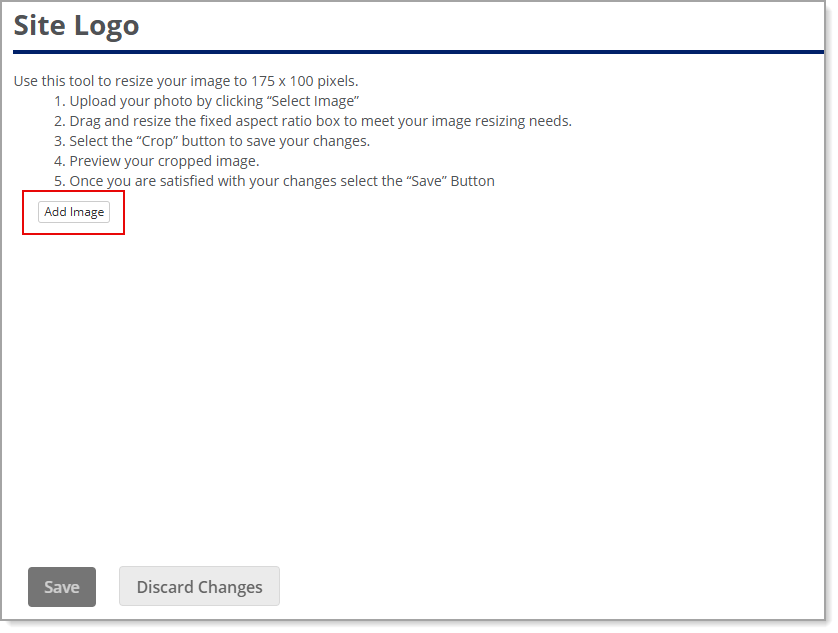
- Click Save.