Payments App Version Number
Description
How to locate the Payments app version number on your device
What's in this article?
During a technical support call, you may be asked to provide or confirm the version number of the Payments app installed on your device. You can find the software version in the Settings menu of the Payments app.
To locate the Payments app version number on your device
- Tap the Payments app.
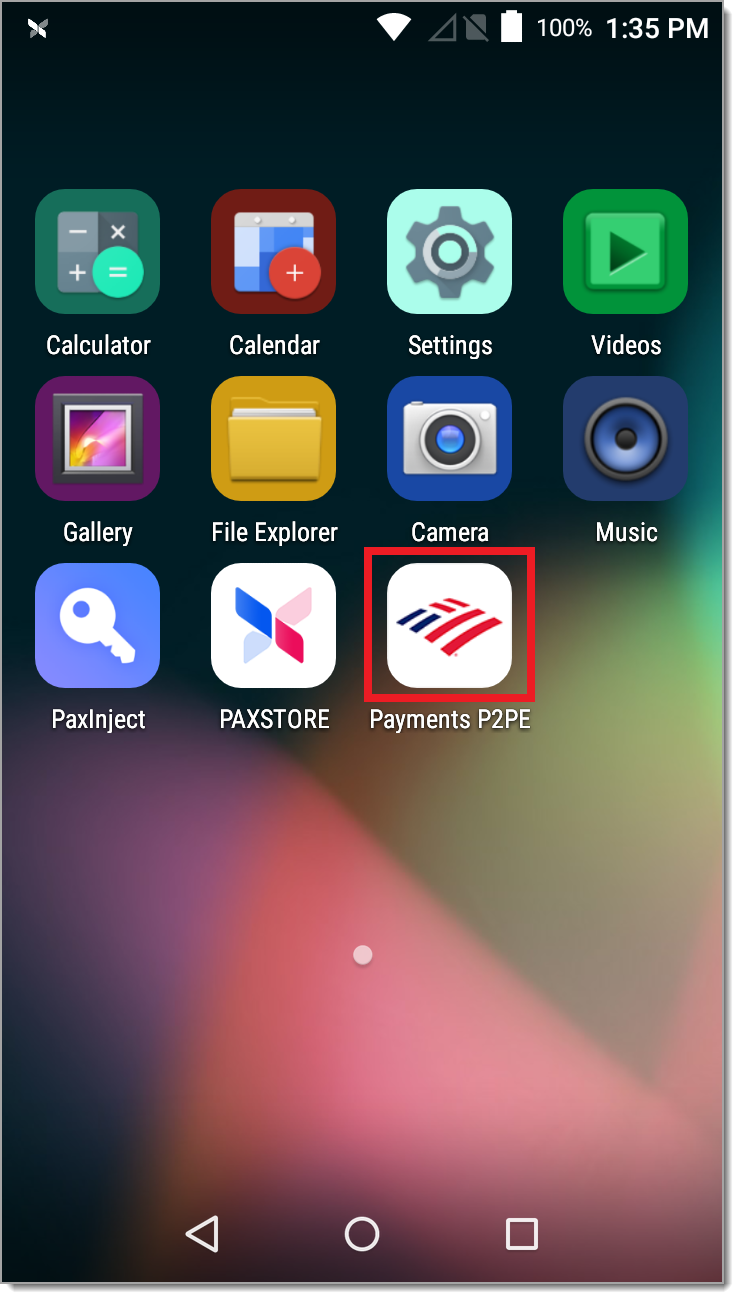
- Tap the FUNC tab.
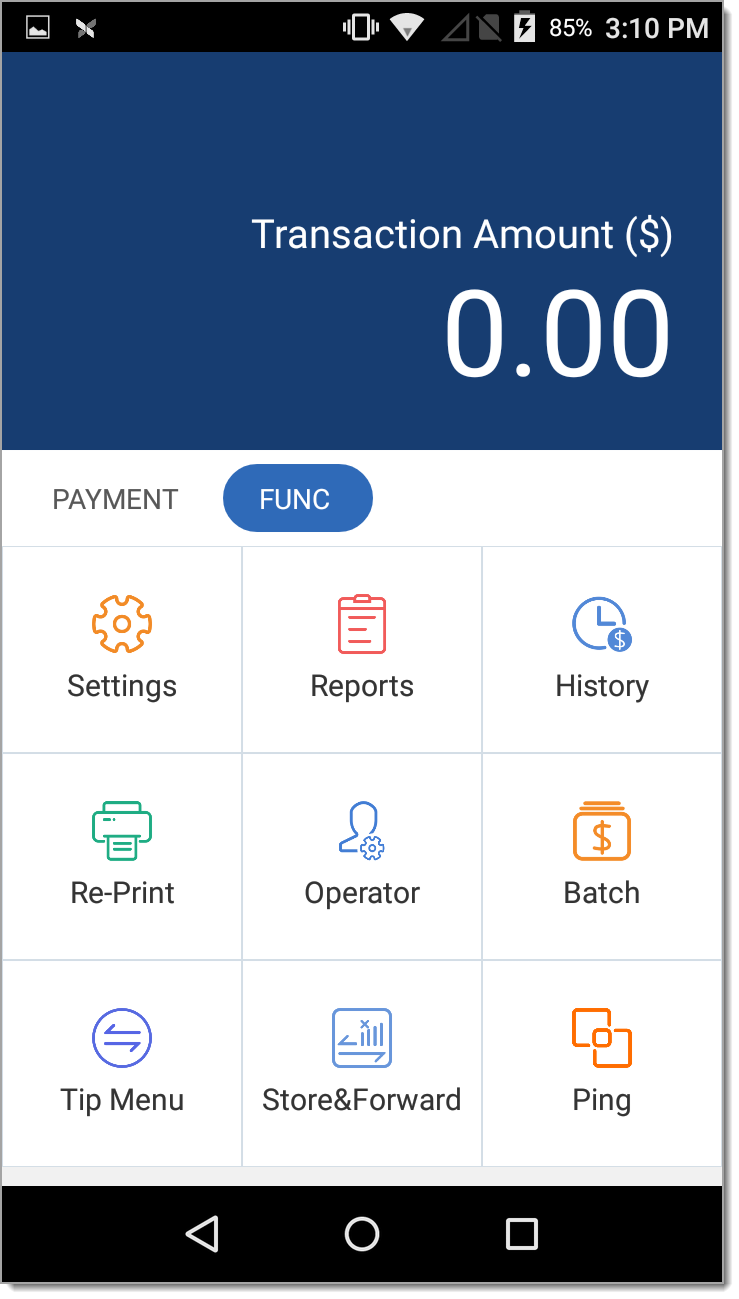
- Tap Settings.
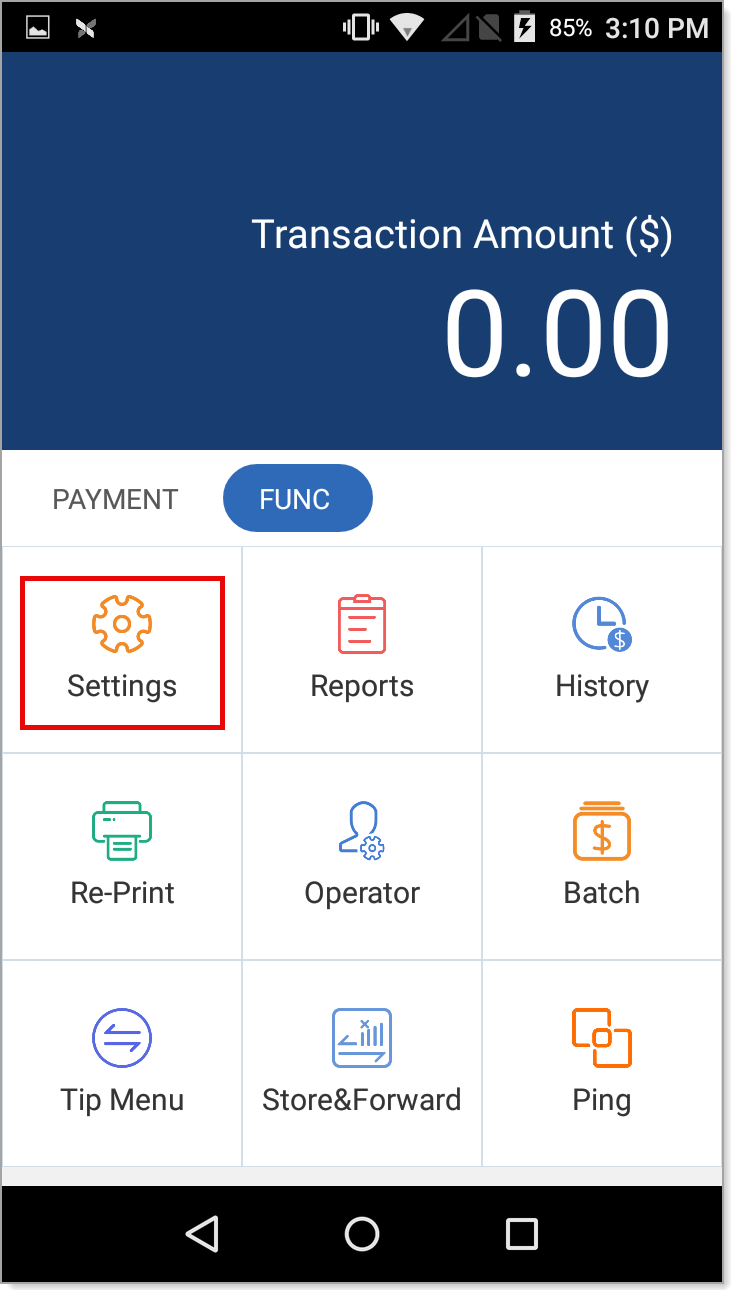
- Enter your password.
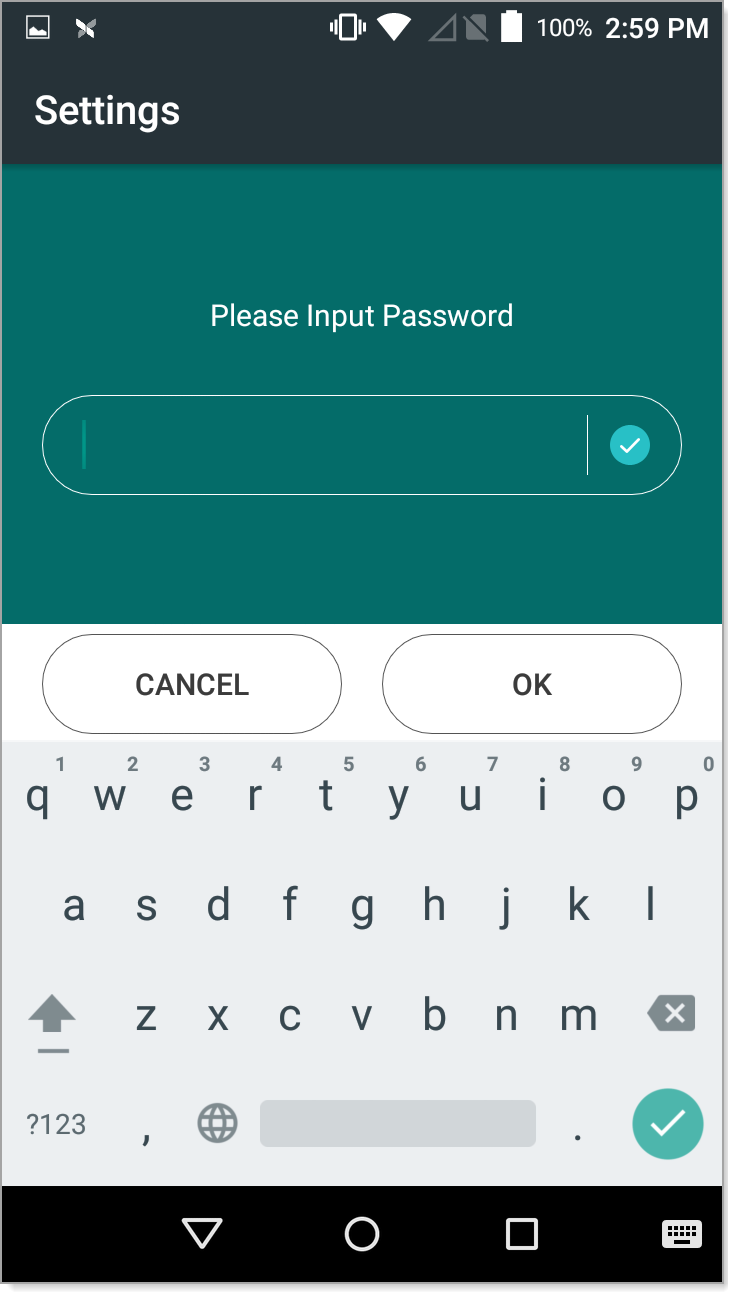
- Scroll down and tap About BroadPOS.
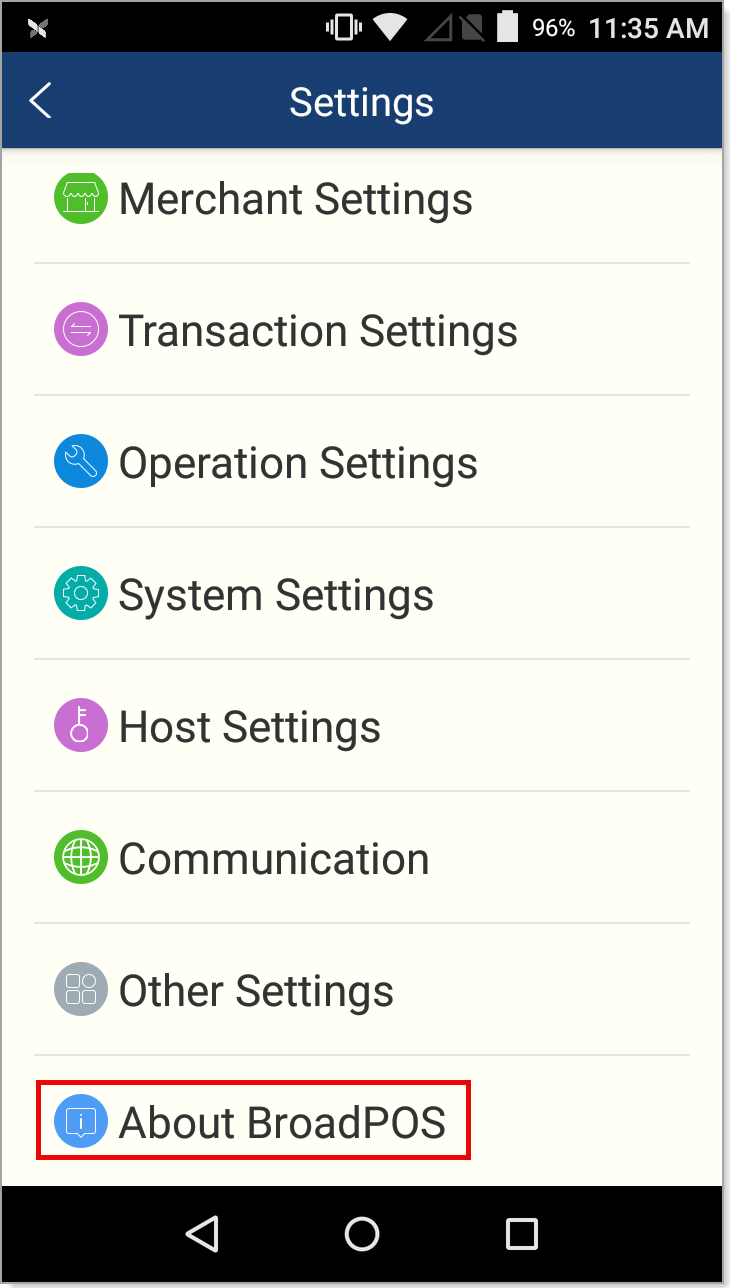
- View your software version.