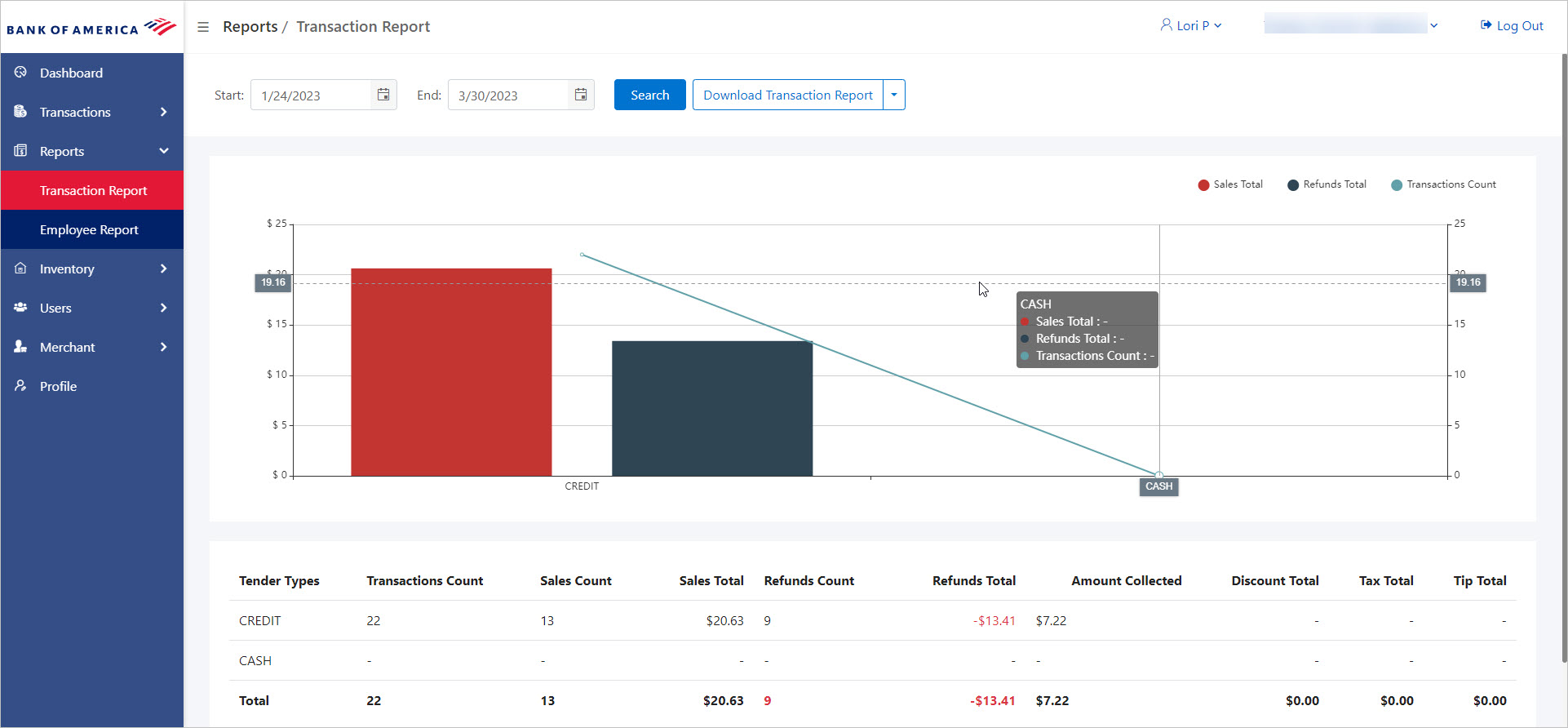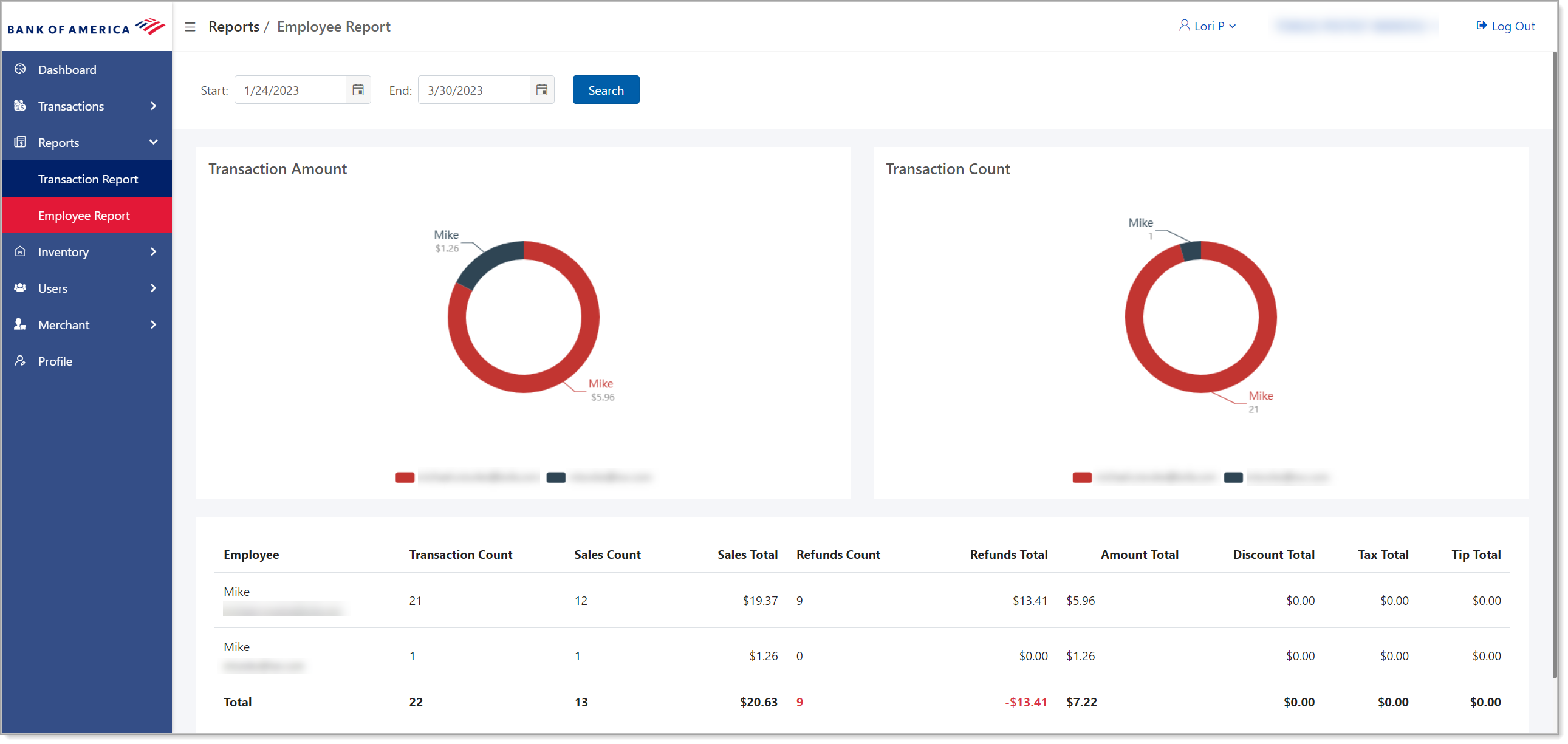MobilePOS Dashboard Reports
Description
Overview of Transaction and Employee reports
What's in this article?
The MobilePOS Dashboard provides reporting and analysis functionality, including transaction reporting by transaction type, voided transaction reports, refunded transaction reports, and employee transaction reports for transactions performed through the Mobile POS Solution. You can search for transaction data within the last 90 days.
To view reports
- Log into the MobilePOS Dashboard.
- In the left hand navigation, select Reports.
- Select a report: