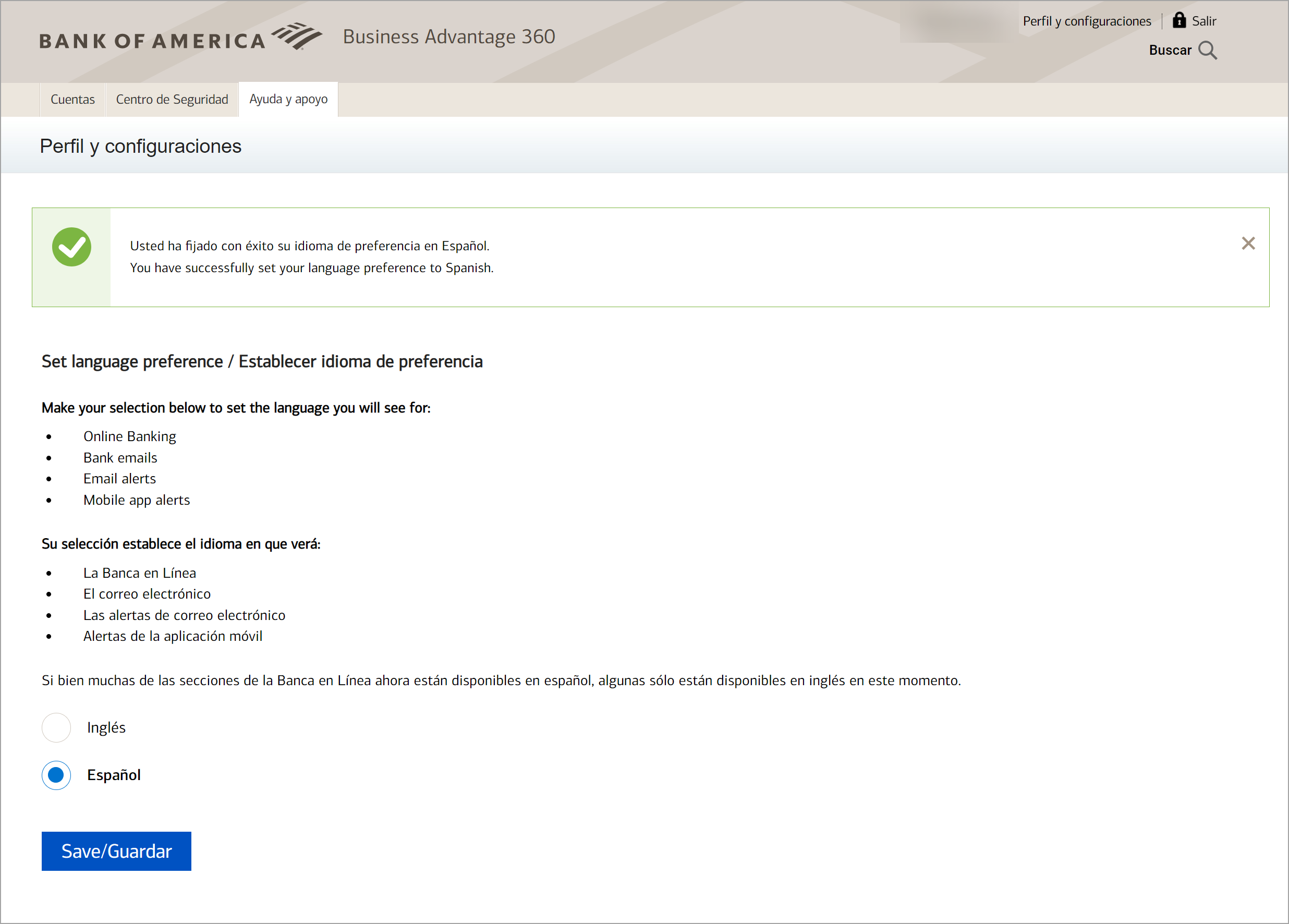Merchant Services Online Banking Language Preferences
Description
How to select a preferred language for Business Advantage 360 online banking
What's in this article?
The Business Advantage 360 online banking site is available in either English or Spanish, including the Virtual Terminal.
To set a language preference for online banking
- Log in to your Merchant Services account in Business Advantage 360 online banking.
- Select Profile & Settings from the top right in the toolbar.
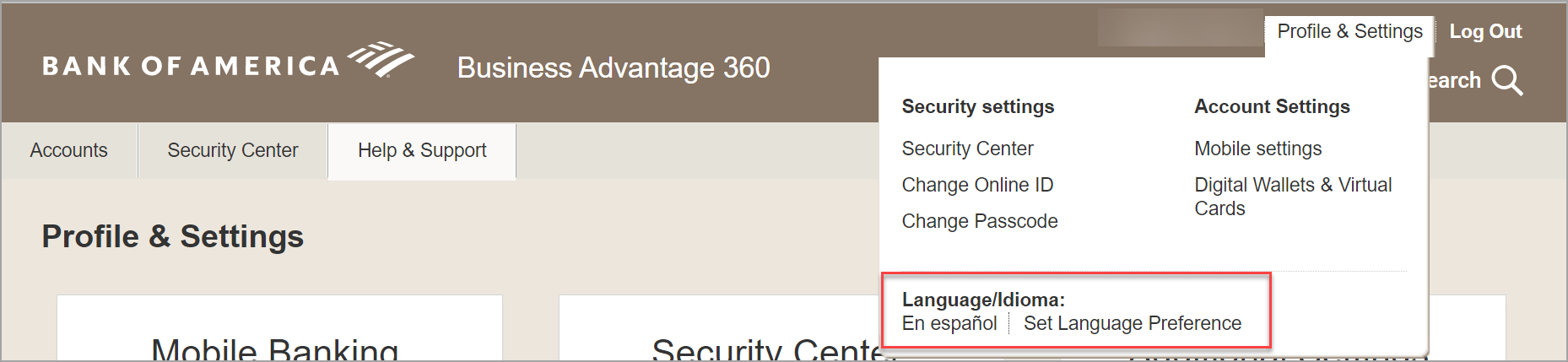
- Click Set Language Preference.
- Choose either English or En español.
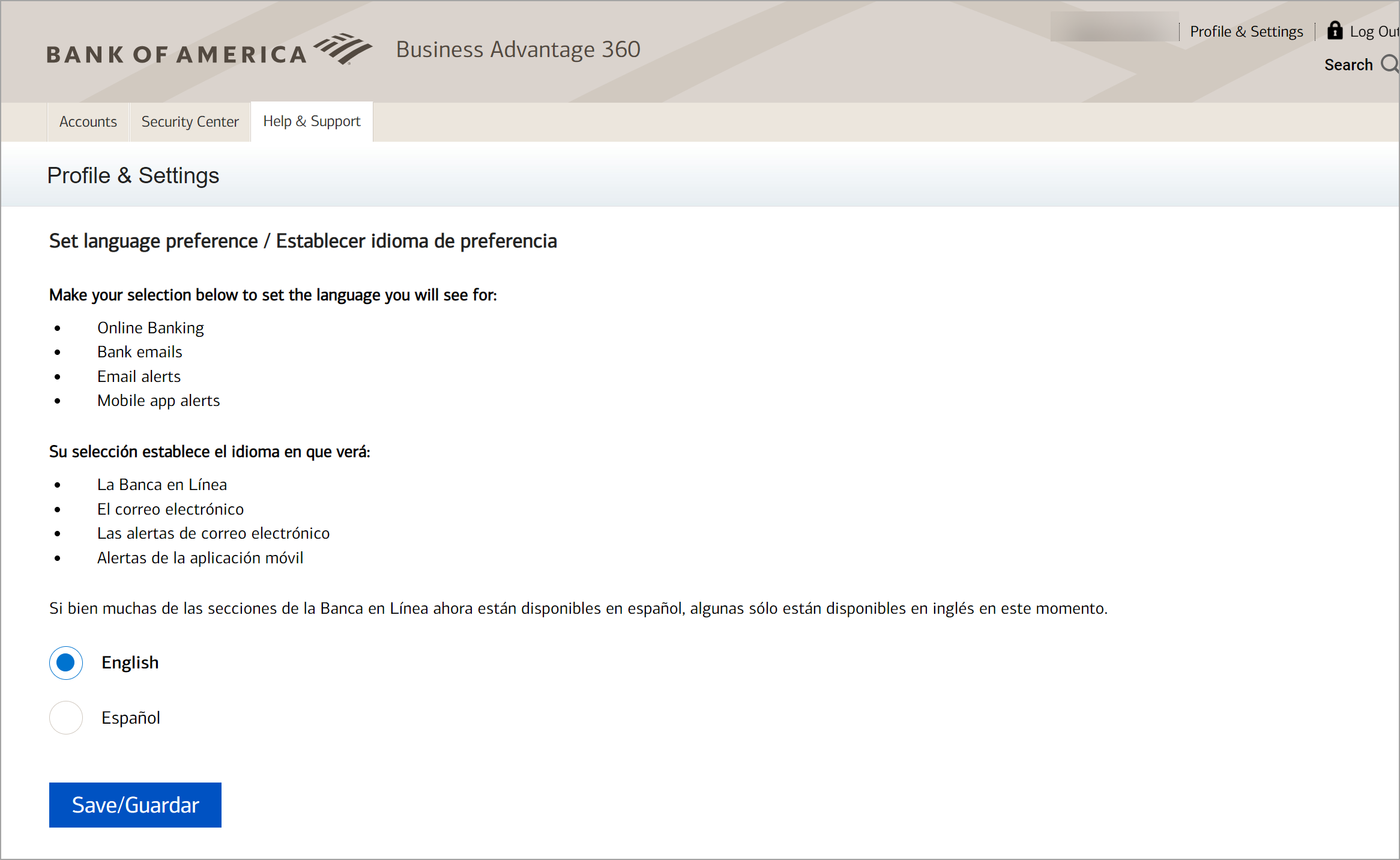
- Click Save/Guardar. The Business Advantage 360 online banking experience and the Virtual Terminal will update to the language preference.